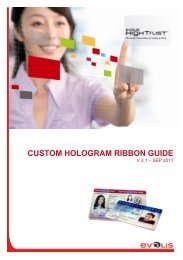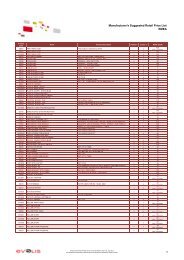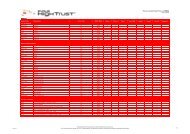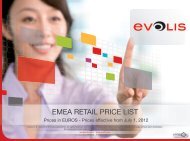Evolis Zenius FAQ - Buysec AS
Evolis Zenius FAQ - Buysec AS
Evolis Zenius FAQ - Buysec AS
Create successful ePaper yourself
Turn your PDF publications into a flip-book with our unique Google optimized e-Paper software.
<strong>FAQ</strong>s<br />
MARKETING <strong>FAQ</strong>s<br />
V 1.1 – JULY 2011
I. PRODUCT POSITIONING/OFFER/SPECIFICATIONS<br />
1. What is delivered in the <strong>Zenius</strong> printer box<br />
• <strong>Zenius</strong> printer<br />
• Power supply – SWITCHBOX Type F10723-A<br />
• Power cord<br />
• USB cable<br />
• Installation, documentation and software CD-ROM<br />
• Starter cleaning kit<br />
• Quick Start guide<br />
• Warranty notice<br />
• Box, polystyrene calibrations and 2 wedges for the weight of the feeder<br />
2. Is the memory capacity of the CPU sufficient<br />
The 16MB printer’s RAM is sufficient to store 2 designs of dual-sided color card. The<br />
data downloading is performed during the card insertion or the card transportation<br />
between two card side printing (as a background task).<br />
The storage of the card designs to be printed is performed from the computer (through<br />
the spooler); this allows simplifying the software integration job in case of using specific<br />
applications. In addition, it is not necessary to consider the printer internal memory dump<br />
management and the misprints.<br />
3. What is the print resolution of the printer<br />
The resolution, i.e. the image details, is of 300 dpi (11.8 dots/mm).<br />
4. What are the differences & benefits of <strong>Zenius</strong> versus Tattoo 2 <br />
Even if <strong>Zenius</strong> is positioned in the same price range as Tattoo, the product is entirely<br />
different in terms of specifications and benefits.<br />
• The design, the ergonomics and aesthetics have been reviewed. The product is<br />
front operated for an easier day to day use and maintenance.<br />
• The consumables offer has been reviewed and it is wider. A ribbon cassette has<br />
been developed in order to make it very simple to install. It also allows an<br />
automatic driver’s setting of the ribbon’s characteristics and parameter’s<br />
adjustments, thanks to a chip embedded in the ribbon cassette (refer to the <strong>Evolis</strong><br />
High Trust range presentation for further details). The ribbon price has also been<br />
readjusted, and is now more competitive and very aggressive.<br />
• The software environment and architecture has been also redesigned in order to<br />
be more open to various IT environments, more open to upgrades, user-friendly<br />
and closer to the industry standards. This new offer is called <strong>Evolis</strong> Premium<br />
Suite, and it is unique in the market thanks to a structure based on the <strong>Evolis</strong> Print<br />
Center and the <strong>Evolis</strong> Printer Manager. Thanks to <strong>Evolis</strong> Premium Suite, the user<br />
will now get printer’s status notifications directly on the PC screen.<br />
© 2011 <strong>Evolis</strong> Card Printer. 2
• The combination of the hardware, consumables and software developments<br />
ensure a high quality printing. <strong>Zenius</strong>’ edge-to-edge printing is as similar as the<br />
one offered by Pebble 4 . The printing speed in colour has been improved to reach<br />
120 c/h for a full card, and up to 150 c/h under specific conditions.<br />
• This product is the first ‘eco-designed’ product in the market. It is a first step in<br />
<strong>Evolis</strong>’ environmental approach.<br />
• <strong>Zenius</strong> can be upgraded with any kind of encoding option (magnetic, smart and<br />
contactless), and all of them can be combined together. These options will be<br />
upgradable on site thanks to unique add-on independent modules (NB: encoding<br />
options are available from the Expertline which is expected from November 2011).<br />
• Like Tattoo 2 , <strong>Zenius</strong> is a space-saving product. It is the most compact and the<br />
lightest printer in the market, but also the most silent printer in its category (sound<br />
pressure of only 46 dB(A) when it’s in operating). It means that between 4 & 6<br />
<strong>Zenius</strong> are necessary to produce as much noise as direct competing products.<br />
5. What are the technical differences between <strong>Zenius</strong> and Tattoo 2 , Pebble 4 and the<br />
direct competing printers<br />
Connectivity Printing<br />
Encoding Feeder<br />
USB Ethernet Mode Quality Magnetic Contact Contactless Input Output Manual<br />
<strong>Zenius</strong> CL<strong>AS</strong>SIC Yes Edge to Edge HQ 50c 20c Yes<br />
<strong>Zenius</strong> EXPERT (Nov. 2011) Yes Yes Edge to Edge HQ On-site option On-site option On-site option 50c 20c Yes<br />
Tattoo 2 Yes Factory option Near to Edge NQ Factory option Factory option 100c 15c Yes<br />
Pebble 4 Yes Factory option Edge to Edge HQ Factory option Factory option Factory option 100c 45c On-site option<br />
Datacard SD260 'Short' Yes Yes Edge to Edge HQ On-site option<br />
Datacard SD260 'Long' Yes Yes Edge to Edge HQ On-site option Factory option Factory option<br />
100c<br />
25c<br />
100c On-site option<br />
25c<br />
100c On-site option<br />
DTC1000 Simplex Yes Factory option Edge to Edge NQ On-site option Factory option Factory option 100c 30c<br />
Zebra ZXP3 Single-sided Yes On-site option Edge to Edge HQ Factory option On-site option On-site option 100c 50c<br />
100c<br />
Factory option<br />
Factory option<br />
Yes (when output<br />
hopper is closed)<br />
Magicard Enduro Simplex Yes Edge to Edge NQ Factory option Factory option Factory option 100c 30c Yes<br />
HQ: High Quality: Pebble 4 printing quality<br />
NQ: Normal Quality: Pebble 3 printing quality<br />
For detailed technical specifications, please look at the ‘Competitive product comparison<br />
file’ in Competition Data.<br />
6. Do you expect Pebble4 sales to be jeopardized by <strong>Zenius</strong><br />
Since <strong>Evolis</strong> always had in mind to differentiate Tattoo 2 and Pebble 4 , the entry level<br />
market addressed by our product range was limited, especially towards printers such as<br />
P110i, Enduro and C30e.<br />
This strategy was a winning one: when Zebra and Fargo significantly dropped their<br />
P330i and DTC400 sales to the benefit of their ‘entry’ products, <strong>Evolis</strong> has grown in<br />
quantity in both ranges: entry level with Tattoo 2 , and midrange with Pebble 4 .<br />
But now, in 2011, time has come to fill the existing gap between Tattoo 2 and Pebble 4 ,<br />
both in terms of printing performance and scalability.<br />
The new <strong>Evolis</strong> printer design comes with a brand new positioning:<br />
© 2011 <strong>Evolis</strong> Card Printer. 3
• The sophistication of the card is no longer a key factor for printer selection<br />
(<strong>Zenius</strong> Classic has the Pebble 4 printing quality and <strong>Zenius</strong> Expert will support<br />
any kind of encoder)<br />
• Encoders and Ethernet connectivity may be selected both for <strong>Zenius</strong> and Pebble 4<br />
• Users will take into account the average card production per day or per week<br />
(throughput), as well as the production peaks to occur so they can decide<br />
between <strong>Zenius</strong> and Pebble 4 .<br />
Therefore, we expect part of the Pebble 4 sales to be transferred to <strong>Zenius</strong>, for the benefit<br />
of the end-user that will have on hand a very high quality product at an affordable price.<br />
This is today’s market trend and <strong>Evolis</strong> <strong>Zenius</strong> will for sure be a great success.<br />
7. What are the direct competing products of <strong>Zenius</strong><br />
<strong>Zenius</strong> directly competes with entry level products from competition (such as Datacard<br />
SD260, Zebra ZXP Series3, Fargo DTC1000 or Magicard Enduro), but it is positioned at<br />
a very aggressive price and offers unique features.<br />
<strong>Zenius</strong> will be part of a new <strong>Evolis</strong> range, and it doesn’t correspond to an ‘entry level’<br />
product as usually understood. This product is the new offer from <strong>Evolis</strong> for people<br />
looking for affordability and value for money, but also for a space-saving product and<br />
high quality cards produced one at a time or in small runs. <strong>Zenius</strong> is very affordable, but<br />
offering a full set of performances.<br />
The new key differentiating factors between printers in the <strong>Evolis</strong> range will be the way<br />
they are used: how many cards are produced in a day or in a week, and where they are<br />
produced (at a counter, in an office, or in a production room), and no longer printing<br />
quality or encoding features.<br />
8. <strong>Zenius</strong> benefits from an architecture fully based on plastic. Does this printer offer<br />
the proven quality and reliability of printers such as Pebble4<br />
<strong>Evolis</strong> has progressively introduced new plastic parts into its products over the past<br />
years (Pebble 4 , Tattoo 2 and QB10 for banking applications), and has sound experience<br />
in this area. Printers such as Pebble 4 did keep selected parts in metal (back metal sheet,<br />
plates, printing module), but such parts would only build up perceived quality rather than<br />
offering true quality and reliability benefits.<br />
To match the level of quality offered by our existing Pebble 4 or Dualys 3 printers, we<br />
carried out a redesign process with different orientations.<br />
We no longer use the back metal sheet and have replaced it with premium quality<br />
plastic, while all parts that are subject to wear and tear are now of improved quality<br />
compared to the Pebble 4 :<br />
• The <strong>Zenius</strong> chassis is now single piece and no longer uses the central chassis<br />
with the 2 plates. This new design will help reducing scattering.<br />
• The printing module uses a polycarbonate plastic with carbon fiber. This material<br />
provides several benefits: reduced weight (density of 1.26), electrical conductivity,<br />
© 2011 <strong>Evolis</strong> Card Printer. 4
sturdiness, increased precision thanks to low shrinkness further to injection, and a<br />
consistent geometric shape.<br />
• All plastic bearings are proven to be more resilient than the bronze bearings<br />
installed in current machines.<br />
• The gears and friction parts are made of POM (Polyoxymethylene), similar to<br />
Pebble 4 ’s one.<br />
• The head roller now uses a ball bearing, making wear and tear insignificant.<br />
• Parts that support heavy loads (came, head kit) are made of Zamac (ultra sturdy<br />
alloy).<br />
• Rollers are made of machine-cut steel and injected EPDM (same as for Pebble 4 )<br />
for improved precision and durability.<br />
• We have kept the same main motor and improved its management. The new<br />
geared motor has been designed in partnership with Johnson Electric, the<br />
worldwide leader in motor manufacturing (tests were carried out for two years on<br />
this motor in partnership with Johnson, the motor is made in Germany).<br />
II. PRODUCT USE<br />
1. What type of cards can I use with <strong>Zenius</strong><br />
All PVC, composite PVC, PET, ABS 1 , and special varnished 1 cards can be used with<br />
<strong>Zenius</strong>. <strong>Zenius</strong> supports ISO CR80 norm cards (53.98 mm x 85.60 mm) and cards<br />
thicknesses from 0.25mm (10 mil) to 0.76 mm (30 mil). The paper cards cannot be used<br />
with <strong>Zenius</strong>.<br />
1 Under specific conditions<br />
2. What types of ports are available on <strong>Zenius</strong><br />
<strong>Zenius</strong> offers a USB 1.1 port (compatible 2.0) in standard, type A USB port in option and<br />
Ethernet TCP/IP port in option.<br />
Ethernet port will be available in November, for the ‘Expert line’ and above.<br />
3. What is the difference between the <strong>Evolis</strong> Reference and the Part Number<br />
Since <strong>Evolis</strong> replaced its ERP system last year, we had to use two types of product<br />
codes:<br />
• One type is purely <strong>Evolis</strong> internal: <strong>Evolis</strong> reference<br />
• The other one is mentioned in our Sales Catalogue: Part Number, which is the<br />
one valid for our sales partners.<br />
4. Does the serial number of the printer contain the area code<br />
No, the serial number and the area code are independent.<br />
© 2011 <strong>Evolis</strong> Card Printer. 5
5. What is the estimated <strong>Zenius</strong> lifespan<br />
At this stage, <strong>Zenius</strong> has been designed to suit needs for 10,000 to 20,000 cards<br />
issuance. Of course, depending on operating environment, cleaning cycles and card<br />
material, those values may vary. But this is the positioning and target.<br />
6. Ethernet and networks<br />
The <strong>Zenius</strong> EXPERT line will be launched in November 2011. It will be equipped with an<br />
Ethernet + USB + USB-Hub mother board.<br />
All the configuration and administration software tools for TCP/IP networking will be<br />
delivered through the <strong>Evolis</strong> Print Center.<br />
Magnetic ISO encoding module will be available from November 2011, and may be<br />
driven over IP.<br />
Chip card encoding over IP will only be possible in Q1-2012 with the ‘high end’ printer.<br />
<strong>Zenius</strong> won’t support it.<br />
From now, and whatever your projects may be, <strong>Evolis</strong> already proposes on a case-bycase<br />
basis add-ons solution for IP encoding.<br />
7. Does <strong>Zenius</strong> have a card counter<br />
Each <strong>Evolis</strong> printer integrates a card counter.<br />
At the moment, you can get this information from the Printer command through the<br />
<strong>Evolis</strong> Print Center.<br />
In the future, a ‘statistics’ module will be launched as a Print Center add-on, so you will<br />
better tune the overall printer’s activities.<br />
8. Is the <strong>Zenius</strong> cleaning cycle different from the Tattoo 2 one<br />
Yes, for <strong>Zenius</strong> there are now two different types of cleaning cycles:<br />
• A regular cleaning (mandatory) for typically maintaining the cleaning roller<br />
• An advanced cleaning (optional) for typically maintaining the transport rollers.<br />
We recommend running a regular cleaning every time you change the ribbon and/or<br />
every time the cleaning alert is notified (every 1,000 inserted cards).<br />
For a deeper cleaning, we recommend to make an advanced cleaning every five cycles<br />
of periodic cleaning (every 5,000 inserted cards).<br />
There are two specific cleaning kits to perform these cleaning cycles:<br />
• The Regular Cleaning Kit which includes 5 adhesive cards and 5 swabs<br />
• The Advanced Cleaning Kit which includes 2 pre-saturated T-cards, 2 adhesive<br />
cards, 1 cleaning pen and 1 box of 60 wipes<br />
The adhesive cards, the pre-saturated T-cards, the pens and the swabs can be also<br />
ordered separately.<br />
© 2011 <strong>Evolis</strong> Card Printer. 6
9. May I upgrade <strong>Zenius</strong> on my own<br />
<strong>Zenius</strong> is delivered with different finishing levels:<br />
• The Classic version is USB only and will never support any kind of encoder. So<br />
this line is aimed at printing only and cannot be upgraded.<br />
• The Expert level is the one supporting the encoder upgrades, on site.<br />
The way we develop the encoders makes the installation easy, even by an 'advanced'<br />
end user.<br />
We strongly recommend to End-Users and System Integrators willing to support<br />
encoding in their future applications to select <strong>Zenius</strong> Expert from the early project phase.<br />
This will allow easy on-site upgrades.<br />
III. CONSUMABLES<br />
1. What are the new ribbons for this printer What is their capacity<br />
Specific ribbons have been designed for the new <strong>Zenius</strong> printer, and these ribbons<br />
which carry the <strong>Evolis</strong> High Trust® signature need to be used in order to reap every<br />
benefit demanded from this new printer.<br />
Usability was made a priority when designing these consumables. First, we introduced a<br />
cassette system for the ribbon which is a novelty.<br />
This cassette meets the following requirements:<br />
• Simple to install, thanks to its design and holding brackets.<br />
• Installation in one single move, which is a true time saver.<br />
• Intuitive manipulation, thanks to a keyway.<br />
• Ribbon identification at a glance, thanks to a sticker with ribbon description and<br />
product reference number.<br />
To make things simple for the user, the <strong>Evolis</strong> High Trust ® ribbon comes with a<br />
recognition system that allows for an easy and efficient way to familiarize oneself with<br />
the printer and to use it effortlessly.<br />
When installing the ribbon, the <strong>Zenius</strong> printer instantly identifies the <strong>Evolis</strong> High Trust ®<br />
ribbon and automatically initiates a calibration process that allows printouts with optimal<br />
quality.<br />
The type of ribbon is identified without user intervention. The process is automated from<br />
end to end.<br />
© 2011 <strong>Evolis</strong> Card Printer. 7
Ribbon part list<br />
Part Number<br />
Description<br />
Monochrome<br />
RCT011XXX<br />
RCT012XXX<br />
RCT013XXX<br />
RCT014XXX<br />
RCT015XXX<br />
RCT016XXX<br />
RCT017XXX<br />
RCT018XXX<br />
RCT021XXX<br />
R2F009XXX<br />
Black Monochrome Ribbon 1000 prints / roll<br />
Blue Monochrome Ribbon 1000 prints / roll<br />
Red Monochrome Ribbon 1000 prints / roll<br />
Green Monochrome Ribbon 1000 prints / roll<br />
White Monochrome Ribbon 1000 prints / roll<br />
Metallic Gold Monochrome Ribbon 1000 prints / roll<br />
Metallic Silver Monochrome Ribbon 1000 prints / roll<br />
Scratch Off Monochrome Ribbon 1000 prints / roll<br />
White Signature Monochrome Ribbon 1000 prints / roll<br />
2 Panel Monochrome Ribbon - Black TT + Overlay – KO 300 prints / roll<br />
Color<br />
R5F001XXX<br />
R5H004XXX<br />
5 Panel Color Ribbon – YMCKO 100 prints / roll<br />
Half-Panel Color Ribbon - 1/2 YMCKO 400 prints / roll<br />
Hologram<br />
RVA022XXX<br />
Genuine Globes Hologram Varnish Ribbon 400 prints / roll<br />
The part number may vary depending on your region. Please, check it from your <strong>Evolis</strong><br />
distributor.<br />
Note :<br />
Some ribbons will be available from November 2011, please check with your <strong>Evolis</strong><br />
Sales Contact<br />
2. Ribbon protection: which ones are protected in standard Which ones are not<br />
All the <strong>Evolis</strong> High Trust ® ribbons are recognized and therefore benefit from the<br />
automatic setting from the <strong>Evolis</strong> Premium Suite ® software.<br />
In addition, some ribbons integrate a special zoning code in order to prepare future<br />
changes related to the <strong>Evolis</strong> logistic organization.<br />
3. What are the <strong>Evolis</strong> ribbons ranges<br />
The ribbon range for <strong>Zenius</strong> is composed by several color, monochrome and hologram<br />
ribbons (see the ribbon table above).<br />
© 2011 <strong>Evolis</strong> Card Printer. 8
4. When are new types of ribbons available<br />
Part of the <strong>Zenius</strong> and X01 plan is to add a set of new ribbons in our portfolio. This<br />
should happen in 2012 once the product launches are complete.<br />
5. Are the <strong>Zenius</strong> ribbons the same as the X01 ones<br />
Most of the ribbons will be used on both printers. Some other ribbons are designed to<br />
work with <strong>Zenius</strong> or X01 because of their capacities and applications.<br />
Part Number Description Printers<br />
Monochrome <strong>Zenius</strong> X01<br />
RCT011XXX<br />
Black Monochrome Ribbon<br />
1000 prints / roll<br />
X X<br />
RCT012XXX<br />
Blue Monochrome Ribbon<br />
1000 prints / roll<br />
X X<br />
RCT013XXX<br />
Red Monochrome Ribbon<br />
1000 prints / roll<br />
X X<br />
RCT014XXX<br />
Green Monochrome Ribbon<br />
1000 prints / roll<br />
X X<br />
RCT015XXX<br />
White Monochrome Ribbon<br />
1000 prints / roll<br />
X X<br />
RCT016XXX<br />
Metallic Gold Monochrome Ribbon<br />
1000 prints / roll<br />
X X<br />
RCT017XXX<br />
Metallic Silver Monochrome Ribbon<br />
1000 prints / roll<br />
X X<br />
RCT018XXX<br />
Scratch Off Monochrome Ribbon<br />
1000 prints / roll<br />
X X<br />
RCT021XXX<br />
White Signature Monochrome Ribbon<br />
1000 prints / roll<br />
X X<br />
R2F009XXX<br />
2 Panel Monochrome Ribbon - Black TT + Overlay - KO<br />
300 prints / roll<br />
X X<br />
R2F010XXX<br />
2 Panel Monochrome Ribbon - Black TT + Overlay - KO<br />
600 prints / roll<br />
X<br />
Color <strong>Zenius</strong> X01<br />
R5F001XXX<br />
5 Panel Color Ribbon - YMCKO<br />
100 prints / roll<br />
X X<br />
R5F002XXX<br />
5 Panel Color Ribbon - YMCKO<br />
200 prints / roll<br />
X<br />
R5H004XXX<br />
Half-Panel Color Ribbon - 1/2 YMCKO<br />
400 prints / roll<br />
X X<br />
R6F003XXX<br />
6 Panel Color Ribbon - YMCKO-K<br />
200 prints / roll<br />
X<br />
Hologram <strong>Zenius</strong> X01<br />
RVA022XXX<br />
Genuine Globes Hologram Varnish Ribbon<br />
400 prints / roll<br />
X X<br />
The part number may vary depending on your region. Please, check it from your <strong>Evolis</strong><br />
distributor.<br />
© 2011 <strong>Evolis</strong> Card Printer. 9
6. What are the differences between <strong>Zenius</strong> ribbons and the <strong>Evolis</strong> legacy ones<br />
What about competition consumables<br />
Compared to the existing <strong>Evolis</strong> consumables range, the new ribbons are specially<br />
designed to work with the new printers. It will not be possible to use an existing ribbon in<br />
a <strong>Zenius</strong> printer and vice-versa. This is due to printer’s features. In fact, <strong>Zenius</strong> printers<br />
and the former ones use different technologies and frames. This is why the ribbons are<br />
not interchangeable.<br />
The key features are the following ones:<br />
• The new <strong>Evolis</strong> High Trust ® ribbons are very easy to install in your <strong>Zenius</strong> printer<br />
thanks to a cassette system.<br />
• An embedded chip allows the identification of each ribbon, its type, capacity and<br />
lot number that is used in connection with the software for automatic settings.<br />
• Optimized graphic performance are offered thanks to the <strong>Evolis</strong> High Trust ®<br />
recognition<br />
• An ‘area-dependent’ consumables range has been launched to better suit local<br />
needs and further portfolio evolution: AMERIC<strong>AS</strong>, EMEA, <strong>AS</strong>IA-PAC.<br />
Compared to competition ribbons, the combination of the cassette and the RFID tag of<br />
the <strong>Evolis</strong> consumables enable a very good printing quality, in an easy and efficient way.<br />
The auto-recognition simplifies the ribbon use: you just have to install the ribbon and all<br />
the settings are automatically performed.<br />
7. Can I use the current pre-saturated cleaning cards with <strong>Zenius</strong><br />
Actually, it is not possible. We completely reviewed the cleaning approach for <strong>Zenius</strong> in<br />
order to improve printer’s quality and reliability:<br />
• An adhesive card replaces the existing pre-saturated cleaning card. It is used for<br />
regular cleaning in order to maintain the cleaning roller dust free. This cleaning<br />
cycle is mandatory and the print head warranty is directly linked to it.<br />
• A T-card will be used to manage an advanced cleaning of the transport rollers onsite.<br />
This cleaning cycle is optional and is very useful in case of heavy-duty card<br />
production.<br />
• A pen is now offered for print head’s advanced cleaning.<br />
Note<br />
These adhesive cards and T-cards have been specifically designed for <strong>Zenius</strong> and the<br />
next <strong>Evolis</strong> printer generation, therefore they cannot be used on the other <strong>Evolis</strong> printers.<br />
© 2011 <strong>Evolis</strong> Card Printer. 10
8. What is the new cleaning kit offer for <strong>Zenius</strong><br />
To answer your expectations, <strong>Evolis</strong> designed new cleaning accessories, which will<br />
improve the overall printer quality, but also will generate less waste and improve the<br />
recycling process.<br />
Part Number<br />
Printers<br />
Cleaning<br />
Description<br />
Accessories <strong>Zenius</strong> X01<br />
ACL001<br />
Regular Cleaning Kit (for cleaning roller and print head)<br />
5 adhesive cards, 5 swabs<br />
X X<br />
ACL002<br />
Advanced Cleaning Kit (for a complete cleaning of the printer)<br />
2 pre-saturated 'T' cards, 2 adhesive cards, 1 pen, 1 dispenser of 60 presaturated<br />
X X<br />
lint-free wipes<br />
ACL003<br />
Adhesive Card Cleaning Kit (for cleaning roller)<br />
50 adhesive cards<br />
X X<br />
ACL004<br />
T' Card Cleaning Kit (for transport rollers)<br />
10 pre-saturated 'T' cards<br />
X X<br />
A5003<br />
Swab Cleaning Kit (for printhead)<br />
Case of 25 swabs with spatula foam tip and plastic reservoir handling X X<br />
Isopropanol (IPA) alcohol<br />
ACL005<br />
Pen Cleaning Kit (for printhead)<br />
3 cleaning pens - Up to 8 uses<br />
X X<br />
© 2011 <strong>Evolis</strong> Card Printer. 11
IV. SOFTWARE<br />
1. Is there any software delivered with the printer<br />
<strong>Zenius</strong> is delivered with a CD-Rom including the <strong>Evolis</strong> Premium Suite ® components:<br />
• Printer driver for XP, Vista and Win 7<br />
• <strong>Evolis</strong> Print Center<br />
• <strong>Evolis</strong> Printer Manager<br />
In addition, a trial version of eMedia (30 days) is available that helps discovering the new<br />
eMedia CS Card Designer ® software through an Internet link to the Mediasoft server.<br />
Note<br />
<strong>Evolis</strong> strongly recommends the use of the older eMedia 6 version for the Windows XP<br />
users.<br />
2. Which languages are available<br />
The <strong>Evolis</strong> Premium Suite ® as well as the User's Guide are available in 11 languages:<br />
• English<br />
• German<br />
• Italian<br />
• Portuguese<br />
• French<br />
• Spanish<br />
• Traditional Chinese<br />
• Simplified Chinese<br />
• Korean<br />
• Japanese<br />
• Russian<br />
3. Number of printers on one single PC station<br />
There will be one driver instance per printer physically connected to a PC.<br />
Assuming the station is powerful enough to support such a device quantity, the<br />
suggested maximum number of printer is 10.<br />
However, since there is a new software architecture, the Print Center itself is not limited<br />
and will allow a user to monitor as many printers as required, regardless they are<br />
connected or not to his own PC.<br />
4. Is there an online help available from the software<br />
When an alert or an error is notified through the splash screen of the Printer Manager,<br />
there is always a question mark button linked to the <strong>Evolis</strong> web support.<br />
The user should have an access to Internet.<br />
The system will select the help page language according to the printer manager selected<br />
language.<br />
© 2011 <strong>Evolis</strong> Card Printer. 12
5. What is the Software compatibility<br />
The existing application software (i.e. Card Management Systems) remains compatible<br />
with the new software architecture <strong>Evolis</strong> Premium Suite ® as long as the iomem dll is<br />
used by this application.<br />
To benefit from the 'high level' APIs, it is necessary to review the software. Those APIs<br />
are not downward compatible.<br />
6. How is the card level supervision in the feeder done<br />
When the card feeder is empty, the user is notified with an alert (feeder empty).<br />
If the user generates a print job, without filling in the card feeder, the system will notify<br />
an error (card feeder problem, please check the card position in the feeder).<br />
7. What is the <strong>Zenius</strong> supported Operating Systems<br />
At this stage, <strong>Zenius</strong> operates with Windows XP, Vista and 7.<br />
In the future, there will be a Mac OS X release as well as Linux ones.<br />
8. New Programming Guide<br />
At the moment, the programming should be done through the existing SDK, following the<br />
programming guidelines.<br />
A new SDK will be released early 2012. It will integrate a 'high level' set of features<br />
aimed at making the software integration easy.<br />
It will also include a set of routines allowing the programmers to use the latest Print<br />
Center and Printer Manager features for their own software.<br />
9. Are there some Software version constraints to operate <strong>Zenius</strong> and <strong>Evolis</strong><br />
Premium Suite ® <br />
• In general, it is required to operate the latest version of the Operating Systems.<br />
• Windows XP should be updated to SP2 at least (currently SP3 is available).<br />
• The Client Profile Microsoft .net 4.0 should be installed on the system.<br />
V. PLANNING/LAUNCH<br />
1. When is the Web kit available for the <strong>Evolis</strong> partners for the update of their own<br />
Web sites<br />
The <strong>Zenius</strong> Web kit will be the same as what we propose for the current printers. It will<br />
be available from the 22 nd of June 2011:<br />
• Pictures<br />
• Brochures<br />
• Texts (presentation, benefits and specifications of the printer in French, English,<br />
Spanish and German)<br />
• Code for the insertion of the video on the partners Web site.<br />
© 2011 <strong>Evolis</strong> Card Printer. 13
2. When are the options available<br />
• Ethernet incl. USB Hub: November 2011<br />
• Magnetic ISO: November 2011<br />
• Smart : December 2011<br />
As a reminder, they’re available for the Expert version only.<br />
3. When will the ERC trainings occur<br />
The ERC training will take place end of 2011, when all the encoding options are<br />
available.<br />
4. When does a Trade-up program take place for <strong>Zenius</strong><br />
The <strong>Zenius</strong> Trade-up offer will start in September 2011.<br />
VI. SUPPORT/SPARES PART<br />
1. When is the Spare Parts list available<br />
Spare Parts will be available from <strong>Zenius</strong> launch date.<br />
The list will be updated when the options and the EXPERT version will be available.<br />
2. What are the warranty conditions<br />
<strong>Zenius</strong> is covered by a two-year warranty, including printer and printing head. This<br />
warranty is valid as long as the cleaning process is performed, on-time when requested<br />
by the system, and certified consumables are used.<br />
3. What are the Spare Part warranty conditions<br />
The Spare part warranty depends on the regions and commercial agreements. Please<br />
come to your <strong>Evolis</strong> Services contact to get a copy of your warranty conditions.<br />
4. What is a Wear and Tear part and what is its warranty period<br />
A wear and Tear part is a part which is affected by the quantity of cards issued during<br />
the printer lifecycle. Its warranty may be managed differently than a Spare Part.<br />
As an example:<br />
A printer cleaning roller may have to be replaced after some tenth of thousands prints. It<br />
is a normal behavior so this one is classified as a wear and tear part.<br />
The LED panel is supposed to last the entire printer lifecycle. A break of such a part is<br />
not normal, so it is covered by the 2-year warranty of the printer.<br />
The same applies in car industry with mechanical parts and wear and tear parts such as<br />
braking components.<br />
© 2011 <strong>Evolis</strong> Card Printer. 14
VII. ENCODING OPTIONS/ENCODERS<br />
1. What are the available options on <strong>Zenius</strong><br />
There is no option for <strong>Zenius</strong> CL<strong>AS</strong>SIC. For the EXPERT line and above, you get:<br />
• USB + USB Hub + Ethernet mother board delivered as standard<br />
• Magnetic ISO encoder<br />
• Smart Contact station + smart contact (or Dual) encoder<br />
• Contactless encoder including antenna<br />
For smart and Contactless cards, a daughter board is required.<br />
For those who want to integrate their own encoders, the daughter board and the smart<br />
contact station will be made available separately.<br />
Smart and Contactless card encoding over IP is not supported by <strong>Zenius</strong>.<br />
2. Which encoding options are factory integrated<br />
Some of the encoding options will be factory integrated. The list is not yet finalized.<br />
The remaining encoders will be on-site upgrade only.<br />
However, for project purpose or for quantity orders, <strong>Evolis</strong> will propose a Service of<br />
encoder mounting in the factory. The cost will be defined later this year.<br />
VIII. Miscellaneous<br />
1. Is Tattoo² still available for delivery<br />
We will replace the existing offer step-by-step. The Tattoo² will be available until the end<br />
of December 2011 for our sales channel.<br />
However, we consider that the demand on Tattoo² will decrease drastically due to the<br />
positioning of <strong>Zenius</strong>.<br />
2. How long are the Spare Parts of Tattoo 2 available<br />
The Tattoo 2 Spare Parts will be available 5 years after the last commercialization date<br />
(end of December 2011), i.e. end of December 2016.<br />
This 5-year period applies for any <strong>Evolis</strong> printer once it is entering the phase out<br />
milestone.<br />
© 2011 <strong>Evolis</strong> Card Printer. 15