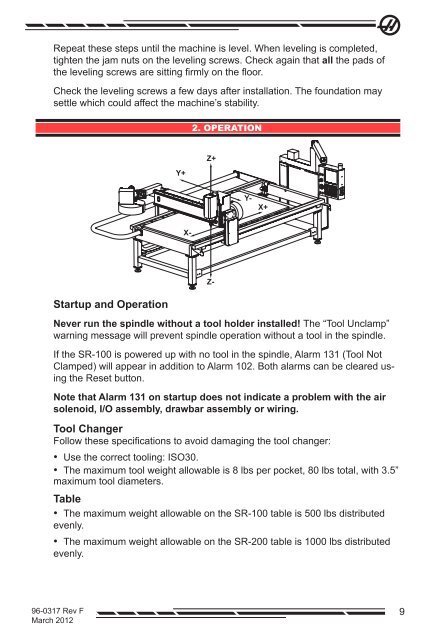Sheet Router (SR-100) - Haas Automation, Inc.
Sheet Router (SR-100) - Haas Automation, Inc.
Sheet Router (SR-100) - Haas Automation, Inc.
You also want an ePaper? Increase the reach of your titles
YUMPU automatically turns print PDFs into web optimized ePapers that Google loves.
Repeat these steps until the machine is level. When leveling is completed,<br />
tighten the jam nuts on the leveling screws. Check again that all the pads of<br />
the leveling screws are sitting firmly on the floor.<br />
Check the leveling screws a few days after installation. The foundation may<br />
settle which could affect the machine’s stability.<br />
2. OPERATION<br />
Y+<br />
Z+<br />
Y-<br />
X+<br />
X-<br />
Z-<br />
Startup and Operation<br />
Never run the spindle without a tool holder installed! The “Tool Unclamp”<br />
warning message will prevent spindle operation without a tool in the spindle.<br />
If the <strong>SR</strong>-<strong>100</strong> is powered up with no tool in the spindle, Alarm 131 (Tool Not<br />
Clamped) will appear in addition to Alarm 102. Both alarms can be cleared using<br />
the Reset button.<br />
Note that Alarm 131 on startup does not indicate a problem with the air<br />
solenoid, I/O assembly, drawbar assembly or wiring.<br />
Tool Changer<br />
Follow these specifications to avoid damaging the tool changer:<br />
• Use the correct tooling: ISO30.<br />
• The maximum tool weight allowable is 8 lbs per pocket, 80 lbs total, with 3.5”<br />
maximum tool diameters.<br />
Table<br />
• The maximum weight allowable on the <strong>SR</strong>-<strong>100</strong> table is 500 lbs distributed<br />
evenly.<br />
• The maximum weight allowable on the <strong>SR</strong>-200 table is <strong>100</strong>0 lbs distributed<br />
evenly.<br />
96-0317 Rev F<br />
March 2012<br />
9