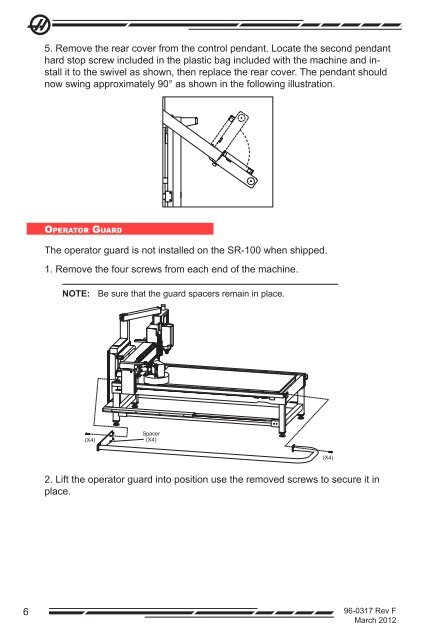Sheet Router (SR-100) - Haas Automation, Inc.
Sheet Router (SR-100) - Haas Automation, Inc.
Sheet Router (SR-100) - Haas Automation, Inc.
Create successful ePaper yourself
Turn your PDF publications into a flip-book with our unique Google optimized e-Paper software.
5. Remove the rear cover from the control pendant. Locate the second pendant<br />
hard stop screw included in the plastic bag included with the machine and install<br />
it to the swivel as shown, then replace the rear cover. The pendant should<br />
now swing approximately 90° as shown in the following illustration.<br />
Operator Guard<br />
The operator guard is not installed on the <strong>SR</strong>-<strong>100</strong> when shipped.<br />
1. Remove the four screws from each end of the machine.<br />
NOTE: Be sure that the guard spacers remain in place.<br />
(X4)<br />
Spacer<br />
(X4)<br />
(X4)<br />
2. Lift the operator guard into position use the removed screws to secure it in<br />
place.<br />
6 96-0317 Rev F<br />
March 2012