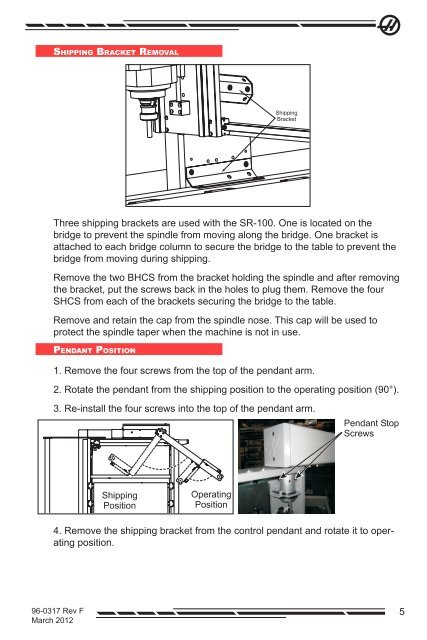Sheet Router (SR-100) - Haas Automation, Inc.
Sheet Router (SR-100) - Haas Automation, Inc.
Sheet Router (SR-100) - Haas Automation, Inc.
You also want an ePaper? Increase the reach of your titles
YUMPU automatically turns print PDFs into web optimized ePapers that Google loves.
Shipping Bracket Removal<br />
Shipping<br />
Bracket<br />
Three shipping brackets are used with the <strong>SR</strong>-<strong>100</strong>. One is located on the<br />
bridge to prevent the spindle from moving along the bridge. One bracket is<br />
attached to each bridge column to secure the bridge to the table to prevent the<br />
bridge from moving during shipping.<br />
Remove the two BHCS from the bracket holding the spindle and after removing<br />
the bracket, put the screws back in the holes to plug them. Remove the four<br />
SHCS from each of the brackets securing the bridge to the table.<br />
Remove and retain the cap from the spindle nose. This cap will be used to<br />
protect the spindle taper when the machine is not in use.<br />
Pendant Position<br />
1. Remove the four screws from the top of the pendant arm.<br />
2. Rotate the pendant from the shipping position to the operating position (90°).<br />
3. Re-install the four screws into the top of the pendant arm.<br />
Pendant Stop<br />
Screws<br />
Shipping<br />
Position<br />
Operating<br />
Position<br />
4. Remove the shipping bracket from the control pendant and rotate it to operating<br />
position.<br />
96-0317 Rev F<br />
March 2012<br />
5