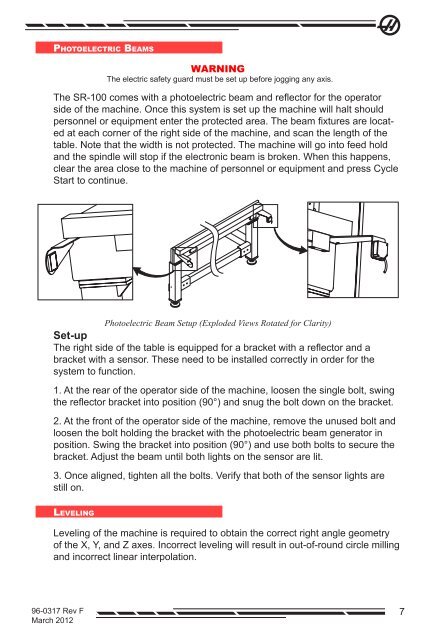Sheet Router (SR-100) - Haas Automation, Inc.
Sheet Router (SR-100) - Haas Automation, Inc.
Sheet Router (SR-100) - Haas Automation, Inc.
Create successful ePaper yourself
Turn your PDF publications into a flip-book with our unique Google optimized e-Paper software.
Photoelectric Beams<br />
WARNING<br />
The electric safety guard must be set up before jogging any axis.<br />
The <strong>SR</strong>-<strong>100</strong> comes with a photoelectric beam and reflector for the operator<br />
side of the machine. Once this system is set up the machine will halt should<br />
personnel or equipment enter the protected area. The beam fixtures are located<br />
at each corner of the right side of the machine, and scan the length of the<br />
table. Note that the width is not protected. The machine will go into feed hold<br />
and the spindle will stop if the electronic beam is broken. When this happens,<br />
clear the area close to the machine of personnel or equipment and press Cycle<br />
Start to continue.<br />
Photoelectric Beam Setup (Exploded Views Rotated for Clarity)<br />
Set-up<br />
The right side of the table is equipped for a bracket with a reflector and a<br />
bracket with a sensor. These need to be installed correctly in order for the<br />
system to function.<br />
1. At the rear of the operator side of the machine, loosen the single bolt, swing<br />
the reflector bracket into position (90°) and snug the bolt down on the bracket.<br />
2. At the front of the operator side of the machine, remove the unused bolt and<br />
loosen the bolt holding the bracket with the photoelectric beam generator in<br />
position. Swing the bracket into position (90°) and use both bolts to secure the<br />
bracket. Adjust the beam until both lights on the sensor are lit.<br />
3. Once aligned, tighten all the bolts. Verify that both of the sensor lights are<br />
still on.<br />
Leveling<br />
Leveling of the machine is required to obtain the correct right angle geometry<br />
of the X, Y, and Z axes. <strong>Inc</strong>orrect leveling will result in out-of-round circle milling<br />
and incorrect linear interpolation.<br />
96-0317 Rev F<br />
March 2012<br />
7