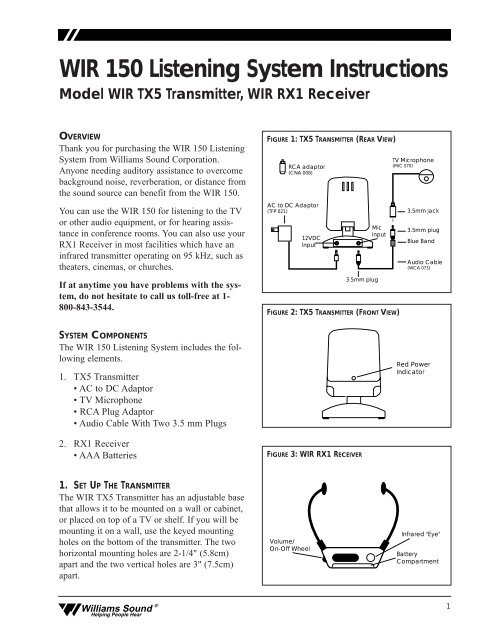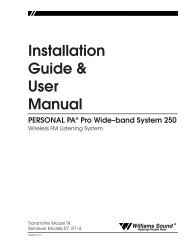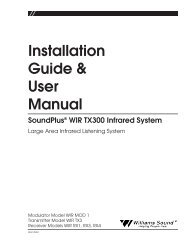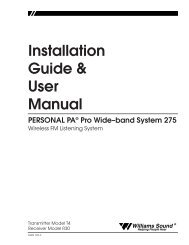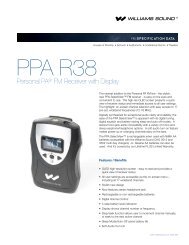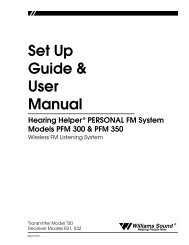Manual - Williams Sound
Manual - Williams Sound
Manual - Williams Sound
Create successful ePaper yourself
Turn your PDF publications into a flip-book with our unique Google optimized e-Paper software.
WIR 150 Listening System Instructions<br />
Model WIR TX5 Transmitter, WIR RX1 Receiver<br />
OVERVIEW<br />
Thank you for purchasing the WIR 150 Listening<br />
System from <strong>Williams</strong> <strong>Sound</strong> Corporation.<br />
Anyone needing auditory assistance to overcome<br />
background noise, reverberation, or distance from<br />
the sound source can benefit from the WIR 150.<br />
You can use the WIR 150 for listening to the TV<br />
or other audio equipment, or for hearing assistance<br />
in conference rooms. You can also use your<br />
RX1 Receiver in most facilities which have an<br />
infrared transmitter operating on 95 kHz, such as<br />
theaters, cinemas, or churches.<br />
If at anytime you have problems with the system,<br />
do not hesitate to call us toll-free at 1-<br />
800-843-3544.<br />
SYSTEM COMPONENTS<br />
The WIR 150 Listening System includes the following<br />
elements.<br />
1. TX5 Transmitter<br />
• AC to DC Adaptor<br />
• TV Microphone<br />
• RCA Plug Adaptor<br />
• Audio Cable With Two 3.5 mm Plugs<br />
2. RX1 Receiver<br />
• AAA Batteries<br />
FIGURE 1: TX5 TRANSMITTER (REAR VIEW)<br />
RCA adaptor<br />
(CNA 008)<br />
AC to DC Adaptor<br />
(TFP 021)<br />
12VDC<br />
Input<br />
FIGURE 3: WIR RX1 RECEIVER<br />
3.5mm plug<br />
Mic<br />
Input<br />
FIGURE 2: TX5 TRANSMITTER (FRONT VIEW)<br />
TV Microphone<br />
(MIC 070)<br />
3.5mm jack<br />
3.5mm plug<br />
Blue Band<br />
Audio Cable<br />
(WCA 073)<br />
Red Power<br />
Indicator<br />
1. SET UP THE TRANSMITTER<br />
The WIR TX5 Transmitter has an adjustable base<br />
that allows it to be mounted on a wall or cabinet,<br />
or placed on top of a TV or shelf. If you will be<br />
mounting it on a wall, use the keyed mounting<br />
holes on the bottom of the transmitter. The two<br />
horizontal mounting holes are 2-1/4" (5.8cm)<br />
apart and the two vertical holes are 3" (7.5cm)<br />
apart.<br />
Volume/<br />
On-Off Wheel<br />
Infrared "Eye"<br />
Battery<br />
Compartment<br />
<strong>Williams</strong> <strong>Sound</strong> ®<br />
Helping People Hear<br />
1
FIGURE 4: TX5 TRANSMITTER ON TV<br />
Transmitter on top<br />
of TV<br />
TV Microphone<br />
near speaker<br />
Place the Transmitter where it is clearly visible<br />
from your listening position. An example is<br />
shown in Figure 4. Infrared light behaves like<br />
visible light, so it is blocked by solid objects.<br />
This confines the signal to the room where the<br />
transmitter is located. The Transmitter cannot be<br />
placed inside or behind anything except glass.<br />
The maximum operating distance is approximately<br />
30 feet (9m).<br />
Ideally, the TX5 Transmitter should be at earlevel<br />
height or above. The infrared light pattern is<br />
cone-shaped as it leaves the Transmitter, as<br />
shown in Figure 5. The best reception is inside<br />
the cone. Sunlight can cause infrared interference<br />
in the form of a buzz, hiss, or static. Thus, the<br />
system cannot be used outdoors and may not<br />
work properly inside if a lot of direct sunlight is<br />
present. Closing drapes or blinds will help if sunlight<br />
is a problem.<br />
Any number of Receivers may be used with the<br />
TX5 Transmitter, but use only one Transmitter in<br />
a room at the same time. Otherwise, interference<br />
will occur.<br />
2. CONNECT THE TRANSMITTER<br />
POWER SUPPLY<br />
Plug the AC to DC Adaptor cord into the “DC<br />
12V” jack on the base of the TX5 Transmitter.<br />
Then plug the Adaptor into an outlet. The red<br />
power indicator will light.<br />
3. CONNECT THE TRANSMITTER TO THE AUDIO<br />
SOURCE<br />
Plug the blue-banded end of the Audio Cable into<br />
the TV Microphone as shown in Figure 1. The<br />
microphone has a velcro clip that can be attached<br />
near the loudspeaker of your TV.<br />
The Audio Cable’s blue end can also be connected<br />
directly into an audio output from a VCR or<br />
TV with the RCA Plug Adaptor supplied.<br />
The TX5 Transmitter features an Automatic<br />
Level Control to adjust for different audio signal<br />
levels and to maintain a comfortable listening<br />
level.<br />
Note: When using the RCA Plug Adaptor, make<br />
sure to connect the adaptor to the Audio Cable’s<br />
blue-banded plug. This will ensure a good electrical<br />
contact. See Figure 1.<br />
4. INSTALL THE RECEIVER BATTERIES<br />
Open the Battery Compartment on the RX1 and<br />
install two (2) AAA alkaline batteries. Be sure to<br />
insert the batteries’ “+” and “–” terminals correctly.<br />
DO NOT force the batteries in backwards. If<br />
you use rechargeable batteries, DO NOT attempt<br />
to charge them within the receiver.<br />
5. USING THE RECEIVER<br />
Inside the Battery Compartment is a Hi–Lo<br />
Volume Switch. Set this switch to Hi. Rotate the<br />
Receiver Volume Control to turn the receiver on<br />
and adjust the volume to a comfortable level.<br />
Make sure your TV or audio source is turned on.<br />
You should be able to hear the signal from the<br />
Transmitter in the Receiver. The infrared receiver<br />
“eye” is located on the front of the RX1. Do not<br />
cover it up or you will lose reception.<br />
Be sure to turn the Receiver OFF when it is<br />
not in use.<br />
2<br />
<strong>Williams</strong> <strong>Sound</strong> ®<br />
Helping People Hear
Figure 5: Infrared Light Pattern<br />
Transmitter<br />
Infrared Light<br />
"Cone"<br />
Receiver<br />
IN CASE OF DIFFICULTY<br />
If the system does not seem to be functioning:<br />
1. Make sure that your television is plugged in<br />
and turned on.<br />
2. Make sure that the TX5 Transmitter is<br />
plugged in and correctly connected to the<br />
TV or VCR’s audio output.<br />
3. If you’re using the TV Mic and not getting a<br />
signal, try turning the TV volume up slightly.<br />
Also, try positioning the TV Mic directly<br />
over the TV speaker.<br />
7. If the system still does not function, call<br />
<strong>Williams</strong> <strong>Sound</strong> Corporation at<br />
1-800-843-3544.<br />
WARRANTY<br />
The WIR 150 Listening System carries a five year<br />
parts and labor warranty on the TX5 Transmitter<br />
and RX1 Receiver. The TV microphone, adaptors,<br />
and AC to DC Power Adaptor carry a 90 day warranty.<br />
Be sure to fill out and mail the Warranty<br />
Card to register your serial number and warranty.<br />
4. Make sure that the RX1 Receiver has working<br />
batteries.<br />
5. Make sure you are not covering the RX1’s<br />
infrared “eye”. Remove any objects<br />
obstructing the line between the TX5<br />
Transmitter and the RX1 Receiver.<br />
6. If you’ve installed the TX5 Transmitter<br />
other than on top of the TV, make sure that<br />
its front panel is facing the RX1 Receiver.<br />
<strong>Williams</strong> <strong>Sound</strong> ®<br />
Helping People Hear<br />
3
WIR 150 LISTENING SYSTEM SPECIFICATIONS<br />
TX5 TRANSMITTER:<br />
Size and Weight:<br />
Power Input:<br />
Subcarrier Frequency:<br />
Auto On/Off Indicator:<br />
Microphone Input:<br />
Direct Audio Input:<br />
Automatic Level Control:<br />
Frequency Response:<br />
Distortion:<br />
8.5 cm W x 12.5 cm H x 10.5 cm D (3.4" x 4.2" x 4.1"), 177 g (6.2 oz.)<br />
12 VDC from 115 VAC, 60 Hz, 200 mA Class II wall transformer (UL-Listed) center<br />
is positive on DC connector<br />
95 kHz FM<br />
Illuminates when12 VDC power and an audio signal are applied,<br />
Transmitter shuts off when audio signal is removed<br />
3.5 mm plug on Audio Cable connects to MIC 070 TV Microphone<br />
3.5 mm plug on Audio Cable, 5 kΩ impedance, RCA Plug Adaptor included<br />
30 dB compression range: 25 mV to 750 Vrms max. at 1 kHz<br />
100 Hz to 10 kHz, ± 3 dB<br />
1% Max. THD<br />
RX1 RECEIVER:<br />
Controls:<br />
Battery Type:<br />
Battery Life:<br />
Carrier Frequency:<br />
Signal to Noise Ratio:<br />
Acoustic Output:<br />
Combination Volume Control/On-Off Switch<br />
2 - AAA Alkaline<br />
150 hours<br />
Frequency Modulated, 95 kHz, 50 µS de-emphasis<br />
45 dB with WIR TX5<br />
118 dB MAX SSPL90, 112 dB HF AVG SSPL90 with 2 cc coupler<br />
<strong>Williams</strong> <strong>Sound</strong> Corp.<br />
10399 West 70th St., Eden Prairie, MN 55344-3459<br />
U.S.A. 800-328-6190 / 612-943-2252 / FAX: 612-943-2174 Copyright 1997, <strong>Williams</strong> <strong>Sound</strong> Corp. MAN 059D