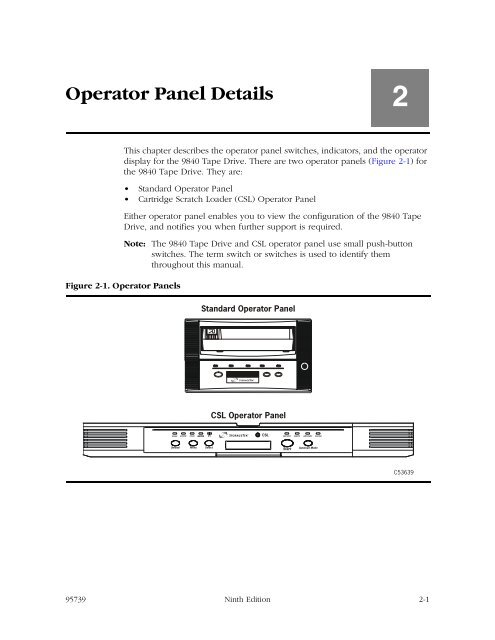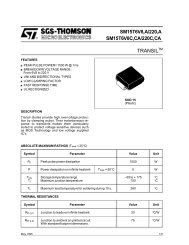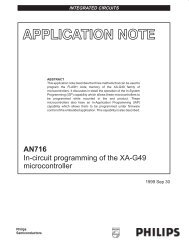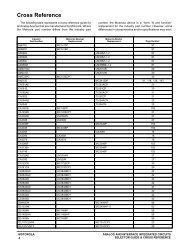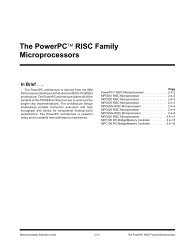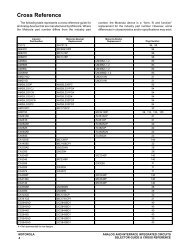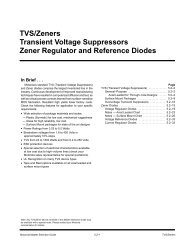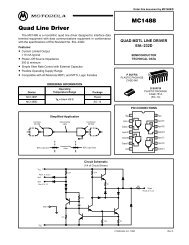9840 Tape Drive User's Reference Manual - Shrubbery.net
9840 Tape Drive User's Reference Manual - Shrubbery.net
9840 Tape Drive User's Reference Manual - Shrubbery.net
Create successful ePaper yourself
Turn your PDF publications into a flip-book with our unique Google optimized e-Paper software.
Operator Panel Details<br />
2<br />
This chapter describes the operator panel switches, indicators, and the operator<br />
display for the <strong>9840</strong> <strong>Tape</strong> <strong>Drive</strong>. There are two operator panels (Figure 2-1) for<br />
the <strong>9840</strong> <strong>Tape</strong> <strong>Drive</strong>. They are:<br />
• Standard Operator Panel<br />
• Cartridge Scratch Loader (CSL) Operator Panel<br />
Either operator panel enables you to view the configuration of the <strong>9840</strong> <strong>Tape</strong><br />
<strong>Drive</strong>, and notifies you when further support is required.<br />
Figure 2-1. Operator Panels<br />
Note: The <strong>9840</strong> <strong>Tape</strong> <strong>Drive</strong> and CSL operator panel use small push-button<br />
switches. The term switch or switches is used to identify them<br />
throughout this manual.<br />
Standard Operator Panel<br />
CSL Operator Panel<br />
service<br />
C53639<br />
95739 Ninth Edition 2-1