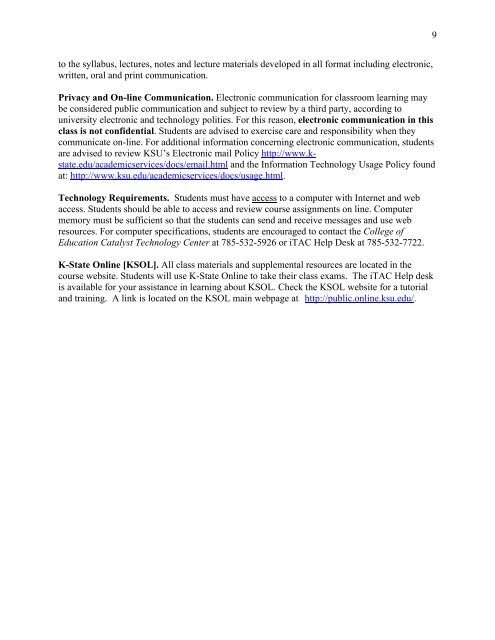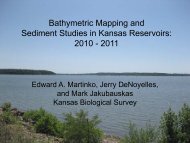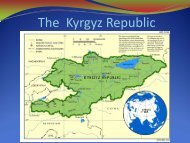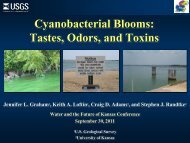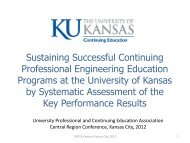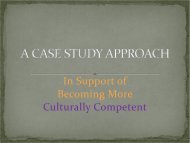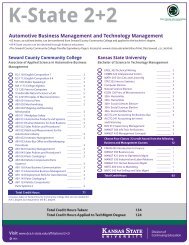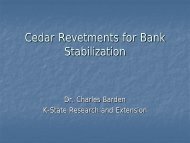EDCEP 838 - Kansas State University
EDCEP 838 - Kansas State University
EDCEP 838 - Kansas State University
Create successful ePaper yourself
Turn your PDF publications into a flip-book with our unique Google optimized e-Paper software.
9<br />
to the syllabus, lectures, notes and lecture materials developed in all format including electronic,<br />
written, oral and print communication.<br />
Privacy and On-line Communication. Electronic communication for classroom learning may<br />
be considered public communication and subject to review by a third party, according to<br />
university electronic and technology polities. For this reason, electronic communication in this<br />
class is not confidential. Students are advised to exercise care and responsibility when they<br />
communicate on-line. For additional information concerning electronic communication, students<br />
are advised to review KSU’s Electronic mail Policy http://www.kstate.edu/academicservices/docs/email.html<br />
and the Information Technology Usage Policy found<br />
at: http://www.ksu.edu/academicservices/docs/usage.html.<br />
Technology Requirements. Students must have access to a computer with Internet and web<br />
access. Students should be able to access and review course assignments on line. Computer<br />
memory must be sufficient so that the students can send and receive messages and use web<br />
resources. For computer specifications, students are encouraged to contact the College of<br />
Education Catalyst Technology Center at 785-532-5926 or iTAC Help Desk at 785-532-7722.<br />
K-<strong>State</strong> Online [KSOL]. All class materials and supplemental resources are located in the<br />
course website. Students will use K-<strong>State</strong> Online to take their class exams. The iTAC Help desk<br />
is available for your assistance in learning about KSOL. Check the KSOL website for a tutorial<br />
and training. A link is located on the KSOL main webpage at http://public.online.ksu.edu/.