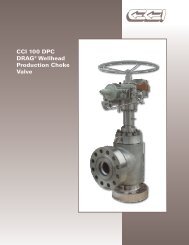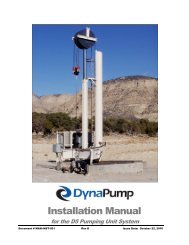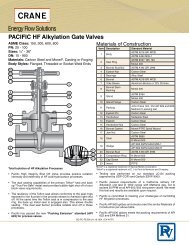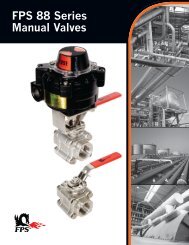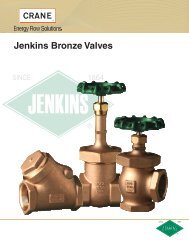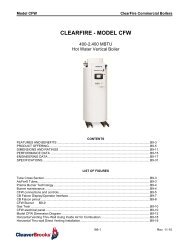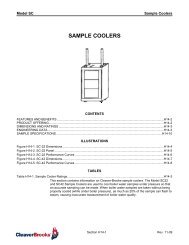Connecting NGC over TCPI/P Ethernet to PCCU/NGC Software - Abb
Connecting NGC over TCPI/P Ethernet to PCCU/NGC Software - Abb
Connecting NGC over TCPI/P Ethernet to PCCU/NGC Software - Abb
You also want an ePaper? Increase the reach of your titles
YUMPU automatically turns print PDFs into web optimized ePapers that Google loves.
Purpose<br />
To describe the appropriate hardware wiring and software settings when connecting the<br />
<strong>NGC</strong>-8206 via <strong>Ethernet</strong> (locally and <strong>over</strong> a Local Area Network) <strong>to</strong> <strong>PCCU</strong>/<strong>NGC</strong> man<br />
machine interface (MMI) application.<br />
Direct connection between lap<strong>to</strong>p or desk<strong>to</strong>p computer running <strong>PCCU</strong>/<strong>NGC</strong> MMI <strong>to</strong><br />
<strong>NGC</strong>-8206 Gas Chroma<strong>to</strong>graph<br />
Acquire an <strong>Ethernet</strong> cross<strong>over</strong> cable (for direct connection) from a computer cable supplier<br />
or build one using the drawing below<br />
1. Connect locally <strong>to</strong> the <strong>NGC</strong> using the local <strong>PCCU</strong> communications port (RS-232 or<br />
USB depending on option supplied from fac<strong>to</strong>ry)<br />
2. Select “entry” and view the <strong>NGC</strong> “analyzer operation” screen<br />
3. Select “show tree view” from the analyzer operation screen (see screen below)<br />
__________________________________________________________________<br />
3/20/2007 2 Technical Bulletin 148