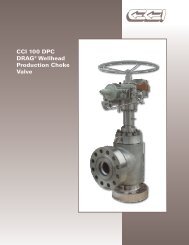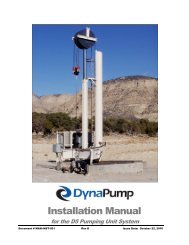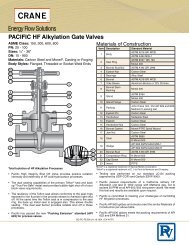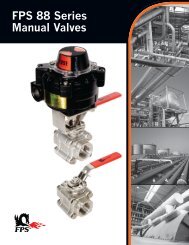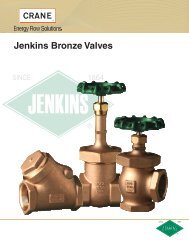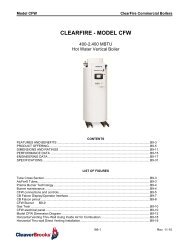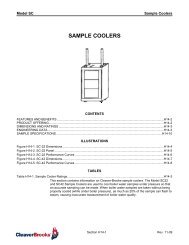Connecting NGC over TCPI/P Ethernet to PCCU/NGC Software - Abb
Connecting NGC over TCPI/P Ethernet to PCCU/NGC Software - Abb
Connecting NGC over TCPI/P Ethernet to PCCU/NGC Software - Abb
You also want an ePaper? Increase the reach of your titles
YUMPU automatically turns print PDFs into web optimized ePapers that Google loves.
6. Disconnect local communications port from the <strong>NGC</strong> (either RS-232 or USB<br />
depending on option purchased)<br />
7. Connect cross<strong>over</strong> <strong>Ethernet</strong> cable between lap<strong>to</strong>p or desk<strong>to</strong>p computer and <strong>NGC</strong>-<br />
8206<br />
Using <strong>PCCU</strong>/<strong>NGC</strong> software select “operate”, “setup” and “system setup”<br />
8. Select TCP as the “network ID or IP” hardware pro<strong>to</strong>col<br />
9. Enter the IP address previously programmed in<strong>to</strong> the <strong>NGC</strong>-8206. IP address must<br />
match the address previously programmed in the <strong>NGC</strong>.<br />
__________________________________________________________________<br />
3/20/2007 4 Technical Bulletin 148