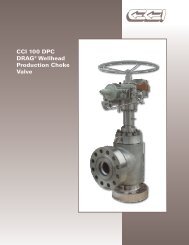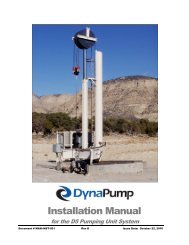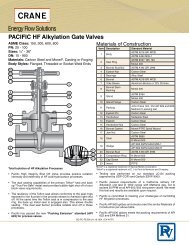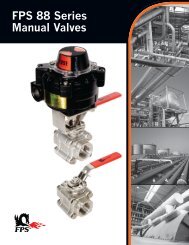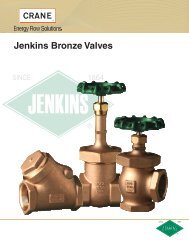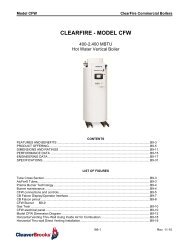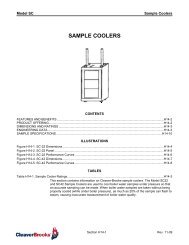Connecting NGC over TCPI/P Ethernet to PCCU/NGC Software - Abb
Connecting NGC over TCPI/P Ethernet to PCCU/NGC Software - Abb
Connecting NGC over TCPI/P Ethernet to PCCU/NGC Software - Abb
Create successful ePaper yourself
Turn your PDF publications into a flip-book with our unique Google optimized e-Paper software.
Network connection between lap<strong>to</strong>p or desk<strong>to</strong>p computer running <strong>PCCU</strong>/<strong>NGC</strong> MMI <strong>to</strong><br />
<strong>NGC</strong>-8206 Gas Chroma<strong>to</strong>graph<br />
Acquire an <strong>Ethernet</strong> straight through cable (Network) from a computer cable supplier or<br />
build one using the drawing supplied above.<br />
Network Connection: Other network changes will need <strong>to</strong> be made when connecting the<br />
MMI <strong>over</strong> a Local Area Network (LAN). These include:<br />
• Subnet Mask<br />
• Default gateway<br />
• DNS Server (only required when using DHCP)<br />
• DHCP enabled<br />
• WINS Server<br />
Contact your IT consultant for appropriate network settings.<br />
LAN Network Setting Help:<br />
Determine the IP address <strong>to</strong> be used by the <strong>NGC</strong> and note for later entry in<strong>to</strong> the <strong>NGC</strong><br />
network parameters<br />
Acquiring <strong>TCPI</strong>/P Network Settings:<br />
Using a PC that is currently attached <strong>to</strong> the same <strong>TCPI</strong>/P LAN shared by the <strong>NGC</strong><br />
1. Select “start” “run”<br />
2. Type “command” without the “” and then press the OK but<strong>to</strong>n<br />
__________________________________________________________________<br />
3/20/2007 6 Technical Bulletin 148