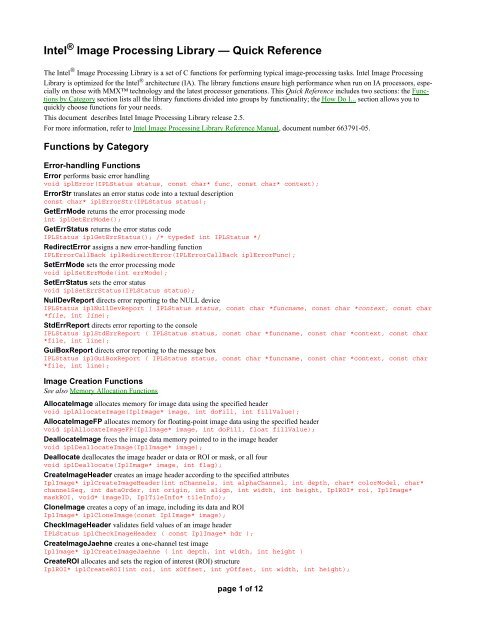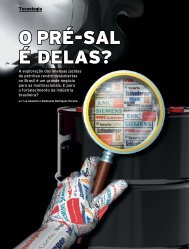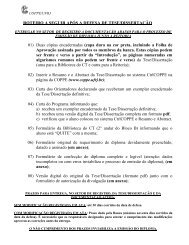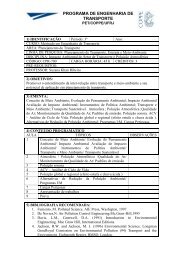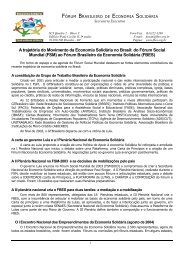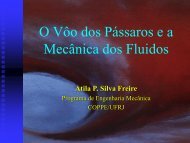Intel Image Processing Library Quick Reference - GRVA
Intel Image Processing Library Quick Reference - GRVA
Intel Image Processing Library Quick Reference - GRVA
Create successful ePaper yourself
Turn your PDF publications into a flip-book with our unique Google optimized e-Paper software.
<strong>Intel</strong> ® <strong>Image</strong> <strong>Processing</strong> <strong>Library</strong> — <strong>Quick</strong> <strong>Reference</strong><br />
The <strong>Intel</strong> ® <strong>Image</strong> <strong>Processing</strong> <strong>Library</strong> is a set of C functions for performing typical image-processing tasks. <strong>Intel</strong> <strong>Image</strong> <strong>Processing</strong><br />
<strong>Library</strong> is optimized for the <strong>Intel</strong> ® architecture (IA). The library functions ensure high performance when run on IA processors, especially<br />
on those with MMX technology and the latest processor generations. This <strong>Quick</strong> <strong>Reference</strong> includes two sections: the Functions<br />
by Category section lists all the library functions divided into groups by functionality; the How Do I... sectionallowsyouto<br />
quickly choose functions for your needs.<br />
This document describes <strong>Intel</strong> <strong>Image</strong> <strong>Processing</strong> <strong>Library</strong> release 2.5.<br />
For more information, refer to <strong>Intel</strong> <strong>Image</strong> <strong>Processing</strong> <strong>Library</strong> <strong>Reference</strong> Manual, document number 663791-05.<br />
Functions by Category<br />
Error-handling Functions<br />
Error performs basic error handling<br />
void iplError(IPLStatus status, const char* func, const char* context);<br />
ErrorStr translates an error status code into a textual description<br />
const char* iplErrorStr(IPLStatus status);<br />
GetErrMode returns the error processing mode<br />
int iplGetErrMode();<br />
GetErrStatus returns the error status code<br />
IPLStatus iplGetErrStatus(); /* typedef int IPLStatus */<br />
RedirectError assigns a new error-handling function<br />
IPLErrorCallBack iplRedirectError(IPLErrorCallBack iplErrorFunc);<br />
SetErrMode sets the error processing mode<br />
void iplSetErrMode(int errMode);<br />
SetErrStatus sets the error status<br />
void iplSetErrStatus(IPLStatus status);<br />
NullDevReport directs error reporting to the NULL device<br />
IPLStatus iplNullDevReport ( IPLStatus status, const char *funcname, const char *context, const char<br />
*file, int line);<br />
StdErrReport directs error reporting to the console<br />
IPLStatus iplStdErrReport ( IPLStatus status, const char *funcname, const char *context, const char<br />
*file, int line);<br />
GuiBoxReport directs error reporting to the message box<br />
IPLStatus iplGuiBoxReport ( IPLStatus status, const char *funcname, const char *context, const char<br />
*file, int line);<br />
<strong>Image</strong> Creation Functions<br />
See also Memory Allocation Functions<br />
Allocate<strong>Image</strong> allocates memory for image data using the specified header<br />
void iplAllocate<strong>Image</strong>(Ipl<strong>Image</strong>* image, int doFill, int fillValue);<br />
Allocate<strong>Image</strong>FP allocates memory for floating-point image data using the specified header<br />
void iplAllocate<strong>Image</strong>FP(Ipl<strong>Image</strong>* image, int doFill, float fillValue);<br />
Deallocate<strong>Image</strong> frees the image data memory pointed to in the image header<br />
void iplDeallocate<strong>Image</strong>(Ipl<strong>Image</strong>* image);<br />
Deallocate deallocates the image header or data or ROI or mask, or all four<br />
void iplDeallocate(Ipl<strong>Image</strong>* image, int flag);<br />
Create<strong>Image</strong>Header creates an image header according to the specified attributes<br />
Ipl<strong>Image</strong>* iplCreate<strong>Image</strong>Header(int nChannels, int alphaChannel, int depth, char* colorModel, char*<br />
channelSeq, int dataOrder, int origin, int align, int width, int height, IplROI* roi, Ipl<strong>Image</strong>*<br />
maskROI, void* imageID, IplTileInfo* tileInfo);<br />
Clone<strong>Image</strong> creates a copy of an image, including its data and ROI<br />
Ipl<strong>Image</strong>* iplClone<strong>Image</strong>(const Ipl<strong>Image</strong>* image);<br />
Check<strong>Image</strong>Header validates field values of an image header<br />
IPLStatus iplCheck<strong>Image</strong>Header ( const Ipl<strong>Image</strong>* hdr );<br />
Create<strong>Image</strong>Jaehne creates a one-channel test image<br />
Ipl<strong>Image</strong>* iplCreate<strong>Image</strong>Jaehne ( int depth, int width, int height )<br />
CreateROI allocates and sets the region of interest (ROI) structure<br />
IplROI* iplCreateROI(int coi, int xOffset, int yOffset, int width, int height);<br />
page 1 of 12
<strong>Intel</strong>® <strong>Image</strong> <strong>Processing</strong> <strong>Library</strong> — <strong>Quick</strong> <strong>Reference</strong><br />
DeleteROI deallocates the ROI structure<br />
void iplDeleteROI(IplROI* roi);<br />
CreateTileInfo creates the IplTileInfo structure<br />
IplTileInfo* iplCreateTileInfo(IplCallBack callBack, void* id, int width, int height);<br />
DeleteTileInfo deletes the IplTileInfo structure<br />
void iplDeleteTileInfo(IplTileInfo* tileInfo);<br />
SetTileInfo sets the IplTileInfo structure fields<br />
void iplSetTileInfo(IplTileInfo* tileInfo, IplCallBack callBack, void* id, int width, int height);<br />
SetROI sets the region of interest (ROI) structure<br />
void iplSetROI(IplROI* roi, int coi, int xOffset, int yOffset, int width, int height);<br />
SetBorderMode sets the mode for handling the border pixels<br />
void iplSetBorderMode(Ipl<strong>Image</strong> * src, int mode, int border, int constVal);<br />
Memory Allocation Functions<br />
See also <strong>Image</strong> Creation Functions<br />
Free frees memory allocated by a function of the Malloc group<br />
void iplFree(void * ptr);<br />
Malloc allocates an 8-byte aligned memory block<br />
void* iplMalloc(int size); /* size in bytes */<br />
dMalloc allocates an 8-byte aligned memory block for double floating-point elements<br />
double* ipldMalloc(int size); /* size in double FP elements */<br />
iMalloc allocates an 8-byte aligned memory block for 32-bit double words<br />
int* ipliMalloc(int size); /* size in double words */<br />
sMalloc allocates an 8-byte aligned memory block for floating-point elements<br />
float* iplsMalloc(int size); /* size in float elements */<br />
wMalloc allocates an 8-byte aligned memory block for 16-bit words<br />
short* iplwMalloc(int size); /* size in words */<br />
Conversion and Data Exchange Functions<br />
See also Windows* DIB Conversion Functions<br />
Convert converts image data from one Ipl<strong>Image</strong> to another according to the image headers<br />
void iplConvert(Ipl<strong>Image</strong>* src<strong>Image</strong>, Ipl<strong>Image</strong>* dst<strong>Image</strong>);<br />
Copy copies data from one Ipl<strong>Image</strong> to another<br />
void iplCopy(Ipl<strong>Image</strong>* src<strong>Image</strong>, Ipl<strong>Image</strong>* dst<strong>Image</strong>);<br />
Exchange exchanges image data between two images<br />
void iplExchange(Ipl<strong>Image</strong>* <strong>Image</strong>A, Ipl<strong>Image</strong>* <strong>Image</strong>B);<br />
Set sets an integer value for all image pixels<br />
void iplSet(Ipl<strong>Image</strong>* image, int fillValue);<br />
SetFP sets a floating-point value for the image pixels<br />
void iplSetFP(Ipl<strong>Image</strong>* image, float fillValue);<br />
PutPixel sets the pixel with coordinates (x, y) to a new value<br />
void iplPutPixel(Ipl<strong>Image</strong>* image, int x, int y, void* pixel);<br />
GetPixel retrieves the value of the pixel with coordinates (x, y)<br />
void iplGetPixel(Ipl<strong>Image</strong>* image, int x, int y, void* pixel);<br />
Noise Generation<br />
Noise<strong>Image</strong> Generates noise signal and adds it to an image data.<br />
IPLStatus iplNoise<strong>Image</strong> ( Ipl<strong>Image</strong>* image, const IplNoiseParam* noiseParam);<br />
NoiseUniformInit Initializes parameters for generating integer noise signal with uniform distribution.<br />
void iplNoiseUniformInit ( IplINoiseParam* noiseParam, unsigned int seed, int low, int high);<br />
NoiseUniformInitFp Initializes parameters for generating floating-point noise signal with uniform distribution.<br />
void iplNoiseUniformInitFp ( IplINoiseParam* noiseParam, unsigned int seed, float low, float high);<br />
NoiseGaussianInit Initializes parameters for generating integer noise signal with Gaussian distribution.<br />
void iplNoiseGaussianInit ( IplINoiseParam* noiseParam, unsigned int seed, int mean, int stDev);<br />
NoiseGaussianInitFp Initializes parameters for generating floating-point noise signal with Gaussian distribution.<br />
void iplNoiseGaussianInitFp ( IplINoiseParam* noiseParam, unsigned int seed, float mean, float stDev);<br />
Bit Depth Conversion<br />
BitonalToGray converts a bitonal image to a gray-scale one<br />
void iplBitonalToGray(Ipl<strong>Image</strong>* src<strong>Image</strong>, Ipl<strong>Image</strong>* dst<strong>Image</strong>, int ZeroScale, int OneScale);<br />
page 2 of 12
<strong>Intel</strong>® <strong>Image</strong> <strong>Processing</strong> <strong>Library</strong> — <strong>Quick</strong> <strong>Reference</strong><br />
ReduceBits reduces the number of bits per channel in the image<br />
void iplReduceBits(Ipl<strong>Image</strong>* src<strong>Image</strong>, Ipl<strong>Image</strong>* dst<strong>Image</strong>, int noise, int ditherType, int levels);<br />
Scale converts the pixel data of the image src<strong>Image</strong> to the pixel data of dst<strong>Image</strong>. The images must have integer pixel data with different<br />
bit depths. The full range of input pixel data type is scaled (linearly mapped) to the full range of output pixel data type.<br />
IPLStatus iplScale (const Ipl<strong>Image</strong>* src<strong>Image</strong>, Ipl<strong>Image</strong>* dst<strong>Image</strong>);<br />
ScaleFP converts the pixel data of the input image src<strong>Image</strong> to the pixel data of dst<strong>Image</strong>. One of the images (either the input or the output)<br />
must have floating-point pixel data. The user-defined range of the floating-point pixel data (minVal..maxVal)islinearlymappedtothe<br />
full range of the integer pixel data type.<br />
IPLStatus iplScaleFP (const Ipl<strong>Image</strong>* src<strong>Image</strong>, Ipl<strong>Image</strong>* dst<strong>Image</strong>, float minVal, float maxVal);<br />
Color Twist<br />
ApplyColorTwist applies a color-twist matrix to the image pixel values<br />
void iplApplyColorTwist(Ipl<strong>Image</strong>* src<strong>Image</strong>, Ipl<strong>Image</strong>* dst<strong>Image</strong>, IplColorTwist* cTwist, int offset);<br />
CreateColorTwist creates a color twist matrix<br />
IplColorTwist* iplCreateColorTwist(int data[16], int scalingValue);<br />
DeleteColorTwist frees memory used for a color twist matrix<br />
void iplDeleteColorTwist(IplColorTwist* cTwist);<br />
SetColorTwist sets a color twist matrix for image colors conversion<br />
void iplSetColorTwist(IplColorTwist* cTwist, int data[16], int scalingValue);<br />
ColorTwistFP applies a floating-point color-twist matrix cTwist to the first 3 channels of the input image with floating-point pixel data.<br />
IPLStatus iplColorTwistFP (const Ipl<strong>Image</strong>* src, Ipl<strong>Image</strong>* dst, float* cTwist)<br />
ColorModelsConversion<br />
ColorToGray converts a color image to a gray-scale one<br />
void iplColorToGray(Ipl<strong>Image</strong>* src<strong>Image</strong>, Ipl<strong>Image</strong>* dst<strong>Image</strong>);<br />
GrayToColor converts a gray-scale image to a color one<br />
void iplGrayToColor(Ipl<strong>Image</strong>* src<strong>Image</strong>, Ipl<strong>Image</strong>* dst<strong>Image</strong>, float FractR, float FractG, float FractB);<br />
HLS2RGB converts an image from the HLS color model to the RGB color model<br />
void iplHLS2RGB(Ipl<strong>Image</strong>* hls<strong>Image</strong>, Ipl<strong>Image</strong>* rgb<strong>Image</strong>);<br />
HSV2RGB converts an image from the HSV color model to the RGB color model<br />
void iplHSV2RGB(Ipl<strong>Image</strong>* hsv<strong>Image</strong>, Ipl<strong>Image</strong>* rgb<strong>Image</strong>);<br />
LUV2RGB converts an image from the LUV color model to the RGB color model<br />
void iplLUV2RGB(Ipl<strong>Image</strong>* luv<strong>Image</strong>, Ipl<strong>Image</strong>* rgb<strong>Image</strong>);<br />
RGB2HLS converts an image from the RGB color model to the HLS color model<br />
void iplRGB2HLS(Ipl<strong>Image</strong>* rgb<strong>Image</strong>, Ipl<strong>Image</strong>* hls<strong>Image</strong>);<br />
RGB2HSV converts an image from the RGB color model to the HSV color model<br />
void iplRGB2HSV(Ipl<strong>Image</strong>* rgb<strong>Image</strong>, Ipl<strong>Image</strong>* hsv<strong>Image</strong>);<br />
RGB2LUV converts an image from the RGB color model to the LUV color model<br />
void iplRGB2LUV(Ipl<strong>Image</strong>* rgb<strong>Image</strong>, Ipl<strong>Image</strong>* luv<strong>Image</strong>);<br />
RGB2XYZ converts an image from the RGB color model to the XYZ color model<br />
void iplRGB2XYZ(Ipl<strong>Image</strong>* rgb<strong>Image</strong>, Ipl<strong>Image</strong>* xyz<strong>Image</strong>);<br />
RGB2YCrCb converts an image from the RGB color model to the YCrCb color model<br />
void iplRGB2YCrCb(Ipl<strong>Image</strong>* rgb<strong>Image</strong>, Ipl<strong>Image</strong>* YCrCb<strong>Image</strong>);<br />
RGB2YUV converts an image from the RGB color model to the YUV color model<br />
void iplRGB2YUV(Ipl<strong>Image</strong>* rgb<strong>Image</strong>, Ipl<strong>Image</strong>* yuv<strong>Image</strong>);<br />
XYZ2RGB converts an image from the XYZ color model to the RGB color model<br />
void iplXYZ2RGB(Ipl<strong>Image</strong>* xyz<strong>Image</strong>, Ipl<strong>Image</strong>* rgb<strong>Image</strong>);<br />
YCC2RGB converts an image from the Kodak PhotoYCC color model to the RGB color model<br />
void iplYCC2RGB(Ipl<strong>Image</strong>* YCC<strong>Image</strong>, Ipl<strong>Image</strong>* rgb<strong>Image</strong>);<br />
YCrCb2RGB converts an image from the YCrCb color model to the RGB color model<br />
void iplYCrCb2RGB(Ipl<strong>Image</strong>* YCrCb<strong>Image</strong>, Ipl<strong>Image</strong>* rgb<strong>Image</strong>);<br />
YUV2RGB converts an image from the YUV color model to the RGB color model<br />
void iplYUV2RGB(Ipl<strong>Image</strong>* yuv<strong>Image</strong>, Ipl<strong>Image</strong>* rgb<strong>Image</strong>);<br />
Windows* DIB Conversion Functions<br />
See also Conversion and Data Exchange Functions<br />
ConvertFromDIB converts a Windows* DIB image to an Ipl<strong>Image</strong> with specified attributes<br />
void iplConvertFromDIB(BITMAPINFOHEADER* dib, Ipl<strong>Image</strong>* image);<br />
ConvertFromDIBSep converts a Windows* DIB image to an Ipl<strong>Image</strong> using the DIB header and data stored separately<br />
IPLStatus iplConvertFromDIBSep(BITMAPINFOHEADER* dibHeader, const char* dibData, Ipl<strong>Image</strong>* image);<br />
page 3 of 12
<strong>Intel</strong>® <strong>Image</strong> <strong>Processing</strong> <strong>Library</strong> — <strong>Quick</strong> <strong>Reference</strong><br />
ConvertToDIB converts an Ipl<strong>Image</strong> to a Windows DIB image with specified attributes<br />
void iplConvertToDIB(ipl<strong>Image</strong>* image, BITMAPINFOHEADER* dib, int dither, int paletteConversion);<br />
ConvertToDIBSep converts an Ipl<strong>Image</strong> to a DIB image; uses two separate parameters for the DIB header and data<br />
void iplConvertToDIB(ipl<strong>Image</strong>* image, BITMAPINFOHEADER* dib, char* dibData, int dither, int<br />
paletteConversion);<br />
TranslateDIB translates a Windows DIB image into an Ipl<strong>Image</strong><br />
ipl<strong>Image</strong>* iplTranslateDIB(BITMAPINFOHEADER* dib, BOOL* cloneData);<br />
Arithmetic Functions<br />
See also Alpha-blending Functions<br />
Abs returns absolute pixel values of the source image<br />
void iplAbs(Ipl<strong>Image</strong>* src<strong>Image</strong>, Ipl<strong>Image</strong>* dst<strong>Image</strong>);<br />
Add adds pixel values of two images<br />
void iplAdd(Ipl<strong>Image</strong>* src<strong>Image</strong>A, Ipl<strong>Image</strong>* src<strong>Image</strong>B, Ipl<strong>Image</strong>* dst<strong>Image</strong>);<br />
AddS adds an integer constant to pixel values of the source image<br />
void iplAddS(Ipl<strong>Image</strong>* src<strong>Image</strong>, Ipl<strong>Image</strong>* dst<strong>Image</strong>, int value);<br />
AddSFP adds a floating-point constant to pixel values of the source image<br />
void iplAddSFP(Ipl<strong>Image</strong>* src<strong>Image</strong>, Ipl<strong>Image</strong>* dst<strong>Image</strong>, float value);<br />
Multiply multiplies pixel values of two images<br />
void iplMultiply(Ipl<strong>Image</strong>* src<strong>Image</strong>A, Ipl<strong>Image</strong>* src<strong>Image</strong>B, Ipl<strong>Image</strong>* dst<strong>Image</strong>);<br />
MultiplyS multiplies pixel values of the source image by an integer constant<br />
void iplMultiplyS(Ipl<strong>Image</strong>* src<strong>Image</strong>, Ipl<strong>Image</strong>* dst<strong>Image</strong>, int value);<br />
MultiplySFP multiplies pixel values of the source image by a floating-point constant<br />
void iplMultiplySFP(Ipl<strong>Image</strong>* src<strong>Image</strong>, Ipl<strong>Image</strong>* dst<strong>Image</strong>, float value);<br />
MultiplyScale multiplies pixel values of two images and scales the products<br />
void iplMultiplyScale(Ipl<strong>Image</strong>* src<strong>Image</strong>A, Ipl<strong>Image</strong>* src<strong>Image</strong>B, Ipl<strong>Image</strong>* dst<strong>Image</strong>);<br />
MultiplySScale multiplies pixel values of the source image by a constant and scales the products<br />
void iplMultiplySScale(Ipl<strong>Image</strong>* src<strong>Image</strong>, Ipl<strong>Image</strong>* dst<strong>Image</strong>, int value);<br />
Square squares the pixel values of the source image<br />
void iplSquare(Ipl<strong>Image</strong>* src<strong>Image</strong>, Ipl<strong>Image</strong>* dst<strong>Image</strong>);<br />
Subtract subtracts pixel values of two images<br />
void iplSubtract(Ipl<strong>Image</strong>* src<strong>Image</strong>, Ipl<strong>Image</strong>* dst<strong>Image</strong>, Ipl<strong>Image</strong>* dst<strong>Image</strong>);<br />
SubtractS subtracts an integer constant from pixel values, or pixel values from the constant<br />
void iplSubtractS(Ipl<strong>Image</strong>* src<strong>Image</strong>, Ipl<strong>Image</strong>* dst<strong>Image</strong>, int value, BOOL flip);<br />
SubtractSFP subtracts a floating-point constant from pixel values, or pixel values from the constant<br />
void iplSubtractSFP(Ipl<strong>Image</strong>* src<strong>Image</strong>, Ipl<strong>Image</strong>* dst<strong>Image</strong>, float value, BOOL flip);<br />
Logical Functions<br />
And computes a bitwise AND of pixel values of two images<br />
void iplAnd(Ipl<strong>Image</strong>* src<strong>Image</strong>A, Ipl<strong>Image</strong>* src<strong>Image</strong>B, Ipl<strong>Image</strong>* dst<strong>Image</strong>);<br />
AndS computes a bitwise AND of each pixel's value and a constant<br />
void iplAndS(Ipl<strong>Image</strong>* src<strong>Image</strong>, Ipl<strong>Image</strong>* dst<strong>Image</strong>, unsigned int value);<br />
LShiftS shifts pixel values' bits to the left<br />
void iplLShiftS(Ipl<strong>Image</strong>* src<strong>Image</strong>, Ipl<strong>Image</strong>* dst<strong>Image</strong>, unsigned int nShift);<br />
Not computes a bitwise NOT of pixel values<br />
void iplNot(Ipl<strong>Image</strong>* src<strong>Image</strong>, Ipl<strong>Image</strong>* dst<strong>Image</strong>);<br />
Or computes a bitwise OR of pixel values of two images<br />
void iplOr(Ipl<strong>Image</strong>* src<strong>Image</strong>A, Ipl<strong>Image</strong>* src<strong>Image</strong>B, Ipl<strong>Image</strong>* dst<strong>Image</strong>);<br />
OrS computes a bitwise OR of each pixel’s value and a constant<br />
void iplOrS(Ipl<strong>Image</strong>* src<strong>Image</strong>, Ipl<strong>Image</strong>* dst<strong>Image</strong>, unsigned int value);<br />
RShiftS divides pixel values by a constant power of 2 by shifting bits to the right<br />
void iplRShiftS(Ipl<strong>Image</strong>* src<strong>Image</strong>, Ipl<strong>Image</strong>* dst<strong>Image</strong>, unsigned int nShift);<br />
Xor computes a bitwise XOR of pixel values of two images<br />
void iplXor(Ipl<strong>Image</strong>* src<strong>Image</strong>A, Ipl<strong>Image</strong>* src<strong>Image</strong>B, Ipl<strong>Image</strong>* dst<strong>Image</strong>);<br />
XorS computes a bitwise XOR of each pixel’s value and a constant<br />
void iplXorS(Ipl<strong>Image</strong>* src<strong>Image</strong>, Ipl<strong>Image</strong>* dst<strong>Image</strong>, unsigned int value);<br />
page 4 of 12
<strong>Intel</strong>® <strong>Image</strong> <strong>Processing</strong> <strong>Library</strong> — <strong>Quick</strong> <strong>Reference</strong><br />
Alpha-blending Functions<br />
AlphaComposite composites two images using alpha (opacity) values<br />
void iplAlphaComposite(Ipl<strong>Image</strong>* src<strong>Image</strong>A, Ipl<strong>Image</strong>* src<strong>Image</strong>B, Ipl<strong>Image</strong>* dst<strong>Image</strong>, int compositeType,<br />
Ipl<strong>Image</strong>* alpha<strong>Image</strong>A, Ipl<strong>Image</strong>* alpha<strong>Image</strong>B, Ipl<strong>Image</strong>* alpha<strong>Image</strong>Dst, BOOL premulAlpha, BOOL divideMode);<br />
AlphaCompositeC composites two images using a constant alpha value<br />
void iplAlphaCompositeC(Ipl<strong>Image</strong>* src<strong>Image</strong>A, Ipl<strong>Image</strong>* src<strong>Image</strong>B, Ipl<strong>Image</strong>* dst<strong>Image</strong>, int compositeType, int<br />
aA, int aB, BOOL premulAlpha, BOOL divideMode);<br />
PreMultiplyAlpha pre-multiplies pixel values of an image by alpha value(s)<br />
void iplPreMultiplyAlpha (Ipl<strong>Image</strong>* image, int alphaValue);<br />
<strong>Image</strong> Filtering Functions<br />
Blur applies a simple neighborhood averaging filter to blur the image<br />
void iplBlur(Ipl<strong>Image</strong>* src<strong>Image</strong>, Ipl<strong>Image</strong>* dst<strong>Image</strong>, int nCols, int nRows, int anchorX, int anchorY);<br />
Convolve2D convolves an image with integer convolution kernel(s)<br />
void iplConvolve2D(Ipl<strong>Image</strong>* src<strong>Image</strong>, Ipl<strong>Image</strong>* dst<strong>Image</strong>, IplConvKernel** kernel, int nKernels, int<br />
combineMethod);<br />
Convolve2DFP convolves an image with floating-point convolution kernel(s)<br />
void iplConvolve2DFP(Ipl<strong>Image</strong>* src<strong>Image</strong>, Ipl<strong>Image</strong>* dst<strong>Image</strong>, IplConvKernelFP** kernel, int nKernels, int<br />
combineMethod);<br />
ConvolveSep2D convolves an image with a separable convolution kernel<br />
void iplConvolveSep2D(Ipl<strong>Image</strong>* src<strong>Image</strong>, Ipl<strong>Image</strong>* dst<strong>Image</strong>, IplConvKernel* xKernel, IplConvKernel*<br />
yKernel);<br />
ConvolveSep2DFP convolves an image with a separable floating-point kernel<br />
void iplConvolveSep2DFP (Ipl<strong>Image</strong>* src<strong>Image</strong>, Ipl<strong>Image</strong>* dst<strong>Image</strong>, IplConvKernelFP* xKernel, IplConvKernelFP*<br />
yKernel);<br />
CreateConvKernel creates an integer convolution kernel<br />
IplConvKernel* iplCreateConvKernel(int nCols, int nRows, int anchorX, int anchorY, int* values, int nShiftR);<br />
CreateConvKernelChar creates an integer convolution kernel using char input for the kernel values<br />
IplConvKernel* iplCreateConvKernelChar(int nCols, int nRows, int anchorX, int anchorY, char* values, int<br />
nShiftR);<br />
CreateConvKernelFP creates a floating-point convolution kernel<br />
IplConvKernelFP* iplCreateConvKernelFP(int nCols, int nRows, int anchorX, int anchorY, float* values);<br />
DeleteConvKernel deletes the convolution kernel<br />
void iplDeleteConvKernel(IplConvKernel* kernel);<br />
DeleteConvKernelFP deletes the convolution kernel<br />
void iplDeleteConvKernelFP(IplConvKernelFP* kernel);<br />
GetConvKernel reads the attributes of an integer convolution kernel<br />
void iplGetConvKernel(IplConvKernel* kernel, int* nCols, int* nRows, int* anchorX, int* anchorY, int** values,<br />
int* nShiftR);<br />
GetConvKernelChar reads the attributes of a convolution kernel previously created by CreateConvKernelChar<br />
void iplGetConvKernelChar(IplConvKernel* kernel, int* nCols, int* nRows, int* anchorX, int* anchorY, char**<br />
values, int* nShiftR);<br />
GetConvKernelFP reads the attributes of a floating-point convolution kernel<br />
void iplGetConvKernelFP(IplConvKernelFP* kernel, int* nCols, int* nRows, int* anchorX, int* anchorY,<br />
float** values);<br />
MaxFilter applies a maximum filter to an image<br />
void iplMaxFilter(Ipl<strong>Image</strong>* src<strong>Image</strong>, Ipl<strong>Image</strong>* dst<strong>Image</strong>, int nCols, int nRows, int anchorX, int anchorY);<br />
MedianFilter applies a median filter to an image<br />
void iplMedianFilter(Ipl<strong>Image</strong>* src<strong>Image</strong>, Ipl<strong>Image</strong>* dst<strong>Image</strong>, int nCols, int nRows, int anchorX, int anchorY);<br />
ColorMedianFilter applies a color median filter to an image<br />
void iplColorMedianFilter(Ipl<strong>Image</strong>* src<strong>Image</strong>, Ipl<strong>Image</strong>* dst<strong>Image</strong>, int nCols, int nRows, int anchorX, int<br />
anchorY);<br />
MinFilter applies a minimum filter to an image<br />
void iplMinFilter(Ipl<strong>Image</strong>* src<strong>Image</strong>, Ipl<strong>Image</strong>* dst<strong>Image</strong>, int nCols, int nRows, int anchorX, int anchorY);<br />
FixedFilter applies a commonly used (predefined) filter to an image<br />
void iplFixedFilter(Ipl<strong>Image</strong>* src<strong>Image</strong>, Ipl<strong>Image</strong>* dst<strong>Image</strong>, IplFilter filter);<br />
Fast Fourier and Discrete Cosine Transforms<br />
CcsFft2D computes the 2D fast Fourier transform of complex data<br />
void iplCcsFft2D(Ipl<strong>Image</strong>* src<strong>Image</strong>, Ipl<strong>Image</strong>* dst<strong>Image</strong>, int flags);<br />
DCT2D computes the forward or inverse 2D discrete cosine transform of an image<br />
void iplDCT2D(Ipl<strong>Image</strong>* src<strong>Image</strong>, Ipl<strong>Image</strong>* dst<strong>Image</strong>, int flags);<br />
page 5 of 12
<strong>Intel</strong>® <strong>Image</strong> <strong>Processing</strong> <strong>Library</strong> — <strong>Quick</strong> <strong>Reference</strong><br />
RealFft2D computes the forward or inverse 2D fast Fourier transform of a real image<br />
void iplRealFft2D(Ipl<strong>Image</strong>* src<strong>Image</strong>, Ipl<strong>Image</strong>* dst<strong>Image</strong>, int flags);<br />
MpyRCPack2D multiplies the data of the image srcA by that of srcB and writes the result to dst. All images are assumed to be in the<br />
RCPack format (the format for storing the results of forward FFTs).<br />
void iplMpyRCPack2D (Ipl<strong>Image</strong>* srcA, Ipl<strong>Image</strong>* srcB, Ipl<strong>Image</strong>* dst);<br />
Morphological Operations<br />
Close performs a number of dilations followed by the same number of erosions of an image<br />
void iplClose(Ipl<strong>Image</strong>* src<strong>Image</strong>, Ipl<strong>Image</strong>* dst<strong>Image</strong>, int nIterations);<br />
Dilate sets each output pixel to the maximum of the corresponding input pixel and its 8 neighbors<br />
void iplDilate(Ipl<strong>Image</strong>* src<strong>Image</strong>, Ipl<strong>Image</strong>* dst<strong>Image</strong>, int nIterations);<br />
Erode sets each output pixel to the minimum of the corresponding input pixel and its 8 neighbors<br />
void iplErode(Ipl<strong>Image</strong>* src<strong>Image</strong>, Ipl<strong>Image</strong>* dst<strong>Image</strong>, int nIterations);<br />
Open performs a number of erosions followed by the same number of dilations of an image<br />
void iplOpen(Ipl<strong>Image</strong>* src<strong>Image</strong>, Ipl<strong>Image</strong>* dst<strong>Image</strong>, int nIterations);<br />
Histogram and Thresholding Functions<br />
ComputeHisto computes the image intentsity histogram<br />
void iplComputeHisto(Ipl<strong>Image</strong>* src<strong>Image</strong>, IplLUT** lut);<br />
ContrastStretch stretches the constrast of an image using an intensity transformation<br />
void iplContrastStretch(Ipl<strong>Image</strong>* src<strong>Image</strong>, Ipl<strong>Image</strong>* dst<strong>Image</strong>, IplLUT** lut);<br />
HistoEqualize equalizes the image intensity histogram<br />
void iplHistoEqualize(Ipl<strong>Image</strong>* src<strong>Image</strong>, Ipl<strong>Image</strong>* dst<strong>Image</strong>, IplLUT** lut);<br />
Threshold performs a simple thresholding of an image<br />
void iplThreshold(Ipl<strong>Image</strong>* src<strong>Image</strong>, Ipl<strong>Image</strong>* dst<strong>Image</strong>, int threshold);<br />
Compare Functions<br />
Greater tests if the pixel values of the first input image are greater than those of the second input image, and sets the corresponding output pixels<br />
to 1 (greater) or 0 (not greater).<br />
IPLStatus iplGreater (Ipl<strong>Image</strong>* img1, Ipl<strong>Image</strong>* img2, Ipl<strong>Image</strong>* dst);<br />
Less tests if the pixel values of the first input image are less than those of the second input image, and sets the corresponding output pixels to<br />
1 (less) or 0 (not less).<br />
IPLStatus iplLess (Ipl<strong>Image</strong>* img1, Ipl<strong>Image</strong>* img2, Ipl<strong>Image</strong>* dst);<br />
Equal tests if the pixel values of the first input image are equal to those of the second input image, and sets the corresponding output pixels to<br />
1 (equal) or 0 (not equal).<br />
IPLStatus iplEqual (Ipl<strong>Image</strong>* img1, Ipl<strong>Image</strong>* img2, Ipl<strong>Image</strong>* dst);<br />
EqualFPEps tests if the pixel values of the first input image are equal to those of the second input image within a tolerance eps, and sets the<br />
corresponding output pixels to 1 (equal) or 0 (not equal).<br />
IPLStatus iplEqualFPEps (Ipl<strong>Image</strong>* img1, Ipl<strong>Image</strong>* img2, Ipl<strong>Image</strong>* dst, float eps);<br />
GreaterS tests if the input image's pixel values are greater than an integer s, and sets the corresponding output pixels to 1 (greater) or 0 (not<br />
greater).<br />
IPLStatus iplGreaterS (Ipl<strong>Image</strong>* src, int s, Ipl<strong>Image</strong>* dst);<br />
LessS tests if the input image's pixel values are less than an integer s, and sets the corresponding output pixels to 1 (less) or 0 (not less).<br />
IPLStatus iplLessS (Ipl<strong>Image</strong>* src, int s, Ipl<strong>Image</strong>* dst);<br />
EqualS tests if the input image's pixel values are equal to an integer s, and sets the corresponding output pixels to 1 (equal) or 0 (not equal).<br />
IPLStatus iplEqualS (Ipl<strong>Image</strong>* src, int s, Ipl<strong>Image</strong>* dst);<br />
GreaterSFP tests if the input image's pixel values are greater than a floating-point value s, and sets the corresponding output pixels to 1<br />
(greater) or 0 (not greater).<br />
IPLStatus iplGreaterSFP (Ipl<strong>Image</strong>* src, float s, Ipl<strong>Image</strong>* dst);<br />
LessSFP tests if the input image's pixel values are less than a floating-point value s, and sets the corresponding output pixels to 1 (less) or 0<br />
(not less).<br />
IPLStatus iplLessSFP (Ipl<strong>Image</strong>* src, float s, Ipl<strong>Image</strong>* dst);<br />
EqualSFP tests if the input image's pixel values are equal to a floating-point value s, and sets the corresponding output pixels to 1 (equal) or<br />
0 (not equal).<br />
IPLStatus iplEqualSFP (Ipl<strong>Image</strong>* src, float s, Ipl<strong>Image</strong>* dst);<br />
EqualSFPEps tests if the input image's pixel values are equal to a floating-point value s within a tolerance eps, and sets the corresponding<br />
output pixels to 1 (equal) or 0 (not equal).<br />
IPLStatus iplEqualSFP (Ipl<strong>Image</strong>* src, float s, Ipl<strong>Image</strong>* dst, float eps);<br />
page 6 of 12
<strong>Intel</strong>® <strong>Image</strong> <strong>Processing</strong> <strong>Library</strong> — <strong>Quick</strong> <strong>Reference</strong><br />
Geometric Transformation Functions<br />
Decimate shrinks (decimates) the image<br />
void iplDecimate(Ipl<strong>Image</strong>* src<strong>Image</strong>, Ipl<strong>Image</strong>* dst<strong>Image</strong>, int xDst, int xSrc, int yDst, int ySrc, int<br />
interpolate);<br />
DecimateBlur blurs the input image using an xMaskSize by yMaskSize mask, and then decimates the image<br />
void iplDecimateBlur (Ipl<strong>Image</strong>* src<strong>Image</strong>, Ipl<strong>Image</strong>* dst<strong>Image</strong>, int xDst, int xSrc, int yDst, int ySrc, int<br />
interpolate, int xMaskSize, int yMaskSize);<br />
Mirror finds a mirror image<br />
void iplMirror(Ipl<strong>Image</strong>* src<strong>Image</strong>, Ipl<strong>Image</strong>* dst<strong>Image</strong>, int flipAxis);<br />
Zoom magnifies (zooms) the image<br />
void iplZoom(Ipl<strong>Image</strong>* src<strong>Image</strong>, Ipl<strong>Image</strong>* dst<strong>Image</strong>, int xDst, int xSrc, int yDst, int ySrc, int<br />
interpolate);<br />
Resize resizes the image<br />
void iplResize(Ipl<strong>Image</strong>* src<strong>Image</strong>, Ipl<strong>Image</strong>* dst<strong>Image</strong>, int xDst, int xSrc, int yDst, int ySrc, int<br />
interpolate);<br />
Rotate rotates and shifts the image<br />
void iplRotate(Ipl<strong>Image</strong>* src<strong>Image</strong>, Ipl<strong>Image</strong>* dst<strong>Image</strong>, double angle, double xShift, double yShift, int<br />
interpolate);<br />
GetRotateShift computes shifts to be passed to iplRotate for rotating the image by the specified angle, around the specified center<br />
void iplGetRotateShift(double xCenter, double yCenter, double angle, double *xShift, double *yShift);<br />
Shear performs a shear of the source image<br />
void iplShear(Ipl<strong>Image</strong>* src<strong>Image</strong>, Ipl<strong>Image</strong>* dst<strong>Image</strong>, double xShear, double yShear, double xShift,<br />
double yShift, int interpolate);<br />
Remap fills the pixels in the output image dst<strong>Image</strong> using the values from src<strong>Image</strong>'s points with coordinates (xMap, yMap). Both xMap<br />
and yMap must be 1-channel images with floating-point data.<br />
void iplRemap (Ipl<strong>Image</strong>* src<strong>Image</strong>, Ipl<strong>Image</strong>* xMap, Ipl<strong>Image</strong>* yMap, Ipl<strong>Image</strong>* dst<strong>Image</strong>, int interpolate);<br />
WarpAffine performs an affine transform with the specified coefficients<br />
void iplWarpAffine(Ipl<strong>Image</strong>* src<strong>Image</strong>, Ipl<strong>Image</strong>* dst<strong>Image</strong>, const double coeffs[2][3], int interpolate);<br />
WarpBilinear performs a bilinear transform with the specified coefficients<br />
void iplWarpBilinear(Ipl<strong>Image</strong>* src<strong>Image</strong>, Ipl<strong>Image</strong>* dst<strong>Image</strong>, const double coeffs[2][4], int warpFlag,<br />
int interpolate);<br />
WarpBilinearQ performs a bilinear transform mapping the source ROI to the specified quadrangle, or mapping the specified source<br />
quadrangle to the destination ROI<br />
void iplWarpBilinearQ(Ipl<strong>Image</strong>* src<strong>Image</strong>, Ipl<strong>Image</strong>* dst<strong>Image</strong>, const double quad[4][2], int warpFlag, int<br />
interpolate);<br />
WarpPerspective performs a perspective transform with the specified coefficients<br />
void iplWarpPerspective(Ipl<strong>Image</strong>* src<strong>Image</strong>, Ipl<strong>Image</strong>* dst<strong>Image</strong>, const double coeffs[3][3], int warpFlag,<br />
int interpolate);<br />
WarpPerspectiveQ performs a perspective transform mapping the source ROI to the specified quadrangle, or mapping the specified<br />
source quadrangle to the destination ROI<br />
void iplWarpPerspectiveQ(Ipl<strong>Image</strong>* src<strong>Image</strong>, Ipl<strong>Image</strong>* dst<strong>Image</strong>, const double quad[4][2], int warpFlag,<br />
int interpolate);<br />
GetAffineBound computes the bounding rectangle for the image's ROI transformed by WarpAffine<br />
void iplGetAffineBound(Ipl<strong>Image</strong>* image, const double coeffs[2][3], double rect[2][2]);<br />
GetAffineQuad computes coordinates of the quadrangle to which the image's ROI is mapped by WarpAffine<br />
void iplGetAffineQuad(Ipl<strong>Image</strong>* image, const double coeffs[2][3], double quad[4][2]);<br />
GetAffineTransform computes the WarpAffine transform coefficients, given the quadrangle to which the ROI is transformed<br />
void iplGetAffineTransform(Ipl<strong>Image</strong>* image, double coeffs[2][3], const double quad[4][2]);<br />
GetBilinearBound computes the bounding rectangle for the image's ROI transformed by WarpBilinear<br />
void iplGetBilinearBound(Ipl<strong>Image</strong>* image, const double coeffs[2][4], double rect[2][2]);<br />
GetBilinearQuad computes coordinates of the quadrangle to which the image's ROI is mapped by WarpBilinear<br />
void iplGetBilinearQuad(Ipl<strong>Image</strong>* image, const double coeffs[2][4], double quad[4][2]);<br />
GetBilinearTransform computes the WarpBilinear transform coefficients, given the quadrangle to which the ROI is transformed<br />
void iplGetBilinearTransform(Ipl<strong>Image</strong>* image, double coeffs[2][4], const double quad[4][2]);<br />
GetPerspectiveBound computes the bounding rectangle for the image's ROI transformed by WarpPerspective<br />
void iplGetPerspectiveBound(Ipl<strong>Image</strong>* image, const double coeffs[3][3], double rect[2][2]);<br />
GetPerspectiveQuad computes coordinates of the quadrangle to which the image's ROI is mapped by WarpPerspective<br />
void iplGetPerspectiveQuad(Ipl<strong>Image</strong>* image, const double coeffs[3][3], double quad[4][2]);<br />
GetPerspectiveTransform computes the WarpPerspective transform coefficients, given the quadrangle to which the ROI is mapped<br />
void iplGetPerspectiveTransform(Ipl<strong>Image</strong>* image, double coeffs[3][3], const double quad[4][2]);<br />
page 7 of 12
<strong>Intel</strong>® <strong>Image</strong> <strong>Processing</strong> <strong>Library</strong> — <strong>Quick</strong> <strong>Reference</strong><br />
Norms and Moments<br />
Norm computes the C, L 1 or L 2 norm of the image's pixel values or of the differences in pixel values of two images<br />
double iplNorm(Ipl<strong>Image</strong>* src<strong>Image</strong>A, Ipl<strong>Image</strong>* src<strong>Image</strong>B, int normType);<br />
Moments computes spatial moments (from order 0 to order 3) for an image<br />
void iplMoments(Ipl<strong>Image</strong>* image, IplMomentState mState);<br />
GetCentralMoment returns the central moment of the specified order (0 to 3) previously computed by Moments<br />
double iplGetCentralMoment(IplMomentState mState, int mOrd, int nOrd);<br />
GetNormalizedCentralMoment returns the normalized central moment of the specified order (0 to 3) computed by Moments<br />
double iplGetNormalizedCentralMoment(IplMomentState mState, int mOrd, int nOrd);<br />
GetSpatialMoment returns the spatial moment of the specified order (0 to 3) previously computed by Moments<br />
double iplGetSpatialMoment(IplMomentState mState, int mOrd, int nOrd);<br />
GetNormalizedSpatialMoment returns the normalized spatial moment of the specified order (0 to 3) computed by Moments<br />
double iplGetNormalizedSpatialMoment(IplMomentState mState, int mOrd, int nOrd);<br />
CentralMoment computes the central moment of the specified order (0 to 3)<br />
double iplCentralMoment(Ipl<strong>Image</strong>* image, int mOrd, int nOrd);<br />
NormalizedCentralMoment computes the normalized central moment of the specified order (0 to 3)<br />
double iplNormalizedCentralMoment(Ipl<strong>Image</strong>* image, int mOrd, int nOrd);<br />
SpatialMoment computes the spatial moment of the specified order (0 to 3)<br />
double iplSpatialMoment(Ipl<strong>Image</strong>* image, int mOrd, int nOrd);<br />
NormalizedSpatialMoment computes the normalized spatial moment of the specified order (0 to 3)<br />
double iplNormalizedSpatialMoment(Ipl<strong>Image</strong>* image, int mOrd, int nOrd);<br />
NormCrossCorr Computes normalized cross-correlation between an image and a template.<br />
IPLStatus iplNormCrossCorr (Ipl<strong>Image</strong>* src<strong>Image</strong>, Ipl<strong>Image</strong>* tpl<strong>Image</strong>, Ipl<strong>Image</strong>* dst<strong>Image</strong>);<br />
MinMaxFP determines the minimum and maximum pixel values in the image.<br />
IPLStatus MinMaxFP (const Ipl<strong>Image</strong>* src<strong>Image</strong>, float* min, float* max);<br />
User Defined Functions<br />
UserProcess Calls user-defined function cbFunc of type IplUserFunc to separately process each channel value of pixels in an image<br />
with integer data.<br />
void iplUserProcess( Ipl<strong>Image</strong>* src<strong>Image</strong>, Ipl<strong>Image</strong>* dst<strong>Image</strong>, IplUserFunc cbFunc );<br />
UserProcessFP Calls user-defined function cbFunc of type IplUserFuncFP to separately process each channel value of pixels in images<br />
with all data types.<br />
void iplUserProcessFP( Ipl<strong>Image</strong>* src<strong>Image</strong>, Ipl<strong>Image</strong>* dst<strong>Image</strong>, IplUserFuncFP cbFunc );<br />
UserProcessPixel Calls user-defined function cbFunc of type IplUserFuncPixel to simultaneously process channel values of pixels in<br />
an image.<br />
void iplUserProcessPixel( Ipl<strong>Image</strong>* src<strong>Image</strong>, Ipl<strong>Image</strong>* dst<strong>Image</strong>, IplUserFuncPixel cbFunc );<br />
<strong>Library</strong> Version<br />
GetLibVersion retrieves information about the current version of the <strong>Image</strong> <strong>Processing</strong> <strong>Library</strong>.<br />
const IPLLibVersion* iplGetLibVersion(void);<br />
page 8 of 12
How Do I...<br />
<strong>Intel</strong>® <strong>Image</strong> <strong>Processing</strong> <strong>Library</strong> — <strong>Quick</strong> <strong>Reference</strong><br />
A-B<br />
add a constant to pixel values, see AddS, AddSFP in Arithmetic Functions<br />
add a noise signal to image pixel values, see Noise<strong>Image</strong> in Conversion and Data Exchange Functions<br />
add pixel values of two images, see Add in Arithmetic Functions<br />
allocate a quadword-aligned memory block, see Malloc in Memory Allocation Functions<br />
allocate image data, see Allocate<strong>Image</strong>, Allocate<strong>Image</strong>FP in <strong>Image</strong> Creation Functions<br />
allocate memory for 16-bit words, see wMalloc in Memory Allocation Functions<br />
allocate memory for 32-bit double words, see iMalloc in Memory Allocation Functions<br />
allocate memory for double floating-point elements, see dMalloc in Memory Allocation Functions<br />
allocate memory for floating-point elements, see sMalloc in Memory Allocation Functions<br />
AND pixel values (bitwise), see And, AndS in Logical Functions<br />
apply a color twist matrix, see ApplyColorTwist , ColorTwistFP in Conversion and Data Exchange Functions<br />
assign a new error-handling function, see RedirectError in Error-Handling Functions<br />
average neighboring pixels, see Blur, MedianFilter in Filtering Functions<br />
blur the image, see Blur, MedianFilter in Filtering Functions<br />
C<br />
change the image orientation, see Rotate, Mirror in Geometric Transformation Functions<br />
change the image size, see Zoom, Decimate, Resize in Geometric Transformation Functions<br />
clone images, see Clone<strong>Image</strong> in <strong>Image</strong> Creation Functions<br />
composite images using the alpha channel, see AlphaComposite, AlphaCompositeC in Alpha-blending Functions<br />
compare pixel values and a constant, see Compare Functions<br />
compare pixel values in two images, see Compare Functions<br />
compute absolute pixel values, see Abs in Arithmetic Functions<br />
compute bitwise AND of pixel values and a constant, see AndS in Logical Functions<br />
compute bitwise AND of pixel values of two images, see And in Logical Functions<br />
compute bitwise NOT of pixel values, see Not in Logical Functions<br />
compute bitwise OR of pixel values and a constant, see OrS in Logical Functions<br />
compute bitwise OR of pixel values of two images, see Or in Logical Functions<br />
compute bitwise XOR of pixel values and a constant, see XorS in Logical Functions<br />
compute bitwise XOR of pixel values of two images, see Xor in Logical Functions<br />
compute cross-correlation between an image and a template, see NormCrossCorr in Norms and Moments<br />
compute fast Fourier transform of complex data, see CcsFft2D in Fast Fourier and Discrete Cosine Transform Functions<br />
compute discrete cosine transform, see DCT2D in Fast Fourier and Discrete Cosine Transform Functions<br />
compute moments, see Norms and Moments<br />
compute fast Fourier transform of a real image, see RealFft2D in Fast Fourier and Discrete Cosine Transform Functions<br />
compute the image histogram, see ComputeHisto in Histogram and Thresholding Functions<br />
compute the norm of pixel values, see Square in Norms and Moments<br />
convert a bitonal image to a gray-scale image, see BitonalToGray in Conversion and Data Exchange Functions<br />
convert a color image to a gray-scale image, see ColorToGray in Conversion and Data Exchange Functions<br />
convert a gray-scale image to a color image, see GrayToColor in Conversion and Data Exchange Functions<br />
convert colors, see Color Twist and Color Models Conversion in Conversion and Data Exchange Functions<br />
convert DIB images to Ipl<strong>Image</strong> structures (changing attributes), see ConvertFromDIB in Windows DIB Conversion Functions<br />
convert DIB images to Ipl<strong>Image</strong> structures (preserving attributes), see TranslateDIB in Windows DIB Conversion Functions<br />
convert images with scaling, see Scale, ScaleFP in Conversion and Data Exchange Functions<br />
convert Ipl<strong>Image</strong> to DIB, see ConvertToDIB , ConvertToDIBSep in Windows DIB Conversion Functions<br />
convert one Ipl<strong>Image</strong> to another, see Convert in Conversion and Data Exchange Functions<br />
convert RGB images to and from other color spaces, see Color Models Conversion in Conversion and Data Exchange Functions<br />
convolve an image with 2D kernel, see Convolve2D, Convolve2DFP in Filtering Functions<br />
page 9 of 12
<strong>Intel</strong>® <strong>Image</strong> <strong>Processing</strong> <strong>Library</strong> — <strong>Quick</strong> <strong>Reference</strong><br />
convolve an image with a separable 2D kernel, see ConvolveSep2D in Filtering Functions<br />
copy entire images, see Clone<strong>Image</strong> in <strong>Image</strong> Creation Functions<br />
copy image data, see Copy in Conversion and Data Exchange Functions<br />
create 2D convolution kernel, see CreateConvKernel, CreateConvKernelFP in Filtering Functions<br />
create a color twist matrix, see CreateColorTwist in Conversion and Data Exchange Functions<br />
create a one-channel test image, see Create<strong>Image</strong>Jaehne in <strong>Image</strong> Creation Functions<br />
create a region of interest (ROI), see CreateROI in <strong>Image</strong> Creation Functions<br />
create image header, see Create<strong>Image</strong>Header in <strong>Image</strong> Creation Functions<br />
create the IplTileInfo structure, see CreateTileInfo in <strong>Image</strong> Creation Functions<br />
D<br />
deallocate memory, see free memory<br />
decimate the image, see Decimate, DecimateBlur in Geometric Transformation Functions<br />
delete 2D convolution kernel, see DeleteConvKernel, DeleteConvKernelFP in Filtering Functions<br />
delete a color twist matrix, see DeleteColorTwist in Conversion and Data Exchange Functions<br />
delete the IplTileInfo structure, see DeleteTileInfo in <strong>Image</strong> Creation Functions<br />
determine image moments, see Norms and Moments<br />
divide pixel values by 2 N ,seeRShiftS in Logical Functions<br />
E<br />
equalize the image histogram, see HistoEqualize in Histogram and Thresholding Functions<br />
erode the image, see Erode in Morphological Operations<br />
exchange data of two images, see Exchange in Conversion and Data Exchange Function<br />
F<br />
fill image’s pixels with a value, see Set, SetFP in Conversion and Data Exchange Functions<br />
filter an image, see <strong>Image</strong> Filtering Functions<br />
find image moments, see Norms and Moments<br />
find min and max pixel values in an image, see MinMaxFP in Norms and Moments<br />
free memory allocated by Malloc functions, see Free in Memory Allocation Functions<br />
freetheimagedatamemory,seeDeallocate<strong>Image</strong> in <strong>Image</strong> Creation Functions<br />
free the image header memory, see Deallocate in <strong>Image</strong> Creation Functions<br />
free the memory for image data or ROI, see Deallocate in <strong>Image</strong> Creation Functions<br />
free the memory used for a color-twist matrix, see DeleteColorTwist in Conversion and Data Exchange Functions<br />
G-H<br />
generate a random noise signal with Gaussian distribution, see NoiseGaussianInit, NoiseGaussianInitFp in Data Exchange Functions<br />
generate a random noise signal with uniform distribution, see NoiseUniformInit, NoiseUniformInitFp in Data Exchange Functions<br />
get error-handling mode, see GetErrMode in Error-Handling Functions<br />
get error status codes, see GetErrStatus in Error-Handling Functions<br />
get information on the <strong>Image</strong> <strong>Processing</strong> <strong>Library</strong> version, see GetLibVersion in <strong>Library</strong> Version<br />
get shift values for rotation, see GetRotateShift in Geometric Transformation Functions<br />
get warping parameters, see GetAffineBound through GetPerspectiveTransform in Geometric Transformation Functions<br />
handle an error, see Error in Error-Handling Functions<br />
I-N<br />
magnify the image, see Zoom in Geometric Transformation Functions<br />
mirror the image, see Mirror in Geometric Transformation Functions<br />
multiply pixel values by a constant, see MultiplyS, MultiplySFP in Arithmetic Functions<br />
multiply pixel values by a constant and scale the products, see MultiplySScale in Arithmetic Functions<br />
multiply pixel values of two images, see Multiply in Arithmetic Functions<br />
multiply pixel values of two images and scale the products, see MultiplyScale in Arithmetic Functions<br />
page 10 of 12
<strong>Intel</strong>® <strong>Image</strong> <strong>Processing</strong> <strong>Library</strong> — <strong>Quick</strong> <strong>Reference</strong><br />
multiply images’ data packed in RCPack format, see MpyRCPack2D in Filtering Functions<br />
NOT pixel values (bitwise), see Not in Logical Functions<br />
O-R<br />
OR pixel values (bitwise), see Or, OrS in Logical Functions<br />
pre-multiply pixel values by alpha values, see PreMultiplyAlpha in Alpha-Blending Functions<br />
process image channel values separately with user-defined function, see UserProcess, UserProcessFP in User-Defined Functions<br />
process image channel values simultaneously with user-defined function, see UserProcessPixel in User-Defined Functions<br />
produce error messages for users, see ErrorStr in Error-Handling Functions<br />
read convolution kernel’s attributes, see GetConvKernel in Filtering Functions<br />
redirect error reporting, see NullDevReport, StdErrReport, GuiBoxReport in Error-Handling Functions<br />
reduce the image bit resolution, see ReduceBits in Conversion and Data Exchange Functions<br />
remap an image, see Remap in Geometric Transformation Functions<br />
report an error, see Error in Error-Handling Functions<br />
resize the image, see Resize in Geometric Transformation Functions<br />
rotate the image, see Rotate in Geometric Transformation Functions<br />
S<br />
set a color twist matrix, see SetColorTwist in Conversion and Data Exchange Functions<br />
set a region of interest (ROI), see SetROI in <strong>Image</strong> Creation Functions<br />
set error-handling mode, see SetErrMode in Error-Handling Functions<br />
set each pixel to the maximum of its 8 neighbors and itself, see Dilate in Morphological Operations<br />
set each pixel to the minimum of its 8 neighbors and itself, see Erode in Morphological Operations<br />
set pixel (x, y) to a new value, see PutPixel in Conversion and Data Exchange Functions<br />
set pixels to a constant value, see Set, SetFP in Conversion and Data Exchange Functions<br />
set pixels to the maximum value of the neighbors, see MaxFilter in Filtering Functions<br />
set pixels to the median value of the neighbors, see MedianFilter in Filtering Functions<br />
set pixels to the minimum value of the neighbors, see MinFilter in Filtering Functions<br />
set the error status code, see SetErrStatus in Error-Handling Functions<br />
set the image border mode, see SetBorderMode in <strong>Image</strong> Creation Functions<br />
set the IplTileInfo structure fields, see SetTileInfo in <strong>Image</strong> Creation Functions<br />
shift the pixel bits to the left, see LShiftS in Logical Functions<br />
shift the pixel bits to the right, see RShiftS in Logical Functions<br />
shrink the image, see Decimate in Geometric Transformation Functions<br />
square pixel values, see Square in Arithmetic Functions<br />
stretch the image contrast, see ContrastStretch in Histogram and Thresholding Functions<br />
subtract pixel values from a constant, or a constant from pixel values, see SubtractS, SubtractSFP in Arithmetic Functions<br />
subtract pixel values of two images, see Subtract in Arithmetic Functions<br />
T-Z<br />
threshold the source image, see Threshold in Histogram and Thresholding Functions<br />
twist image colors, see Color Twist in Conversion and Data Exchange Functions<br />
validate image header fields, see Check<strong>Image</strong>Header in <strong>Image</strong> Creation Functions<br />
warp the image, see WarpAffine, WarpBilinear, WarpPerspective in Geometric Transformation Functions<br />
XOR pixel values (bitwise), see Xor, XorS in Logical Functions<br />
zoom the image, see Zoom in Geometric Transformation Functions<br />
page 11 of 12
<strong>Intel</strong>® <strong>Image</strong><strong>Processing</strong><strong>Library</strong>—<strong>Quick</strong><strong>Reference</strong><br />
Informationinthis documentis providedinconnectionwith<strong>Intel</strong>®products. Nolicense,expressor implied, byestoppel or otherwise,<br />
toany intellectualproperty rights is grantedbythisdocument.Except as providedin<strong>Intel</strong>'s TermsandConditions of Saleor License<br />
Agreementforsuchproducts, <strong>Intel</strong> assumes noliability whatsoever,and<strong>Intel</strong> disclaims anyexpress or impliedwarranty,relatingtosale<br />
and/or useof <strong>Intel</strong> products includingliabilityor warranties relatingtofitness for aparticularpurpose, merchantability,or infringement<br />
of any patent,copyrightorother intellectual propertyright. <strong>Intel</strong> products arenotintendedfor usein medical,lifesaving,orlifesustaining<br />
applications.<strong>Intel</strong>maymakechanges tospecifications and productdescriptions at anytime,without notice.<br />
Designers mustnot relyon theabsenceor characteristics of anyfeatures or instructions marked “reserved”or“undefined.”<br />
<strong>Intel</strong> reserves theseforfuturedefinitionandshallhavenoresponsibilitywhatsoever for conflicts orincompatibilities arisingfromfuture<br />
changes tothem.<strong>Intel</strong> processors may containdesigndefects or errorsknownas erratawhichmaycausetheproduct todeviatefrom<br />
publishedspecifications.Current characterized errataareavailableuponrequest.<br />
<strong>Intel</strong> and the<strong>Intel</strong> logoareregisteredtrademarks,andMMX is atrademarkof <strong>Intel</strong>Corporation.<br />
*Third-partybrands and names arethepropertyof their respectiveowners.<br />
Copyright ©1998-2000,<strong>Intel</strong>Corporation. AllRightsReserved.<br />
Document number 673261-005<br />
page 12 of 12