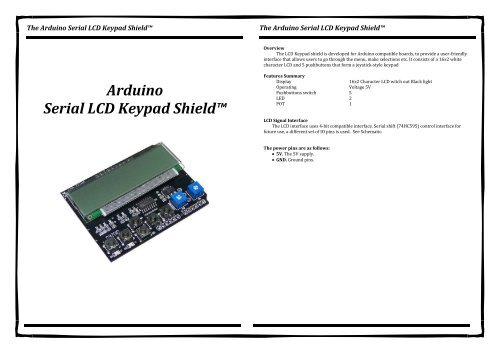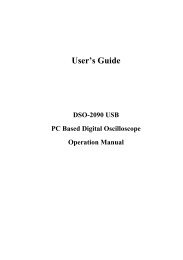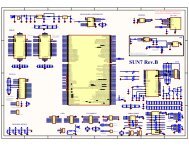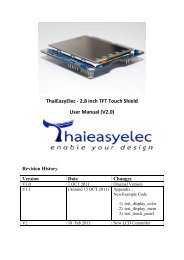Arduino Serial LCD Keypad Shield™ - ThaiEasyElec.net
Arduino Serial LCD Keypad Shield™ - ThaiEasyElec.net
Arduino Serial LCD Keypad Shield™ - ThaiEasyElec.net
You also want an ePaper? Increase the reach of your titles
YUMPU automatically turns print PDFs into web optimized ePapers that Google loves.
The <strong>Arduino</strong> <strong>Serial</strong> <strong>LCD</strong> <strong>Keypad</strong> Shield<br />
The <strong>Arduino</strong> <strong>Serial</strong> <strong>LCD</strong> <strong>Keypad</strong> Shield<br />
Overview<br />
The <strong>LCD</strong> <strong>Keypad</strong> shield is developed for <strong>Arduino</strong> compatible boards, to provide a user‐friendly<br />
interface that allows users to go through the menu, make selections etc. It consists of a 16x2 white<br />
character <strong>LCD</strong> and 5 pushbuttons that form a joystick‐style keypad<br />
<strong>Arduino</strong><br />
<strong>Serial</strong> <strong>LCD</strong> <strong>Keypad</strong> Shield<br />
Features Summary<br />
Display 16x2 Character <strong>LCD</strong> witch out Black light<br />
Operating Voltage 5V<br />
Pushbuttons switch 5<br />
LED 2<br />
POT 1<br />
<strong>LCD</strong> Signal Interface<br />
The <strong>LCD</strong> interface uses 4‐bit compatible interface. <strong>Serial</strong> shift (74HC595) control interface for<br />
future use, a different set of IO pins is used. See Schematic.<br />
The power pins are as follows:<br />
• 5V. The 5V supply.<br />
• GND. Ground pins.
The <strong>Arduino</strong> <strong>Serial</strong> <strong>LCD</strong> <strong>Keypad</strong> Shield<br />
<strong>Arduino</strong> <strong>Serial</strong> <strong>LCD</strong> <strong>Keypad</strong> Shield Schematic