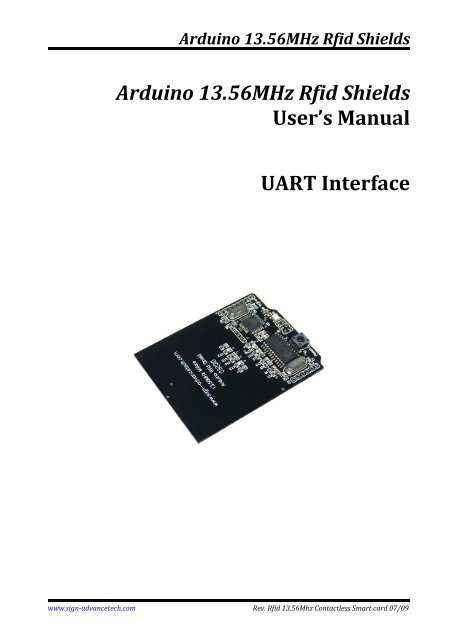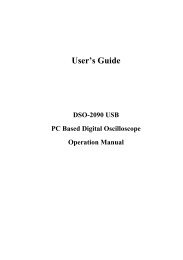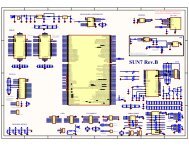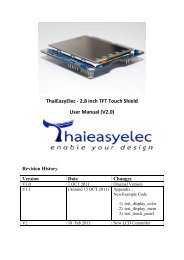Arduino 13.56MHz Rfid Shields User's Manual ... - ThaiEasyElec.net
Arduino 13.56MHz Rfid Shields User's Manual ... - ThaiEasyElec.net
Arduino 13.56MHz Rfid Shields User's Manual ... - ThaiEasyElec.net
- No tags were found...
You also want an ePaper? Increase the reach of your titles
YUMPU automatically turns print PDFs into web optimized ePapers that Google loves.
<strong>Arduino</strong> <strong>13.56MHz</strong> <strong>Rfid</strong> <strong>Shields</strong>COMMAND INCREMENT A VALUE BLOCK:Data package format Host to Reader:0xBA length 0x08 Block Value ChecksumBlock:Block number to increase, 1 byteData:Value to increase, 4 byteData package format Reader to Host:0xBD length 0x08 Status Value ChecksumStatus: 0x00: Operations successfully0x01: No Tag0x05: Increase a value block fail (write fail)0x07: Not a value block0xF0: Checksum Error (UART only)Value:Value return if operation is success, 4 bytes.COMMAND DECREMENT A VALUE BLOCK:Data package format Host to Reader:0xBA length 0x09 Block Value ChecksumBlock:Block number to decrease, 1 byteData:Value to decrease, 4 byteData package format Reader to Host:0xBD length 0x09 Status Value ChecksumStatus: 0x00: Operations successfully0x01: No Tag0x05: decrease a value block fail (write fail)0x07: Not a value block0xF0: Checksum Error (UART only)Value:Value return if operation is success, 4 bytes.COMMAND COPY A VALUE BLOCK:Data package format Host to Reader:0xBA length 0x0A source destination ChecksumSource:Destination:The source block copy from, 1 byteThe destination copy to, 1 byteThe source and destination must in the same sectorData package format Reader to Host:0xBD length 0x0A Status Value ChecksumStatus: 0x00: Operations successfully0x01: No Tag0x05: Copy a value block fail (write fail)0x07: Not a value block (source)0xF0: Checksum Error (UART only)Value:The value after copy returns if operation is success, 4 bytes.www.signadvancetech.com Rev. <strong>Rfid</strong> 13.56Mhz Contactless Smart card 07/09
<strong>Arduino</strong> <strong>13.56MHz</strong> <strong>Rfid</strong> <strong>Shields</strong>COMMAND READ A DATA PAGE (Mifare UltraLight):Data package format Host to Reader:0xBA length 0x10 Page ChecksumBlock:Page number to read, 1 byteData package format Reader to Host:0xBD length 0x10 Status Data ChecksumStatus: 0x00: Operations successfully0x01: No Tag0x04: Read a data page fail (Read fail)0xF0: Checksum Error (UART only)Data:Data page return if operation is success, 4 bytes.COMMAND WRITE A DATA PAGE (Mifare UltraLight):Data package format Host to Reader:0xBA length 0x11 Page Data ChecksumBlock:Page number to write, 1 byteData:Data to write, 4 byteData package format Reader to Host:0xBD length 0x11 Status Data ChecksumStatus: 0x00: Operations successfully0x01: No Tag0x05: Write a data page fail (write fail)0xF0: Checksum Error (UART only)Data:Data page return if operation is success, 4 bytes.COMMAND CONTROL THE LED:Data package format Host to Reader:0xBA length 0x40 ON/OFF ChecksumON/OFF 0x00 command led turn off0x01 or Other Command led turn onData package format Reader to Host:0xBD length 0x40 Status ChecksumStatus: 0x00: Operations successfully0xF0: Checksum Error (UART only)COMMAND RESET READER:Data package format Host to Reader:0xBA length 0xFF ChecksumNo return data packagewww.signadvancetech.com Rev. <strong>Rfid</strong> 13.56Mhz Contactless Smart card 07/09
<strong>Arduino</strong> <strong>13.56MHz</strong> <strong>Rfid</strong> <strong>Shields</strong>NOTES:www.signadvancetech.com Rev. <strong>Rfid</strong> 13.56Mhz Contactless Smart card 07/09