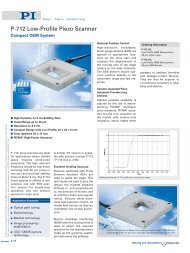Systems for Fiber Optic Applications - PZT & Piezo Actuators: Sub ...
Systems for Fiber Optic Applications - PZT & Piezo Actuators: Sub ...
Systems for Fiber Optic Applications - PZT & Piezo Actuators: Sub ...
Create successful ePaper yourself
Turn your PDF publications into a flip-book with our unique Google optimized e-Paper software.
<strong>Piezo</strong> • Nano • Positioning<br />
PIMikroMove Software<br />
Simple Operation of Positioning <strong>Systems</strong><br />
The actual position of a multi-axis system can be visualized in addition to the display of<br />
single-axis motion. Shown here is a tilt motion of an F-206 Hexapod. Both the reference<br />
position and the actual position are indicated<br />
Operation of PI Motor, <strong>Piezo</strong>, <strong>Piezo</strong>motor, Hexapod & Hybrid<br />
Controllers<br />
1D/2D Scan and AutoFind<br />
Profile Generator, Joystick Control etc.<br />
Macros <strong>for</strong> Recurring Tasks and Automation<br />
Optimizing all Servo Parameters<br />
can be saved as stage profiles<br />
and then activated as needed in<br />
custom-programmed applications.<br />
Macros Ease Recurring Tasks<br />
PIMikroMove considerably<br />
simplifies the creation of<br />
macros <strong>for</strong> recurring tasks. Execution<br />
of a macro, consisting of<br />
a previously stored list of GCS<br />
commands, can be commanded<br />
over the interface or, if supported<br />
by the controller, run automatically<br />
on power-up, with<br />
or without a host PC connected.<br />
Controllers without their own<br />
macro facility, like the C-843,<br />
can be commanded by host<br />
macros which PIMikroMove<br />
edits and stores in the host PC.<br />
Host macro execution can be<br />
triggered with digital I/O lines or<br />
software commands and support<br />
multiple axes connected to<br />
different controllers.<br />
With the position pad, two or<br />
more independent axes can be<br />
moved by a mouse or joystick<br />
as an XY stage, also in vector<br />
moves.<br />
1D / 2D Scan and AutoFind<br />
Scan 1D / 2D can measure an<br />
input source while moving up<br />
to two axes. Moved axes and<br />
input source need not be assigned<br />
to the same controller.<br />
The input source to be measured<br />
can be an analog input, an<br />
axis position or a raw position<br />
sensor value. The measured<br />
data is visualized and can be<br />
saved to a file on the host PC.<br />
AutoFind tries to find the maximum<br />
of an intensity signal by<br />
modifying the position of two<br />
axes.<br />
FFT, Profile Generator,<br />
Data Recorder<br />
PIMikroMove also supports<br />
controller-specific features.<br />
Data recorder: record various<br />
motion and system parameters,<br />
run FFT (Fast Fourier Trans<strong>for</strong>mation)<br />
on the data as well<br />
as export it to programs like Microsoft<br />
Excel (CSV <strong>for</strong>mat).<br />
Profile Generator: synchronize<br />
motion of several axes along<br />
multi-order, mathematically defined<br />
curves or customized arbitrary<br />
functions.<br />
PI positioning systems can be<br />
controlled with PIMikroMove TM<br />
in a clear and simple manner;<br />
all connected controllers and<br />
axes are accessed via the same<br />
graphical interface.<br />
PIMikroMove supports quick<br />
commissioning of controllers<br />
and positioners, comprehensive<br />
system optimization as well as<br />
the programming of macros.<br />
All Axes in One View<br />
With PIMikroMove all axes<br />
connected can be controlled<br />
from one program instance.<br />
This, independent of which PI<br />
controller is connected to which<br />
axis and which interface (TCP/IP,<br />
USB, RS-232, GPIB, PCI). For ex-<br />
8<br />
ample, it is possible to have two<br />
axes in an XY<br />
application connected to two<br />
different controllers, but still<br />
command them with PIMikro-<br />
Move from the same window.<br />
Optimal System Behavior<br />
PIMikroMove also allows the<br />
user to optimize the system<br />
behavior through convenient<br />
servo tuning. This possibility is<br />
especially helpful if the mechanical<br />
properties of a system<br />
are changed, <strong>for</strong> example by applying<br />
a different load. The system<br />
response and stability can<br />
then be optimized with the convenient<br />
parameter tuning tool.<br />
For recurring tasks, different<br />
sets of optimized parameters<br />
Results of a 2D scan per<strong>for</strong>med with an F-206 HexAlign TM micropositioning system