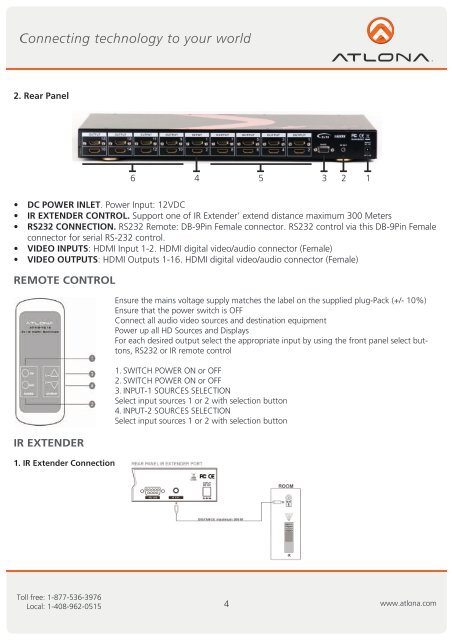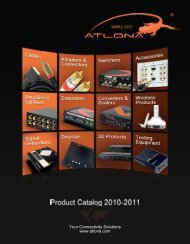User Manual 2x16 HDMI Switcher AT-HD-V216 - Atlona
User Manual 2x16 HDMI Switcher AT-HD-V216 - Atlona
User Manual 2x16 HDMI Switcher AT-HD-V216 - Atlona
You also want an ePaper? Increase the reach of your titles
YUMPU automatically turns print PDFs into web optimized ePapers that Google loves.
2. Rear Panel<br />
6 4 5<br />
3 2 1<br />
• DC POWER INLET. Power Input: 12VDC<br />
• IR EXTENDER CONTROL. Support one of IR Extender’ extend distance maximum 300 Meters<br />
• RS232 CONNECTION. RS232 Remote: DB-9Pin Female connector. RS232 control via this DB-9Pin Female<br />
connector for serial RS-232 control.<br />
• VIDEO INPUTS: <strong><strong>HD</strong>MI</strong> Input 1-2. <strong><strong>HD</strong>MI</strong> digital video/audio connector (Female)<br />
• VIDEO OUTPUTS: <strong><strong>HD</strong>MI</strong> Outputs 1-16. <strong><strong>HD</strong>MI</strong> digital video/audio connector (Female)<br />
REMOTE CONTROL<br />
IR EXTENDER<br />
1. IR Extender Connection<br />
Ensure the mains voltage supply matches the label on the supplied plug-Pack (+/- 10%)<br />
Ensure that the power switch is OFF<br />
Connect all audio video sources and destination equipment<br />
Power up all <strong>HD</strong> Sources and Displays<br />
For each desired output select the appropriate input by using the front panel select buttons,<br />
RS232 or IR remote control<br />
1. SWITCH POWER ON or OFF<br />
2. SWITCH POWER ON or OFF<br />
3. INPUT-1 SOURCES SELECTION<br />
Select input sources 1 or 2 with selection button<br />
4. INPUT-2 SOURCES SELECTION<br />
Select input sources 1 or 2 with selection button<br />
Toll free: 1-877-536-3976<br />
Local: 1-408-962-0515<br />
4 www.atlona.com