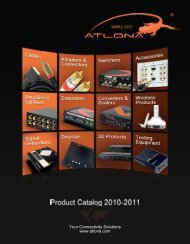User Manual 2x16 HDMI Switcher AT-HD-V216 - Atlona
User Manual 2x16 HDMI Switcher AT-HD-V216 - Atlona
User Manual 2x16 HDMI Switcher AT-HD-V216 - Atlona
Create successful ePaper yourself
Turn your PDF publications into a flip-book with our unique Google optimized e-Paper software.
RS-232<br />
<strong>Atlona</strong> Technologies’ switcher can be controlled via the RS-232 serial control port to allow for interfac¬ing to a PC, The<br />
serial communication parameters are 9600 baud, 8 bit, No Parity and 1 stop bit - this is often referred to as 9600 8N1.<br />
When the unit recognizes a complete command it will perform the requested action - there is no delim¬iter character<br />
required. The unit does not send out a message when a value is changed from the front panel or by IR control. If the<br />
unit needs to be controlled via the front panel in addition to the RS232 con¬trol, you should regularly poll the unit<br />
status to ensure the control system accurately reflects the current settings, or similar third party control system.<br />
COMMANDS<br />
To Switch Inputs to Outputs<br />
SBIOXOOY - Where X is Output Number (1-1) and Y is Number (1-2) Unit will respond with<br />
SBUDOXOY - Where X is Output Number (1-1)and Y is Input Number (1-2)<br />
Example: Send Input 2 to Output 1<br />
SBI02O01 -Send<br />
SBUD02O1 -Rcvd<br />
RS-232 PROTOCOL COMMANDS<br />
STANDBY MODE<br />
Note: Turning the unit System Power Off over RS232 will distinguish the LED display leaving only the Power Switch LED on. The<br />
Video and Audio outputs will also mute. While the unit is turned off by RS232 it will continue to accept and act upon switching<br />
commands. For example, if the unit is in the off mode (via RS232) and you send a command to switch an input to an output, that<br />
route will complete and the video and audio will now appear on that channel only. The front panel LED for that particular output<br />
will also show the input selected (for that single output channel only). The remaining LED’s will remain off and video and audio<br />
outputs muted. The unit will still return status and change messages in response to commands sent while in Power Off state. A<br />
hard reset command (SBALLRST) will return the unit to normal operation and also unlock the front panel.<br />
POWER OFF MODE<br />
SBSYSMOF - Put system into Standby (Soft Power Off) SBSYSMON - Bring unit out of Standby (Soft Power On)<br />
Unit will respond with SBALOFAK - Unit is in<br />
Standby SBALONAK - Unit is no longer in<br />
Standby<br />
Example: Put Unit in Standby (Soft Power)<br />
SBSYSMOF - Send<br />
SBALOFAK - Rcvd<br />
FRONT PANEL LOCK<br />
Note : Hard resetting the unit will unlock the Front Panel controls..<br />
SBSYSMLK - When front panel is locked, changes can only be made by RS-232 SBSYSMUK- Front Panel Unlock<br />
Unit will respond with<br />
SBSYSLOK - Front Panel has been Locked SBSYSULK- Front Panel has been Unlocked<br />
Example : Lock Front Panel Buttons<br />
SBSYSMLK - Send<br />
SBSYSLOK - Rcvd<br />
UNIT RESET SBALLRST - Reset every output to Input 1<br />
Unit will respond with<br />
SBRSTACK - Unit has reset each Output to Input 1<br />
Example : Reset all outputs to Input 1<br />
SBALLRST - Send<br />
SBRSTACK - Rcvd<br />
Toll free: 1-877-536-3976<br />
Local: 1-408-962-0515<br />
6 www.atlona.com