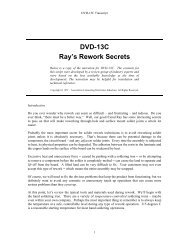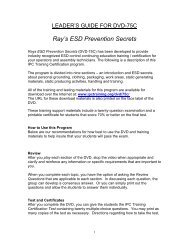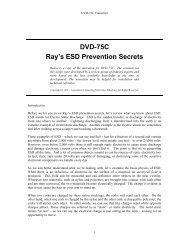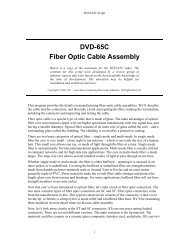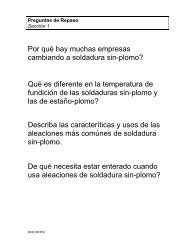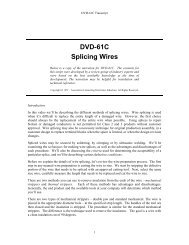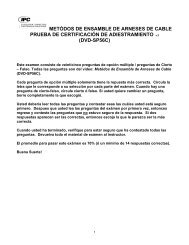DVD-78C The Seven Sins of ESD Control - IPC Training Home Page
DVD-78C The Seven Sins of ESD Control - IPC Training Home Page
DVD-78C The Seven Sins of ESD Control - IPC Training Home Page
You also want an ePaper? Increase the reach of your titles
YUMPU automatically turns print PDFs into web optimized ePapers that Google loves.
<strong>DVD</strong>-<strong>78C</strong>Script<br />
When static generating materials are necessary for your job, there are several methods available<br />
for reducing the effect these items might have at the workstation. For example, you may be<br />
required to apply an anti-static solution to these hand tools at regular intervals.<br />
Air ionizers can also help neutralize charges. This machine blows ionized air into the work area<br />
to help neutralize any positive or negative charges that accumulate on non-conductive items, or<br />
items that are not connected to ground.<br />
Another method <strong>of</strong> reducing charge buildup is to operate with controlled humidity. Dry air tends<br />
to make <strong>ESD</strong> problems even worse. Again, it’s best to eliminate as many static producing<br />
materials from your work area as possible.<br />
<strong>The</strong> fifth deadly sin is working at a non-<strong>ESD</strong> safe work area. Imagine this. You’re carrying a tote<br />
with <strong>ESD</strong> sensitive assemblies and components and you realize you forgot to plug a component<br />
into a socket. You stop at the first available location, set the assembly on a clean surface and plug<br />
in the component. <strong>The</strong>re should be no problem. After all, you’re properly grounded.<br />
But the <strong>ESD</strong> sensitive items have become charged along the way – and because the work- space<br />
is unsafe, the items discharge rapidly. This rapid transfer <strong>of</strong> a charge to a conductive surface may<br />
cause damage to the <strong>ESD</strong> sensitive components and assemblies.<br />
That’s why <strong>ESD</strong> sensitive items should only be handled at an <strong>ESD</strong> safe workstation – consisting<br />
<strong>of</strong> a grounded static dissipative work surface and static dissipative flooring, or floor mat. <strong>The</strong>se<br />
dissipative materials are partially conductive – meaning they are conductors <strong>of</strong> electricity – but<br />
they do it slowly enough to leave <strong>ESD</strong> sensitive devices undamaged.<br />
Sin number 6 is improper handling. As we work hard to meet production deadlines, it’s easy to<br />
forget requirements for handling products safely. In our rush to get things done we might simply<br />
stop noticing how we’re touching or moving the components and assemblies.<br />
It’s important to realize that improper handling <strong>of</strong> <strong>ESD</strong> sensitive items – even when you’re<br />
properly grounded and doing your job at an <strong>ESD</strong> safe workstation – can cause damage to<br />
components and assemblies.<br />
<strong>The</strong> first rule <strong>of</strong> proper handling <strong>of</strong> components and assemblies is to minimize handling as much<br />
as possible. <strong>The</strong>n, make sure you correct any <strong>of</strong> the following bad habits when handling<br />
components.<br />
For example, we may get into the habit <strong>of</strong> sliding a component across a work surface. This<br />
movement generates static charges and can damage the component. A better practice is to pick up<br />
the component, move it, then set it down.<br />
It’s important to handle the body <strong>of</strong> the component rather than the leads. <strong>The</strong> leads are the most<br />
conductive pathway for an <strong>ESD</strong> zap. It’s also important to set components down -- with the leads<br />
on the static dissipative surface – which allows any built up charge to discharge slowly.<br />
In terms <strong>of</strong> circuit board assemblies, it’s important to handle them only by the edges –<br />
minimizing contact with any conductive surface. Because all the components are connected, <strong>ESD</strong><br />
damage to one component can spread to others.<br />
Finally, you’ll need to avoid any extra movements that create friction when handling <strong>ESD</strong><br />
sensitive components and assemblies.<br />
4