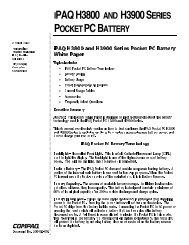HP HX2000 Series Back Up Battery ... - iPAQ Repair and Parts
HP HX2000 Series Back Up Battery ... - iPAQ Repair and Parts
HP HX2000 Series Back Up Battery ... - iPAQ Repair and Parts
You also want an ePaper? Increase the reach of your titles
YUMPU automatically turns print PDFs into web optimized ePapers that Google loves.
Once you have removed these screws you can now take off the rubber grips on the side of the <strong>iPAQ</strong> –<br />
simply push the grips away from the unit <strong>and</strong> these should come away easily.<br />
With the rubber grips removed you can now unscrew the last two screws, located on both sides of the top<br />
case. Please be aware that opening your <strong>iPAQ</strong> unit will void your official <strong>HP</strong> warranty.