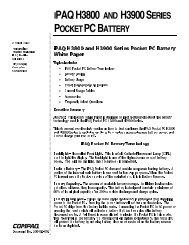HP HX2000 Series Back Up Battery ... - iPAQ Repair and Parts
HP HX2000 Series Back Up Battery ... - iPAQ Repair and Parts
HP HX2000 Series Back Up Battery ... - iPAQ Repair and Parts
You also want an ePaper? Increase the reach of your titles
YUMPU automatically turns print PDFs into web optimized ePapers that Google loves.
As the headphone socket (in the top left of the unit) also holds the unit into the case you will need to pull the<br />
mainboard downwards <strong>and</strong> away to release it from the front case. When removing the mainboard be aware<br />
that if your unit features the white WiFi cable you do not need to remove this in order to access the battery –<br />
it is long enough to allow you to replace the battery without disconnecting it.<br />
Step Four – replacing the backup battery<br />
You are now ready to replace the hx2000 backup battery; this is simply held in place by an adhesive glue<br />
spot. Remove the old battery, <strong>and</strong> fit the replacement in the same position using the adhesive spot.