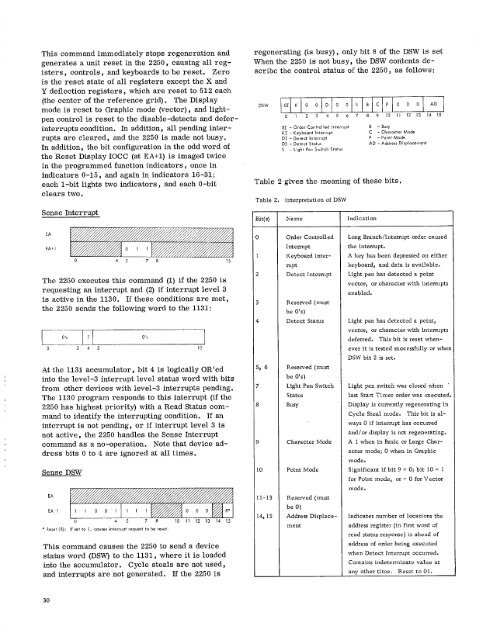IBM 2250 Display Unit Model 4 - All about the IBM 1130 Computing ...
IBM 2250 Display Unit Model 4 - All about the IBM 1130 Computing ...
IBM 2250 Display Unit Model 4 - All about the IBM 1130 Computing ...
Create successful ePaper yourself
Turn your PDF publications into a flip-book with our unique Google optimized e-Paper software.
This command immediately stops regeneration and<br />
generates a unit reset in <strong>the</strong> <strong>2250</strong>, causing all registers,<br />
controls, and keyboards to be reset. Zero<br />
is <strong>the</strong> reset state of all registers except <strong>the</strong> X and<br />
Y deflection registers, which are reset to 512 each<br />
(<strong>the</strong> center of <strong>the</strong> reference grid). The <strong>Display</strong><br />
mode is reset to Graphic mode (vector), and lightpen<br />
control is reset to <strong>the</strong> disable-detects and deferinterrupts<br />
condition. In addition, all pending interrupts<br />
are cleared, and <strong>the</strong> <strong>2250</strong> is made not busy.<br />
In addition, <strong>the</strong> bit configuration in <strong>the</strong> odd word of<br />
<strong>the</strong> Reset <strong>Display</strong> IOCC (at EA+1) is imaged twice<br />
in <strong>the</strong> programmed function indicators, once in<br />
indicators 0-15, and again in indicators 16-31;<br />
each 1-bit lights two indicators, and each 0-bit<br />
clears two.<br />
Sense Interrupt<br />
regenerating (is busy), only bit 8 of <strong>the</strong> DSW is set<br />
When <strong>the</strong> <strong>2250</strong> is not busy, <strong>the</strong> DSW contents describe<br />
<strong>the</strong> control status of <strong>the</strong> <strong>2250</strong>, as follows:<br />
DSW 0I K 0 0 D 0 0 C 0 0 0 AD<br />
0 2 3 4 5 6 7 8 9 10 11 12 13 14 15<br />
01 - Order Controlled Interrupt B - Busy<br />
KT - Keyboard Interrupt<br />
C - Character Mode<br />
DI - Detect Interrupt<br />
P - Point Mode<br />
DS - Detect Status<br />
AD - Address Displacement<br />
5 - Light Pen Switch Status<br />
Table 2 gives <strong>the</strong> meaning of <strong>the</strong>se bits.<br />
Table 2. Interpretation of DSW<br />
Bit(s) Name Indication<br />
EA<br />
EArl<br />
4 5 7 8 15<br />
The <strong>2250</strong> executes this command (1) if <strong>the</strong> <strong>2250</strong> is<br />
requesting an interrupt and (2) if interrupt level 3<br />
is active in <strong>the</strong> <strong>1130</strong>. If <strong>the</strong>se conditions are met,<br />
<strong>the</strong> <strong>2250</strong> sends <strong>the</strong> following word to <strong>the</strong> 1131:<br />
0', 1 O's<br />
1<br />
0 3 4 5 15<br />
At <strong>the</strong> 1131 accumulator, bit 4 is logically ORred<br />
into <strong>the</strong> level-3 interrupt level status word with bits<br />
from o<strong>the</strong>r devices with level-3 interrupts pending.<br />
The <strong>1130</strong> program responds to this interrupt (if <strong>the</strong><br />
<strong>2250</strong> has highest priority) with a Read Status command<br />
to identify <strong>the</strong> interrupting condition. If an<br />
interrupt is not pending, or if interrupt level 3 is<br />
not active, <strong>the</strong> <strong>2250</strong> handles <strong>the</strong> Sense Interrupt<br />
command as a no-operation. Note that device address<br />
bits 0 to 4 are ignored at all times.<br />
Sense DSW<br />
EA<br />
EA-1 1 1 0 0 1 1 1 1<br />
0 4 5 7 8 10 11 12 13 14 15<br />
• Reset (1): II set to I, causes interrupt request to be reset.<br />
This command causes <strong>the</strong> <strong>2250</strong> to send a device<br />
status word (DSW) to <strong>the</strong> 1131, where it is loaded<br />
into <strong>the</strong> accumulator. Cycle steals are not used,<br />
and interrupts are not generated. If <strong>the</strong> <strong>2250</strong> is<br />
0 Order Controlled Long Branch/Interrupt order caused<br />
Interrupt<br />
<strong>the</strong> interrupt.<br />
1 Keyboard Inter- A key has been depressed on ei<strong>the</strong>r<br />
rupt<br />
keyboard, and data is available.<br />
2 Detect Interrupt Light pen has detected a point<br />
vector, or character with interrupts<br />
enabled.<br />
3 Reserved (must<br />
be 0's)<br />
4 Detect Status Light pen has detected a point,<br />
vector, or character with interrupts<br />
deferred. This bit is reset whenever<br />
it is tested successfully or when<br />
DSW bit 2 is set.<br />
5, 6 Reserved (must<br />
be 0's)<br />
7 Light Pen Switch Light pen switch was closed when '<br />
Status<br />
last Start Timer order was executed.<br />
8 Busy <strong>Display</strong> is currently regenerating in<br />
Cycle Steal mode. This bit is always<br />
0 if interrupt has occurred<br />
and/or display is not regenerating.<br />
9 Character Mode A 1 when in Basic or Large Character<br />
mode; 0 when in Graphic<br />
mode.<br />
10 Point Mode Significant if bit 9 = 0; bit 10 = 1<br />
for Point mode, or = 0 for Vector<br />
mode.<br />
11-13 Reserved (must<br />
be 0)<br />
14,15 Address Displace- Indicates number of locations <strong>the</strong><br />
ment<br />
address register (in first word of<br />
read status response) is ahead of<br />
address of order being executed<br />
when Detect Interrupt occurred.<br />
Contains indeterminate value at<br />
any o<strong>the</strong>r time. Reset to 01.<br />
30