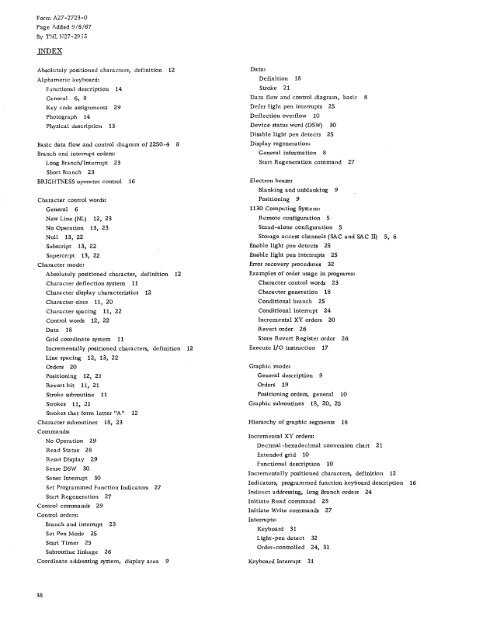IBM 2250 Display Unit Model 4 - All about the IBM 1130 Computing ...
IBM 2250 Display Unit Model 4 - All about the IBM 1130 Computing ...
IBM 2250 Display Unit Model 4 - All about the IBM 1130 Computing ...
Create successful ePaper yourself
Turn your PDF publications into a flip-book with our unique Google optimized e-Paper software.
Form A27-2723-0<br />
Page Added 9/8/67<br />
By TNL N27-2915<br />
INDEX<br />
Absolutely positioned characters, definition 12<br />
Alphameric keyboard:<br />
Functional description 14<br />
General 6, 9<br />
Key code assignments 29<br />
Photograph 14<br />
Physical description 13<br />
Basic data flow and control diagram of <strong>2250</strong>-4 8<br />
Branch and interrupt orders:<br />
Long Branch/Interrupt 23<br />
Short Branch 23<br />
BRIGHTNESS operator control 16<br />
Character control words:<br />
General 6<br />
New Line (NL) 12, 23<br />
No Operation 13, 23<br />
Null 13, 22<br />
Subscript 13, 22<br />
Supercript 13, 22<br />
Character mode:<br />
Absolutely positioned character, definition 12<br />
Character deflection system 11<br />
Character display characteristics 12<br />
Character sizes 11, 20<br />
Character spacing 11, 22<br />
Control words 12, 22<br />
Data 18<br />
Grid coordinate system 11<br />
Incrementally positioned characters, definition 12<br />
Line spacing 12, 13, 22<br />
Orders 20<br />
Positioning 12, 21<br />
Revert bit 11, 21<br />
Stroke subroutine 11<br />
Strokes 11, 21<br />
Strokes that form letter "A" 12<br />
Character subroutines 18, 23<br />
Commands:<br />
No Operation 29<br />
Read Status 28<br />
Reset <strong>Display</strong> 29<br />
Sense DSW 30<br />
Sense Interrupt 30<br />
Set Programmed Function Indicators 27<br />
Start Regeneration 27<br />
Control commands 29<br />
Control orders:<br />
Branch and interrupt 23<br />
Set Pen Mode 25<br />
Start Timer 25<br />
Subroutine linkage 26<br />
Coordinate addressing system, display area 9<br />
Data:<br />
Definition 18<br />
Stroke 21<br />
Data flow and control diagram, basic 8<br />
Defer light pen interrupts 25<br />
Deflection overflow 10<br />
Device status word (DSW) 30<br />
Disable light pen detects 25<br />
<strong>Display</strong> regeneration:<br />
General information 8<br />
Start Regeneration command 27<br />
Electron beam:<br />
Blanking and unblanking 9<br />
Positioning 9<br />
<strong>1130</strong> <strong>Computing</strong> System:<br />
Remote configuration 5<br />
Stand-alone configuration S<br />
Storage access channels (SAC and SAC II) 5, 6<br />
Enable light pen detects 25<br />
Enable light pen interrupts 25<br />
Error recovery procedures 32<br />
Examples of order usage in programs:<br />
Character control words 23<br />
Character generation 18<br />
Conditional branch 25<br />
Conditional interrupt 24<br />
Incremental XY orders 20<br />
Revert order 26<br />
Store Revert Register order 26<br />
Execute I/O instruction 17<br />
Graphic mode:<br />
General description 9<br />
Orders 19<br />
Positioning orders, general 10<br />
Graphic subroutines 18, 20, 25<br />
Hierarchy of graphic segments 18<br />
Incremental XY orders:<br />
Decimal-hexadecimal conversion chart 21<br />
Extended grid 10<br />
Functional description 10<br />
Incrementally positioned characters, definition 12<br />
Indicators, programmed function keyboard description 16<br />
Indirect addressing, long Branch orders 24<br />
Initiate Read command 28<br />
Initiate Write commands 27<br />
Interrupts:<br />
Keyboard 31<br />
Light-pen detect 32<br />
Order-controlled 24, 31<br />
Keyboard Interrupt 31<br />
38