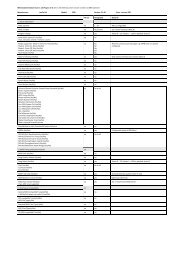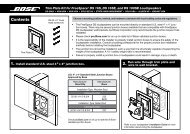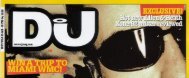ALLEN&HEATH iLive Release Notes V1.21 Issue 1 Page 1 of 9 ...
ALLEN&HEATH iLive Release Notes V1.21 Issue 1 Page 1 of 9 ...
ALLEN&HEATH iLive Release Notes V1.21 Issue 1 Page 1 of 9 ...
You also want an ePaper? Increase the reach of your titles
YUMPU automatically turns print PDFs into web optimized ePapers that Google loves.
12. Password prompt when entering Surface Lock<br />
To avoid problems if the user locks the surface while an unknown password is set, the system now<br />
prompts you to enter the password before entering surface lock mode.<br />
13. GEQ touchscreen fader encoder control<br />
You can now touch a fader on the screen to highlight its frequency and use the rotary encoder to<br />
adjust its setting. The last selected frequency remains highlighted as you select different mixes, a<br />
useful feature if you want to keep a problem frequency in view and have instant encoder control as<br />
you select different mixes.<br />
14. GEQ readout available using ALT VIEW key<br />
While in GEQ on Faders mode you can press and hold the ALT VIEW key to display the current cut or<br />
boost levels in dB for each frequency band on the strip LCDs.<br />
15. Temperature reading in degree C or F option<br />
The UTILITY / Preferences screen adds an option to select the temperature display in degree Celsius<br />
or Fahrenheit.<br />
16. Option added for TALK switch to be momentary or latching<br />
A latched mode may be set in the UTILITY / Preferences page. This is useful when you are working<br />
with a switched microphone or want single handed operation using a hand held mic.<br />
17. Option added to select the Talkback signal source<br />
The MIXRACK / Talkback screen includes a Source page to select the Talkback device and settings.<br />
Choose from the surface Talkback mic, a MixRack or Surface preamp, or an ESA or ESB channel<br />
using the pull down menu. GAIN, PAD and 48V phantom power controls are provided if a preamp is<br />
selected. For example, this allows the Surface analogue TALKBACK OUT to feed the talkback<br />
system via a MixRack input if EtherSound is not fitted to the Surface.<br />
18. Talkback settings now stored in Shows<br />
Talkback preferences including the talkback source, operating mode and assignments are stored in<br />
the Show memories.<br />
19. User Pr<strong>of</strong>iles have been removed from Shows<br />
To avoid the possibility <strong>of</strong> a guest user leaving a venue with a show loaded with their own passwords,<br />
the User Pr<strong>of</strong>iles are no longer stored in these memories. Instead they remain with the console.<br />
Ensure you keep a record <strong>of</strong> any passwords set as restoring a system with a lost password resets all<br />
its parameters.<br />
20. Range select when patching output sockets<br />
For quicker patching you can now select a range <strong>of</strong> sockets within the OUTPUTS patchbay to map to<br />
an ascending range <strong>of</strong> similar types <strong>of</strong> output source. This is similar to Block select when assigning<br />
surface strips.<br />
ALLEN&<strong>HEATH</strong> <strong>iLive</strong> <strong>Release</strong> <strong>Notes</strong> <strong>V1.21</strong> <strong>Issue</strong> 1 <strong>Page</strong> 6 <strong>of</strong> 9