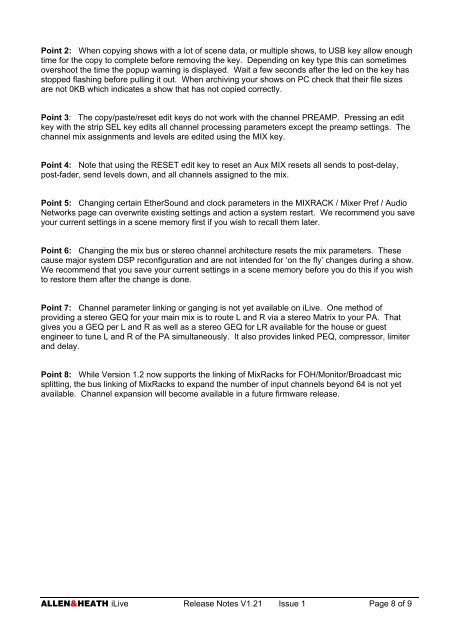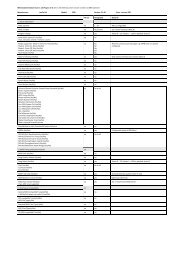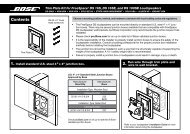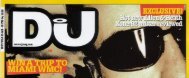ALLEN&HEATH iLive Release Notes V1.21 Issue 1 Page 1 of 9 ...
ALLEN&HEATH iLive Release Notes V1.21 Issue 1 Page 1 of 9 ...
ALLEN&HEATH iLive Release Notes V1.21 Issue 1 Page 1 of 9 ...
Create successful ePaper yourself
Turn your PDF publications into a flip-book with our unique Google optimized e-Paper software.
Point 2: When copying shows with a lot <strong>of</strong> scene data, or multiple shows, to USB key allow enough<br />
time for the copy to complete before removing the key. Depending on key type this can sometimes<br />
overshoot the time the popup warning is displayed. Wait a few seconds after the led on the key has<br />
stopped flashing before pulling it out. When archiving your shows on PC check that their file sizes<br />
are not 0KB which indicates a show that has not copied correctly.<br />
Point 3: The copy/paste/reset edit keys do not work with the channel PREAMP. Pressing an edit<br />
key with the strip SEL key edits all channel processing parameters except the preamp settings. The<br />
channel mix assignments and levels are edited using the MIX key.<br />
Point 4: Note that using the RESET edit key to reset an Aux MIX resets all sends to post-delay,<br />
post-fader, send levels down, and all channels assigned to the mix.<br />
Point 5: Changing certain EtherSound and clock parameters in the MIXRACK / Mixer Pref / Audio<br />
Networks page can overwrite existing settings and action a system restart. We recommend you save<br />
your current settings in a scene memory first if you wish to recall them later.<br />
Point 6: Changing the mix bus or stereo channel architecture resets the mix parameters. These<br />
cause major system DSP reconfiguration and are not intended for ‘on the fly’ changes during a show.<br />
We recommend that you save your current settings in a scene memory before you do this if you wish<br />
to restore them after the change is done.<br />
Point 7: Channel parameter linking or ganging is not yet available on <strong>iLive</strong>. One method <strong>of</strong><br />
providing a stereo GEQ for your main mix is to route L and R via a stereo Matrix to your PA. That<br />
gives you a GEQ per L and R as well as a stereo GEQ for LR available for the house or guest<br />
engineer to tune L and R <strong>of</strong> the PA simultaneously. It also provides linked PEQ, compressor, limiter<br />
and delay.<br />
Point 8: While Version 1.2 now supports the linking <strong>of</strong> MixRacks for FOH/Monitor/Broadcast mic<br />
splitting, the bus linking <strong>of</strong> MixRacks to expand the number <strong>of</strong> input channels beyond 64 is not yet<br />
available. Channel expansion will become available in a future firmware release.<br />
ALLEN&<strong>HEATH</strong> <strong>iLive</strong> <strong>Release</strong> <strong>Notes</strong> <strong>V1.21</strong> <strong>Issue</strong> 1 <strong>Page</strong> 8 <strong>of</strong> 9