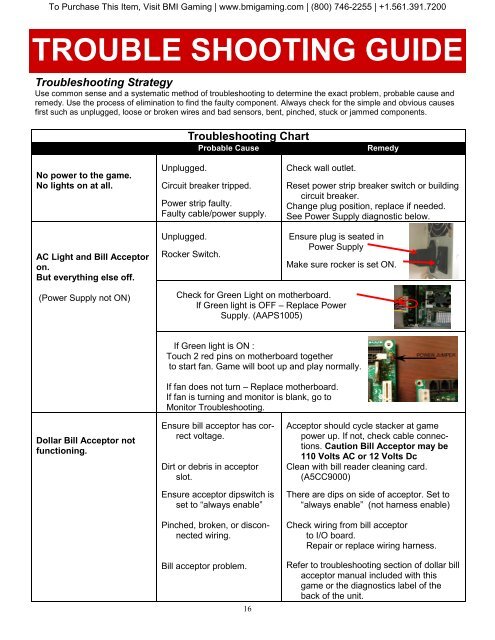Service Manual - Bike Rally - BMI Gaming
Service Manual - Bike Rally - BMI Gaming
Service Manual - Bike Rally - BMI Gaming
You also want an ePaper? Increase the reach of your titles
YUMPU automatically turns print PDFs into web optimized ePapers that Google loves.
To Purchase This Item, Visit <strong>BMI</strong> <strong>Gaming</strong> | www.bmigaming.com | (800) 746-2255 | +1.561.391.7200<br />
TROUBLE SHOOTING GUIDE<br />
Troubleshooting Strategy<br />
Use common sense and a systematic method of troubleshooting to determine the exact problem, probable cause and<br />
remedy. Use the process of elimination to find the faulty component. Always check for the simple and obvious causes<br />
first such as unplugged, loose or broken wires and bad sensors, bent, pinched, stuck or jammed components.<br />
Troubleshooting Chart<br />
Problem Probable Cause Remedy<br />
No power to the game.<br />
No lights on at all.<br />
AC Light and Bill Acceptor<br />
on.<br />
But everything else off.<br />
Unplugged.<br />
Circuit breaker tripped.<br />
Power strip faulty.<br />
Faulty cable/power supply.<br />
Unplugged.<br />
Rocker Switch.<br />
Check wall outlet.<br />
Reset power strip breaker switch or building<br />
circuit breaker.<br />
Change plug position, replace if needed.<br />
See Power Supply diagnostic below.<br />
Ensure plug is seated in<br />
Power Supply<br />
Make sure rocker is set ON.<br />
(Power Supply not ON)<br />
Check for Green Light on motherboard.<br />
If Green light is OFF – Replace Power<br />
Supply. (AAPS1005)<br />
If Green light is ON :<br />
Touch 2 red pins on motherboard together<br />
to start fan. Game will boot up and play normally.<br />
If fan does not turn – Replace motherboard.<br />
If fan is turning and monitor is blank, go to<br />
Monitor Troubleshooting.<br />
Dollar Bill Acceptor not<br />
functioning.<br />
Ensure bill acceptor has correct<br />
voltage.<br />
Dirt or debris in acceptor<br />
slot.<br />
Ensure acceptor dipswitch is<br />
set to “always enable”<br />
Pinched, broken, or disconnected<br />
wiring.<br />
Bill acceptor problem.<br />
16<br />
Acceptor should cycle stacker at game<br />
power up. If not, check cable connections.<br />
Caution Bill Acceptor may be<br />
110 Volts AC or 12 Volts Dc<br />
Clean with bill reader cleaning card.<br />
(A5CC9000)<br />
There are dips on side of acceptor. Set to<br />
“always enable” (not harness enable)<br />
Check wiring from bill acceptor<br />
to I/O board.<br />
Repair or replace wiring harness.<br />
Refer to troubleshooting section of dollar bill<br />
acceptor manual included with this<br />
game or the diagnostics label of the<br />
back of the unit.