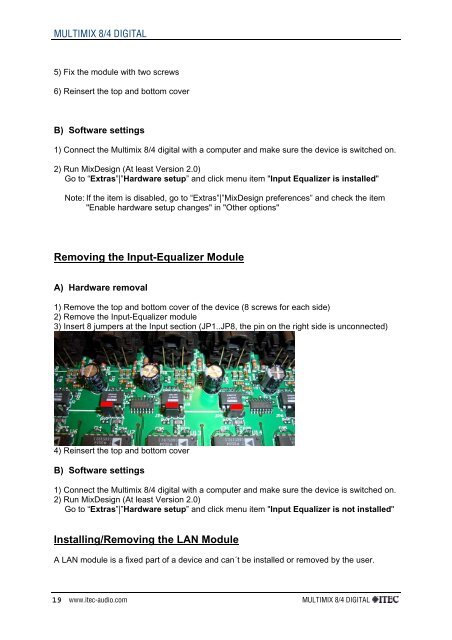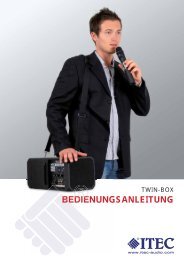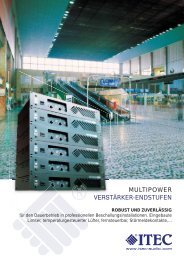ITEC-MULTIMIX 8/4 digital - Hardware
ITEC-MULTIMIX 8/4 digital - Hardware
ITEC-MULTIMIX 8/4 digital - Hardware
You also want an ePaper? Increase the reach of your titles
YUMPU automatically turns print PDFs into web optimized ePapers that Google loves.
<strong>MULTIMIX</strong> 8/4 DIGITAL<br />
5) Fix the module with two screws<br />
6) Reinsert the top and bottom cover<br />
B) Software settings<br />
1) Connect the Multimix 8/4 <strong>digital</strong> with a computer and make sure the device is switched on.<br />
2) Run MixDesign (At least Version 2.0)<br />
Go to “Extras”|”<strong>Hardware</strong> setup” and click menu item "Input Equalizer is installed"<br />
Note: If the item is disabled, go to “Extras”|”MixDesign preferences” and check the item<br />
"Enable hardware setup changes" in "Other options"<br />
Removing the Input-Equalizer Module<br />
A) <strong>Hardware</strong> removal<br />
1) Remove the top and bottom cover of the device (8 screws for each side)<br />
2) Remove the Input-Equalizer module<br />
3) Insert 8 jumpers at the Input section (JP1..JP8, the pin on the right side is unconnected)<br />
4) Reinsert the top and bottom cover<br />
B) Software settings<br />
1) Connect the Multimix 8/4 <strong>digital</strong> with a computer and make sure the device is switched on.<br />
2) Run MixDesign (At least Version 2.0)<br />
Go to “Extras”|”<strong>Hardware</strong> setup” and click menu item "Input Equalizer is not installed"<br />
Installing/Removing the LAN Module<br />
A LAN module is a fixed part of a device and can´t be installed or removed by the user.<br />
19<br />
www.itec-audio.com <strong>MULTIMIX</strong> 8/4 DIGITAL