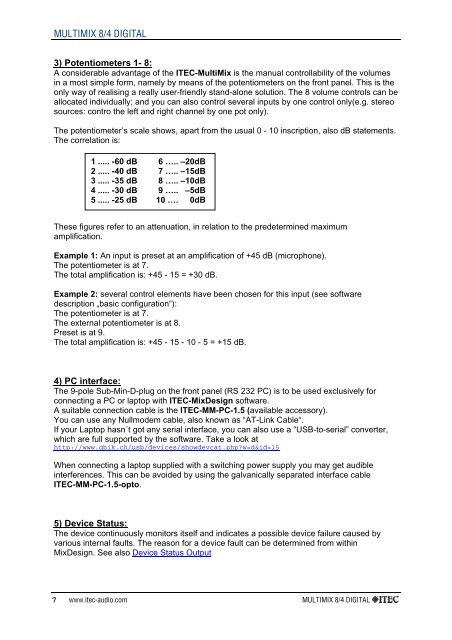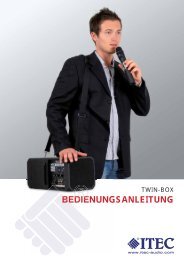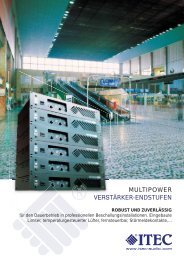ITEC-MULTIMIX 8/4 digital - Hardware
ITEC-MULTIMIX 8/4 digital - Hardware
ITEC-MULTIMIX 8/4 digital - Hardware
Create successful ePaper yourself
Turn your PDF publications into a flip-book with our unique Google optimized e-Paper software.
<strong>MULTIMIX</strong> 8/4 DIGITAL<br />
3) Potentiometers 1- 8:<br />
A considerable advantage of the <strong>ITEC</strong>-MultiMix is the manual controllability of the volumes<br />
in a most simple form, namely by means of the potentiometers on the front panel. This is the<br />
only way of realising a really user-friendly stand-alone solution. The 8 volume controls can be<br />
allocated individually; and you can also control several inputs by one control only(e.g. stereo<br />
sources: contro the left and right channel by one pot only).<br />
The potentiometer’s scale shows, apart from the usual 0 - 10 inscription, also dB statements.<br />
The correlation is:<br />
7<br />
1 ..... -60 dB 6 ….. –20dB<br />
2 ..... -40 dB 7 ….. –15dB<br />
3 ..... -35 dB 8 ….. –10dB<br />
4 ..... -30 dB 9 ….. –5dB<br />
5 ..... -25 dB 10 …. 0dB<br />
These figures refer to an attenuation, in relation to the predetermined maximum<br />
amplification.<br />
Example 1: An input is preset at an amplification of +45 dB (microphone).<br />
The potentiometer is at 7.<br />
The total amplification is: +45 - 15 = +30 dB.<br />
Example 2: several control elements have been chosen for this input (see software<br />
description „basic configuration“):<br />
The potentiometer is at 7.<br />
The external potentiometer is at 8.<br />
Preset is at 9.<br />
The total amplification is: +45 - 15 - 10 - 5 = +15 dB.<br />
4) PC interface:<br />
The 9-pole Sub-Min-D-plug on the front panel (RS 232 PC) is to be used exclusively for<br />
connecting a PC or laptop with <strong>ITEC</strong>-MixDesign software.<br />
A suitable connection cable is the <strong>ITEC</strong>-MM-PC-1.5 (available accessory).<br />
You can use any Nullmodem cable, also known as “AT-Link Cable“.<br />
If your Laptop hasn´t got any serial interface, you can also use a “USB-to-serial” converter,<br />
which are full supported by the software. Take a look at<br />
http://www.qbik.ch/usb/devices/showdevcat.php?w=d&id=15<br />
When connecting a laptop supplied with a switching power supply you may get audible<br />
interferences. This can be avoided by using the galvanically separated interface cable<br />
<strong>ITEC</strong>-MM-PC-1.5-opto.<br />
5) Device Status:<br />
The device continuously monitors itself and indicates a possible device failure caused by<br />
various internal faults. The reason for a device fault can be determined from within<br />
MixDesign. See also Device Status Output<br />
www.itec-audio.com <strong>MULTIMIX</strong> 8/4 DIGITAL