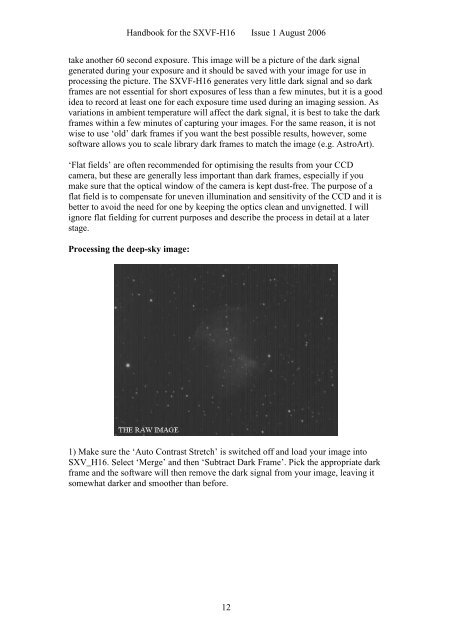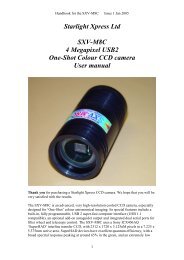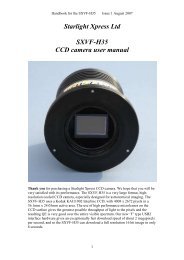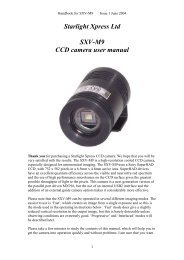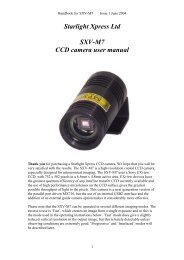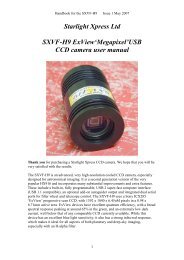SXVF-H16 handbook.pdf - Starlight Xpress
SXVF-H16 handbook.pdf - Starlight Xpress
SXVF-H16 handbook.pdf - Starlight Xpress
Create successful ePaper yourself
Turn your PDF publications into a flip-book with our unique Google optimized e-Paper software.
Handbook for the <strong>SXVF</strong>-<strong>H16</strong> Issue 1 August 2006<br />
take another 60 second exposure. This image will be a picture of the dark signal<br />
generated during your exposure and it should be saved with your image for use in<br />
processing the picture. The <strong>SXVF</strong>-<strong>H16</strong> generates very little dark signal and so dark<br />
frames are not essential for short exposures of less than a few minutes, but it is a good<br />
idea to record at least one for each exposure time used during an imaging session. As<br />
variations in ambient temperature will affect the dark signal, it is best to take the dark<br />
frames within a few minutes of capturing your images. For the same reason, it is not<br />
wise to use ‘old’ dark frames if you want the best possible results, however, some<br />
software allows you to scale library dark frames to match the image (e.g. AstroArt).<br />
‘Flat fields’ are often recommended for optimising the results from your CCD<br />
camera, but these are generally less important than dark frames, especially if you<br />
make sure that the optical window of the camera is kept dust-free. The purpose of a<br />
flat field is to compensate for uneven illumination and sensitivity of the CCD and it is<br />
better to avoid the need for one by keeping the optics clean and unvignetted. I will<br />
ignore flat fielding for current purposes and describe the process in detail at a later<br />
stage.<br />
Processing the deep-sky image:<br />
1) Make sure the ‘Auto Contrast Stretch’ is switched off and load your image into<br />
SXV_<strong>H16</strong>. Select ‘Merge’ and then ‘Subtract Dark Frame’. Pick the appropriate dark<br />
frame and the software will then remove the dark signal from your image, leaving it<br />
somewhat darker and smoother than before.<br />
12