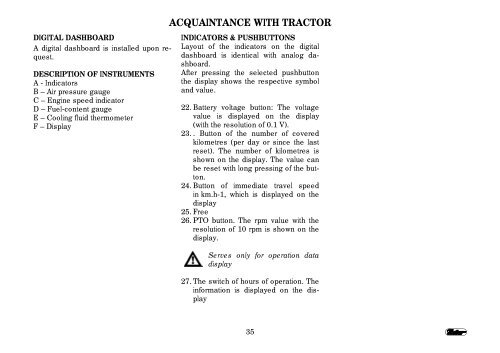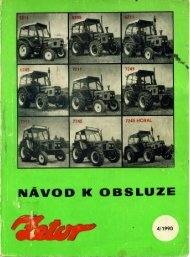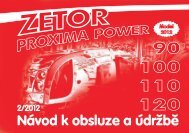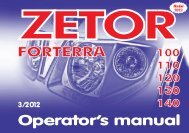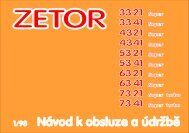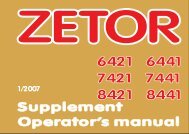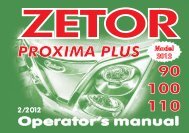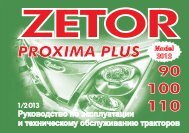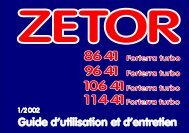Create successful ePaper yourself
Turn your PDF publications into a flip-book with our unique Google optimized e-Paper software.
DIGITAL DASHBOARD<br />
A digital dashboard is installed upon request.<br />
DESCRIPTION OF INSTRUMENTS<br />
A - Indicators<br />
B – Air pressure gauge<br />
C – Engine speed indicator<br />
D – Fuel-content gauge<br />
E – Cooling fluid <strong>the</strong>rmometer<br />
F – Display<br />
ACQUAINTANCE WITH TRACTOR<br />
INDICATORS & PUSHBUTTONS<br />
Layout of <strong>the</strong> indicators on <strong>the</strong> digital<br />
dashboard is identical with analog dashboard.<br />
After pressing <strong>the</strong> selected pushbutton<br />
<strong>the</strong> display shows <strong>the</strong> respective <strong>symbol</strong><br />
and value.<br />
22. Battery voltage button: The voltage<br />
value is displayed on <strong>the</strong> display<br />
(with <strong>the</strong> resolution of 0.1 V).<br />
23. . Button of <strong>the</strong> number of covered<br />
kilometres (per day or since <strong>the</strong> last<br />
reset). The number of kilometres is<br />
shown on <strong>the</strong> display. The value can<br />
be reset with long pressing of <strong>the</strong> button.<br />
24. Button of immediate travel speed<br />
in km.h-1, which is displayed on <strong>the</strong><br />
display<br />
25. Free<br />
26. PTO button. The rpm value with <strong>the</strong><br />
resolution of 10 rpm is shown on <strong>the</strong><br />
display.<br />
Serves only for operation data<br />
display<br />
27. The switch of hours of operation. The<br />
information is displayed on <strong>the</strong> display<br />
35