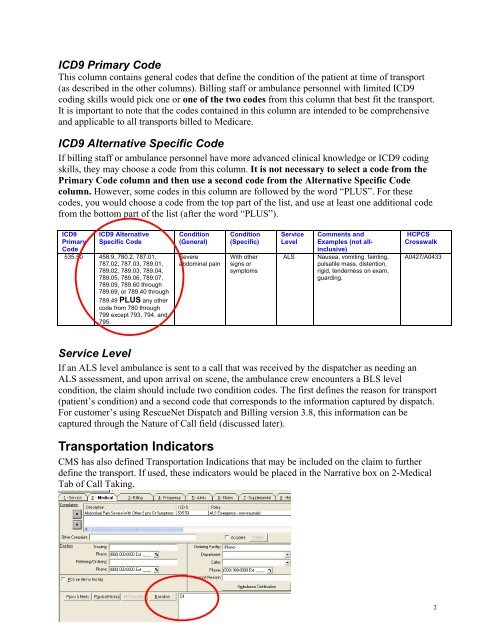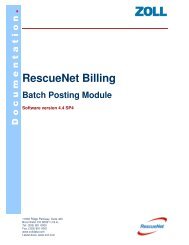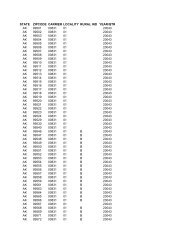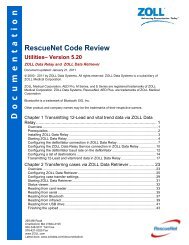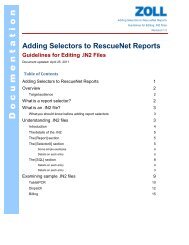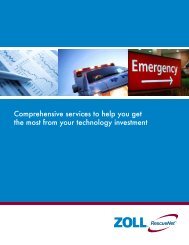Implementing Condition Codes in RescueNet Billing - ZOLL Data ...
Implementing Condition Codes in RescueNet Billing - ZOLL Data ...
Implementing Condition Codes in RescueNet Billing - ZOLL Data ...
You also want an ePaper? Increase the reach of your titles
YUMPU automatically turns print PDFs into web optimized ePapers that Google loves.
ICD9 Primary Code<br />
This column conta<strong>in</strong>s general codes that def<strong>in</strong>e the condition of the patient at time of transport<br />
(as described <strong>in</strong> the other columns). Bill<strong>in</strong>g staff or ambulance personnel with limited ICD9<br />
cod<strong>in</strong>g skills would pick one or one of the two codes from this column that best fit the transport.<br />
It is important to note that the codes conta<strong>in</strong>ed <strong>in</strong> this column are <strong>in</strong>tended to be comprehensive<br />
and applicable to all transports billed to Medicare.<br />
ICD9 Alternative Specific Code<br />
If bill<strong>in</strong>g staff or ambulance personnel have more advanced cl<strong>in</strong>ical knowledge or ICD9 cod<strong>in</strong>g<br />
skills, they may choose a code from this column. It is not necessary to select a code from the<br />
Primary Code column and then use a second code from the Alternative Specific Code<br />
column. However, some codes <strong>in</strong> this column are followed by the word “PLUS”. For these<br />
codes, you would choose a code from the top part of the list, and use at least one additional code<br />
from the bottom part of the list (after the word “PLUS”).<br />
ICD9<br />
Primary<br />
Code<br />
ICD9 Alternative<br />
Specific Code<br />
535.50 458.9, 780.2, 787.01,<br />
787.02, 787.03, 789.01,<br />
789.02, 789.03, 789.04,<br />
789.05, 789.06, 789.07,<br />
789.09, 789.60 through<br />
789.69, or 789.40 through<br />
789.49 PLUS any other<br />
code from 780 through<br />
799 except 793, 794, and<br />
795.<br />
<strong>Condition</strong><br />
(General)<br />
Severe<br />
abdom<strong>in</strong>al pa<strong>in</strong><br />
<strong>Condition</strong><br />
(Specific)<br />
With other<br />
signs or<br />
symptoms<br />
Service<br />
Level<br />
ALS<br />
Comments and<br />
Examples (not all<strong>in</strong>clusive)<br />
Nausea, vomit<strong>in</strong>g, fa<strong>in</strong>t<strong>in</strong>g,<br />
pulsatile mass, distention,<br />
rigid, tenderness on exam,<br />
guard<strong>in</strong>g.<br />
HCPCS<br />
Crosswalk<br />
A0427/A0433<br />
Service Level<br />
If an ALS level ambulance is sent to a call that was received by the dispatcher as need<strong>in</strong>g an<br />
ALS assessment, and upon arrival on scene, the ambulance crew encounters a BLS level<br />
condition, the claim should <strong>in</strong>clude two condition codes. The first def<strong>in</strong>es the reason for transport<br />
(patient’s condition) and a second code that corresponds to the <strong>in</strong>formation captured by dispatch.<br />
For customer’s us<strong>in</strong>g <strong>RescueNet</strong> Dispatch and Bill<strong>in</strong>g version 3.8, this <strong>in</strong>formation can be<br />
captured through the Nature of Call field (discussed later).<br />
Transportation Indicators<br />
CMS has also def<strong>in</strong>ed Transportation Indications that may be <strong>in</strong>cluded on the claim to further<br />
def<strong>in</strong>e the transport. If used, these <strong>in</strong>dicators would be placed <strong>in</strong> the Narrative box on 2-Medical<br />
Tab of Call Tak<strong>in</strong>g.<br />
2