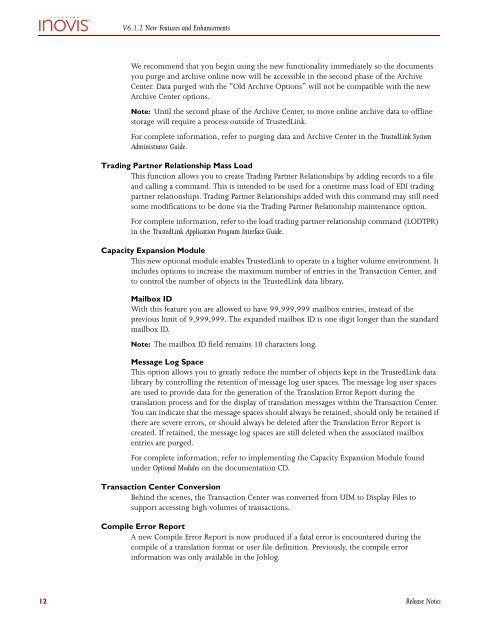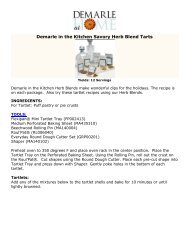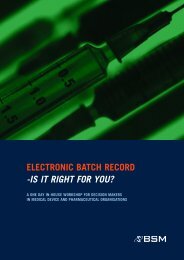Download
Download
Download
You also want an ePaper? Increase the reach of your titles
YUMPU automatically turns print PDFs into web optimized ePapers that Google loves.
V6.1.2 New Features and Enhancements<br />
We recommend that you begin using the new functionality immediately so the documents<br />
you purge and archive online now will be accessible in the second phase of the Archive<br />
Center. Data purged with the “Old Archive Options” will not be compatible with the new<br />
Archive Center options.<br />
Note: Until the second phase of the Archive Center, to move online archive data to offline<br />
storage will require a process outside of TrustedLink.<br />
For complete information, refer to purging data and Archive Center in the TrustedLink System<br />
Administrator Guide.<br />
Trading Partner Relationship Mass Load<br />
This function allows you to create Trading Partner Relationships by adding records to a file<br />
and calling a command. This is intended to be used for a onetime mass load of EDI trading<br />
partner relationships. Trading Partner Relationships added with this command may still need<br />
some modifications to be done via the Trading Partner Relationship maintenance option.<br />
For complete information, refer to the load trading partner relationship command (LODTPR)<br />
in the TrustedLink Application Program Interface Guide.<br />
Capacity Expansion Module<br />
This new optional module enables TrustedLink to operate in a higher volume environment. It<br />
includes options to increase the maximum number of entries in the Transaction Center, and<br />
to control the number of objects in the TrustedLink data library.<br />
Mailbox ID<br />
With this feature you are allowed to have 99,999,999 mailbox entries, instead of the<br />
previous limit of 9,999,999. The expanded mailbox ID is one digit longer than the standard<br />
mailbox ID.<br />
Note: The mailbox ID field remains 10 characters long.<br />
Message Log Space<br />
This option allows you to greatly reduce the number of objects kept in the TrustedLink data<br />
library by controlling the retention of message log user spaces. The message log user spaces<br />
are used to provide data for the generation of the Translation Error Report during the<br />
translation process and for the display of translation messages within the Transaction Center.<br />
You can indicate that the message spaces should always be retained, should only be retained if<br />
there are severe errors, or should always be deleted after the Translation Error Report is<br />
created. If retained, the message log spaces are still deleted when the associated mailbox<br />
entries are purged.<br />
For complete information, refer to implementing the Capacity Expansion Module found<br />
under Optional Modules on the documentation CD.<br />
Transaction Center Conversion<br />
Behind the scenes, the Transaction Center was converted from UIM to Display Files to<br />
support accessing high volumes of transactions.<br />
Compile Error Report<br />
A new Compile Error Report is now produced if a fatal error is encountered during the<br />
compile of a translation format or user file definition. Previously, the compile error<br />
information was only available in the Joblog.<br />
12 Release Notes