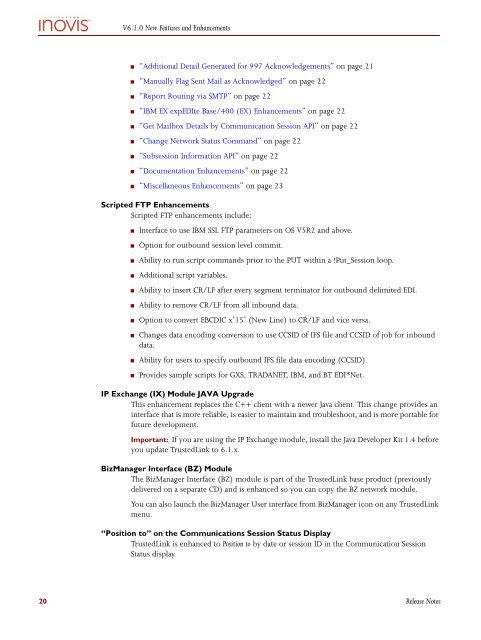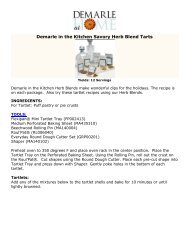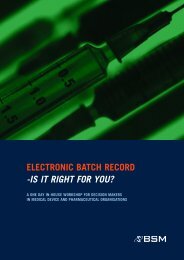Download
Download
Download
Create successful ePaper yourself
Turn your PDF publications into a flip-book with our unique Google optimized e-Paper software.
V6.1.0 New Features and Enhancements<br />
■ “Additional Detail Generated for 997 Acknowledgements” on page 21<br />
■ “Manually Flag Sent Mail as Acknowledged” on page 22<br />
■ “Report Routing via SMTP” on page 22<br />
■ “IBM EX expEDIte Base/400 (EX) Enhancements” on page 22<br />
■ “Get Mailbox Details by Communication Session API” on page 22<br />
■ “Change Network Status Command” on page 22<br />
■ “Subsession Information API” on page 22<br />
■ “Documentation Enhancements” on page 22<br />
■ “Miscellaneous Enhancements” on page 23<br />
Scripted FTP Enhancements<br />
Scripted FTP enhancements include:<br />
■<br />
■<br />
■<br />
■<br />
■<br />
■<br />
■<br />
■<br />
■<br />
■<br />
Interface to use IBM SSL FTP parameters on OS V5R2 and above.<br />
Option for outbound session level commit.<br />
Ability to run script commands prior to the PUT within a !Put_Session loop.<br />
Additional script variables.<br />
Ability to insert CR/LF after every segment terminator for outbound delimited EDI.<br />
Ability to remove CR/LF from all inbound data.<br />
Option to convert EBCDIC x’15’ (New Line) to CR/LF and vice versa.<br />
Changes data encoding conversion to use CCSID of IFS file and CCSID of job for inbound<br />
data.<br />
Ability for users to specify outbound IFS file data encoding (CCSID).<br />
Provides sample scripts for GXS, TRADANET, IBM, and BT EDI*Net.<br />
IP Exchange (IX) Module JAVA Upgrade<br />
This enhancement replaces the C++ client with a newer Java client. This change provides an<br />
interface that is more reliable, is easier to maintain and troubleshoot, and is more portable for<br />
future development.<br />
Important: If you are using the IP Exchange module, install the Java Developer Kit 1.4 before<br />
you update TrustedLink to 6.1.x.<br />
BizManager Interface (BZ) Module<br />
The BizManager Interface (BZ) module is part of the TrustedLink base product (previously<br />
delivered on a separate CD) and is enhanced so you can copy the BZ network module.<br />
You can also launch the BizManager User interface from BizManager icon on any TrustedLink<br />
menu.<br />
“Position to” on the Communications Session Status Display<br />
TrustedLink is enhanced to Position to by date or session ID in the Communication Session<br />
Status display.<br />
20 Release Notes