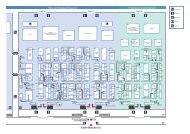LVM-171WP Manual - Postium
LVM-171WP Manual - Postium
LVM-171WP Manual - Postium
Create successful ePaper yourself
Turn your PDF publications into a flip-book with our unique Google optimized e-Paper software.
<strong>LVM</strong>-<strong>171WP</strong><br />
OSD Menu Contents<br />
MARKER COLOR<br />
This item controls the color of MARKER is generated. Settable colors are white, gray, black, red, green and blue.<br />
MARKER THICKNESS<br />
This item controls the width of marker. The degrees of width are between 1 and 7.<br />
<strong>LVM</strong>-171WG<br />
USER MARKER H1 / H2<br />
This item controls the marker of horizontal value.<br />
USER MARKER V1 / V2<br />
This item controls the marker of vertical value.<br />
[4] REMOTE PART<br />
<strong>LVM</strong>-<strong>171WP</strong><br />
REMOTE (RJ-45)<br />
1: Pin1<br />
2: Pin2<br />
3: Pin3<br />
4: Pin4<br />
5: Pin5<br />
6: Pin6<br />
7: Pin7<br />
8: GND<br />
1 8<br />
17” Multi Format LCD Monitor 17<br />
This product provides a REMOTE CONTROL mode. The user may connect RJ-45 jack to the REMOTE<br />
terminal on the rear of the unit and designate a function for each pin.<br />
PIN 1 ~PIN 6<br />
The user designates function for PIN 1~PIN 6. PIN 7 is POWER ON/OFF use only. The selectable functions are<br />
as follows:<br />
Menu<br />
Classification<br />
PIN 1~6<br />
Settable Values<br />
NONE, ANALOG CHANNEL, DIGITAL A/B CHANNEL, BLUE ONLY, SD<br />
1:1 SCAN, UNDER SCAN, ASPECT, H/V DELAY, 16:9,15:9,14:9,13:9<br />
MARKER, 4:3, 4:3 ON AIR MARKER, 1.85:1, 2.35:1 MARKER,<br />
1.85:1&4:3 MARKER, CENTER MARKER,SAFETY AREA 80% / 88% /<br />
90% / 93%, TALLY RED, TALLY GREEN<br />
PIN 7<br />
PIN 7 is for power ON/OFF use only<br />
On the pin to be used, set the function you desire with the ENTER button and UP/DOWN button.<br />
The method of setting the value is the same as that for the MENU function discussed