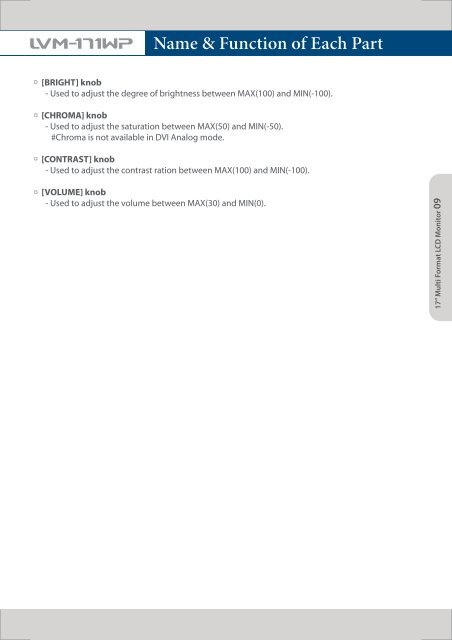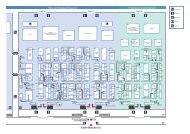LVM-171WP Manual - Postium
LVM-171WP Manual - Postium
LVM-171WP Manual - Postium
Create successful ePaper yourself
Turn your PDF publications into a flip-book with our unique Google optimized e-Paper software.
<strong>LVM</strong>-<strong>171WP</strong><br />
Name & Function of Each Part<br />
[BRIGHT] knob<br />
- Used to adjust the degree of brightness between MAX(100) and MIN(-100).<br />
[CHROMA] knob<br />
- Used to adjust the saturation between MAX(50) and MIN(-50).<br />
#Chroma is not available in DVI Analog mode.<br />
[CONTRAST] knob<br />
- Used to adjust the contrast ration between MAX(100) and MIN(-100).<br />
[VOLUME] knob<br />
- Used to adjust the volume between MAX(30) and MIN(0).<br />
17” Multi Format LCD Monitor 09