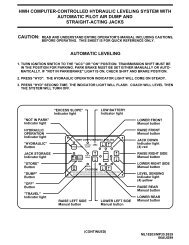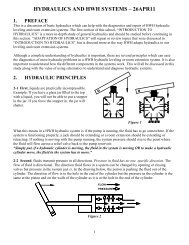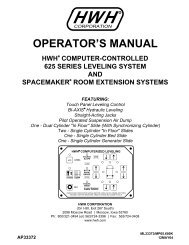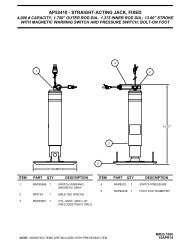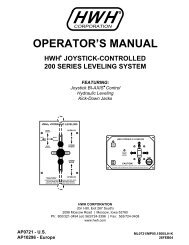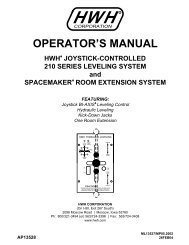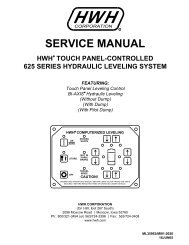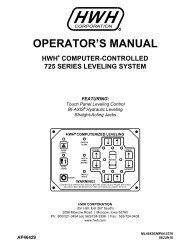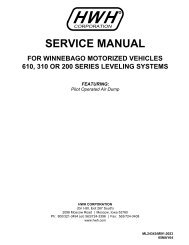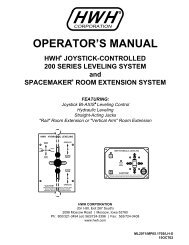ML34461 - HWH Corporation
ML34461 - HWH Corporation
ML34461 - HWH Corporation
Create successful ePaper yourself
Turn your PDF publications into a flip-book with our unique Google optimized e-Paper software.
OPERATING PROCEDURES<br />
ROOM EXTEND PROCEDURE<br />
IMPORTANT: It is recommended to level and stabilize<br />
the vehicle before extending the room.<br />
IMPORTANT: Extending or retracting any leveling jacks<br />
when the room is extended is not recommended.<br />
1. The park brake must be set for the room to be operated.<br />
IMPORTANT: If the "EXCESS SLOPE" light is ON,<br />
the vehicle should be re-leveled so all yellow LEVEL<br />
indicator lights on the touch panel are OFF. If any of the<br />
four yellow LEVEL indicator lights cannot be put out, the<br />
vehicle should be moved to a more level location before<br />
using the room extension.<br />
CAUTION: KEEP PEOPLE AND OBSTRUCTIONS<br />
CLEAR OF ROOM WHEN OPERATING.<br />
NOTE: Make sure there is adequate clearance to fully<br />
extend the room.<br />
2. Insert the KEY into the KEY SWITCH on the room<br />
extension operator’s panel and turn it to the "ON" position.<br />
The READY TO OPERATE light will come on steady.<br />
NOTE: If the Leveling System is being operated, the<br />
room will not extend. If the room panel KEY SWITCH is<br />
on, the "READY TO OPERATE" light will flash while the<br />
Leveling System is being operated.<br />
3. To extend the room, push and hold the ROOM CONTROL<br />
SWITCH in the "EXTEND" position. The red "PUMP ON" light will<br />
come on. Hold the ROOM CONTROL SWITCH to "EXTEND"<br />
until the room is fully extended. Releasing the switch will<br />
halt room operation and turn the "PUMP ON" light off.<br />
NOTE: Hold the switch to "EXTEND" three or four seconds<br />
after the room is fully extended. This assures proper<br />
pressurization of the cylinders. During normal operation<br />
of the room, do not reverse direction of the room until<br />
the room is fully extended. If necessary, the direction<br />
of the room may be reversed, but watch for binding of<br />
the room. If the direction of the room has been<br />
reversed, DO NOT re-extend the room until the room<br />
has been fully retracted.<br />
IMPORTANT: Do not hold the ROOM CONTROL SWITCH<br />
in the "EXTEND" position for more than ten seconds<br />
after the room is fully extended or stops moving.<br />
If either side of the room stops moving, release the<br />
room control switch immediately. DO NOT force the<br />
room. DO NOT reverse direction of the room, contact<br />
<strong>HWH</strong> Customer Service for assistance 1-800-321-3494.<br />
4. Turn the KEY SWITCH to the "OFF" position and remove<br />
the key. The READY TO OPERATE light will go out.<br />
NOTE: If the KEY SWITCH is left "ON" The Network will<br />
stay active and not power down.<br />
ROOM RETRACT PROCEDURE<br />
CAUTION: KEEP PEOPLE AND OBSTRUCTIONS<br />
CLEAR OF ROOM WHEN OPERATING.<br />
1. The park brake must be set for the room to be operated.<br />
IMPORTANT: It is recommended that the room is level<br />
before retracting the room.<br />
2. Insert the KEY into the KEY SWITCH on the room<br />
extension operator’s panel and turn it to the "ON" position.<br />
The READY TO OPERATE light will come on steady.<br />
NOTE: If the Leveling System is being operated, the<br />
room will not retract. If the room panel KEY SWITCH is<br />
ON, the READY TO OPERATE light will flash while the<br />
Leveling System is being operated.<br />
3. To retract the room, push and hold the ROOM CONTROL<br />
SWITCH in the "RETRACT" position. The red "PUMP ON" light will<br />
come on. Hold the ROOM CONTROL SWITCH to "RETRACT"<br />
until the room is fully retracted. Releasing the switch will<br />
halt room operation and turn the "PUMP ON" light off.<br />
NOTE: Hold the switch to "RETRACT" three or four seconds<br />
after the room is fully retracted. This assures proper<br />
pressurization of the cylinders. During normal operation<br />
of the room, do not reverse direction of the room until<br />
the room is fully retracted. If necessary, the direction<br />
of the room may be reversed, but watch for binding of<br />
the room. If the direction of the room has been<br />
reversed, DO NOT retract the room until the room<br />
has been fully extended.<br />
IMPORTANT: Do not hold the ROOM CONTROL SWITCH<br />
in the "RETRACT" position for more than ten seconds<br />
after the room is fully retracted or stops moving.<br />
If either side of the room stops moving, release the<br />
room control switch immediately. DO NOT force the<br />
room. DO NOT reverse direction of the room, contact<br />
<strong>HWH</strong> Customer Service for assistance 1-800-321-3494.<br />
4. Turn the KEY SWITCH to the "OFF" position and remove<br />
the key. The READY TO OPERATE light will go out.<br />
NOTE: If the KEY SWITCH is left "ON" The Network will<br />
stay active and not power down.<br />
MP35.720C<br />
08DEC03