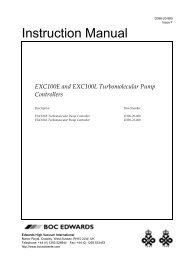ADC active digital controller user manual
ADC active digital controller user manual
ADC active digital controller user manual
Create successful ePaper yourself
Turn your PDF publications into a flip-book with our unique Google optimized e-Paper software.
Active Digital Controller<br />
3.3 Rear panel description<br />
<strong>ADC</strong> standard rear panel<br />
<strong>ADC</strong> enhanced rear panel<br />
PAGE<br />
9<br />
Figure 7 - Rear panel connections<br />
INSTALLATION<br />
3.3.1 Connecting the electrical supply<br />
WARNING<br />
Ensure that the Controller is earthed (grounded) via the electrical supply cable and observe all<br />
appropriate safety precautions for the safe installation and handling of electrical equipment. High<br />
voltages exist in the Controller when it is operating.<br />
WARNING<br />
If access to the IEC connector is restricted an additional isolation device should be provided, that<br />
will be easily accessible by an operator.<br />
Connect the electrical supply to the Controller with an appropriate supply cable fitted with an IEC plug. Suitable<br />
cables are available from BOC Edwards.<br />
3.3.2 Connecting <strong>active</strong> gauges<br />
CAUTION<br />
Do not connect Barocel TM capacitance manometers to the <strong>ADC</strong>. Doing so will result in damage to the gauge<br />
and will invalidate the warranty.<br />
One or two (depending on version) compatible Active Gauges can be connected to the gauge connectors on<br />
the rear panel. Connect the gauges using BOC Edwards Active Gauge cables. These are available ready-made<br />
in different lengths, see Section 7.2. If you are using an Enhanced version with only one gauge, the gauge should<br />
be connected to the gauge 1 connector.<br />
Note:<br />
Where two gauges are connected, both gauges must be of the same type. If you connect two gauges of different<br />
types the second gauge will not operate and the message ’’ will be displayed.<br />
Jun 06<br />
9<br />
Issue C