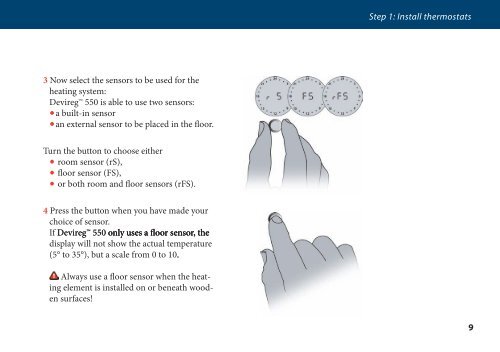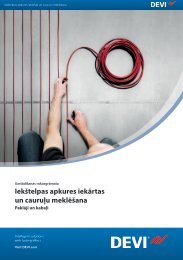Installation Guide - WEB·HOME - Danfoss.com
Installation Guide - WEB·HOME - Danfoss.com
Installation Guide - WEB·HOME - Danfoss.com
Create successful ePaper yourself
Turn your PDF publications into a flip-book with our unique Google optimized e-Paper software.
Step 1: Install thermostats<br />
3 Now select the sensors to be used for the<br />
heating system:<br />
Devireg 550 is able to use two sensors:<br />
• a built-in sensor<br />
• an external sensor to be placed in the floor.<br />
Turn the button to choose either<br />
• room sensor (rS),<br />
• floor sensor (FS),<br />
• or both room and floor sensors (rFS).<br />
4 Press the button when you have made your<br />
choice of sensor.<br />
If Devireg 550 only uses a floor sensor, the<br />
display will not show the actual temperature<br />
(5° to 35°), but a scale from 0 to 10.<br />
Always use a floor sensor when the heating<br />
element is installed on or beneath wooden<br />
surfaces!