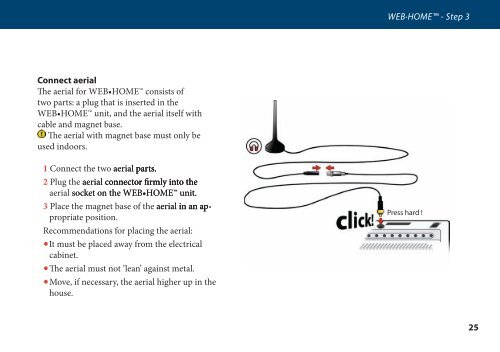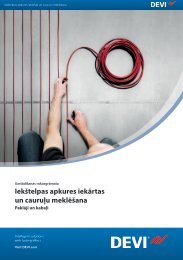Installation Guide - WEB·HOME - Danfoss.com
Installation Guide - WEB·HOME - Danfoss.com
Installation Guide - WEB·HOME - Danfoss.com
Create successful ePaper yourself
Turn your PDF publications into a flip-book with our unique Google optimized e-Paper software.
WEB·HOME - Step 3<br />
Connect aerial<br />
The aerial for WEB•HOME consists of<br />
two parts: a plug that is inserted in the<br />
WEB•HOME unit, and the aerial itself with<br />
cable and magnet base.<br />
The aerial with magnet base must only be<br />
used indoors.<br />
1 Connect the two aerial parts.<br />
2 Plug the aerial connector firmly into the<br />
aerial socket on the WEB•HOME unit.<br />
3 Place the magnet base of the aerial in an appropriate<br />
position.<br />
Re<strong>com</strong>mendations for placing the aerial:<br />
• It must be placed away from the electrical<br />
cabinet.<br />
• The aerial must not ’lean’ against metal.<br />
• Move, if necessary, the aerial higher up in the<br />
house.<br />
Press hard !<br />
25