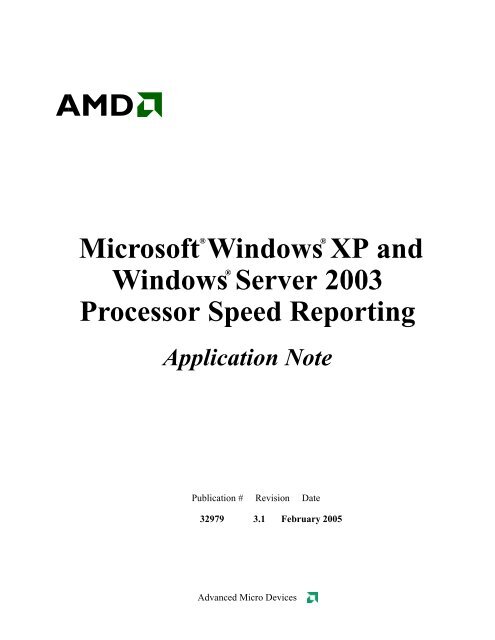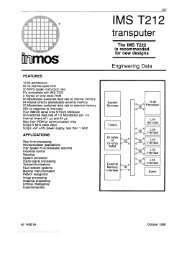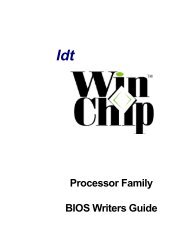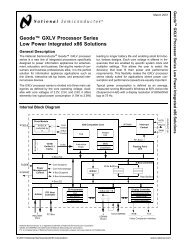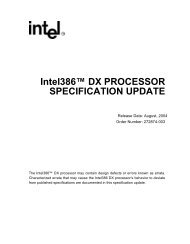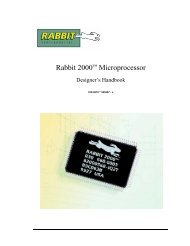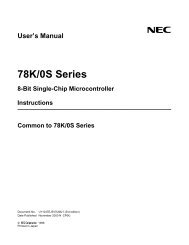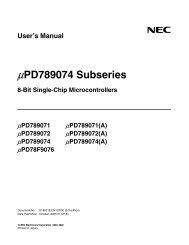Microsoft Windows XP and Windows Server 2003 Processor Speed
Microsoft Windows XP and Windows Server 2003 Processor Speed
Microsoft Windows XP and Windows Server 2003 Processor Speed
Create successful ePaper yourself
Turn your PDF publications into a flip-book with our unique Google optimized e-Paper software.
<strong>Microsoft</strong><br />
®<br />
<strong>Windows</strong><br />
®<br />
<strong>XP</strong> <strong>and</strong><br />
<strong>Windows</strong><br />
®<br />
<strong>Server</strong> <strong>2003</strong><br />
<strong>Processor</strong> <strong>Speed</strong> Reporting<br />
Application Note<br />
Publication # Revision Date<br />
32979 3.1 February 2005<br />
Advanced Micro Devices
© 2005 Advanced Micro Devices, Inc. All rights reserved.<br />
The contents of this document are provided in connection with Advanced Micro Devices, Inc.<br />
(“AMD”) products. AMD makes no representations or warranties with respect to the accuracy<br />
or completeness of the contents of this publication <strong>and</strong> reserves the right to make changes to<br />
specifications <strong>and</strong> product descriptions at any time without notice. No license, whether express,<br />
implied, arising by estoppel or otherwise, to any intellectual property rights is granted by this<br />
publication. Except as set forth in AMD’s St<strong>and</strong>ard Terms <strong>and</strong> Conditions of Sale, AMD<br />
assumes no liability whatsoever, <strong>and</strong> disclaims any express or implied warranty, relating to its<br />
products including, but not limited to, the implied warranty of merchantability, fitness for a<br />
particular purpose, or infringement of any intellectual property right.<br />
AMD’s products are not designed, intended, authorized or warranted for use as components in<br />
systems intended for surgical implant into the body, or in other applications intended to support<br />
or sustain life, or in any other application in which the failure of AMD’s product could create a<br />
situation where personal injury, death, or severe property or environmental damage may occur.<br />
AMD reserves the right to discontinue or make changes to its products at any time without<br />
notice.<br />
Trademarks<br />
AMD, the AMD Arrow logo <strong>and</strong> combinations thereof, AMD PowerNow! <strong>and</strong> Cool‘n’Quiet are trademarks of Advanced Micro Devices,<br />
Inc.<br />
<strong>Microsoft</strong> <strong>and</strong> <strong>Windows</strong> are registered trademarks of <strong>Microsoft</strong> Corporation.<br />
HyperTransport is a licensed trademark of the HyperTrasport Technology Consortium.<br />
Other product names used in this publication are for identification purposes only <strong>and</strong> may be trademarks of their respective companies.<br />
2
32979 Rev 3.1 February 2005<br />
<strong>Microsoft</strong>® <strong>Windows</strong>® <strong>XP</strong> <strong>and</strong> <strong>Windows</strong> <strong>Server</strong> <strong>2003</strong><br />
<strong>Processor</strong> <strong>Speed</strong> Reporting<br />
Introduction<br />
This application note assists customers with the processor speed reporting feature of <strong>Microsoft</strong> ®<br />
<strong>Windows</strong> ® <strong>XP</strong> <strong>and</strong> <strong>Windows</strong> <strong>Server</strong> <strong>2003</strong> operating systems.<br />
Overview<br />
<strong>Microsoft</strong> identified an issue with the reporting of the processor speed by both <strong>Windows</strong> <strong>XP</strong> <strong>and</strong><br />
<strong>Windows</strong> <strong>Server</strong> <strong>2003</strong> operating systems if either AMD PowerNow! Technology or<br />
Cool‘n’Quiet Technology is enabled. <strong>Microsoft</strong> issued a knowledge base article titled “Different<br />
ways to determine CPU speed in <strong>Windows</strong> <strong>XP</strong> or in <strong>Windows</strong> <strong>Server</strong> <strong>2003</strong>.” ( http://<br />
support.microsoft.com/default.aspxscid=kb;en-us;888282 )<br />
The speed displayed by <strong>Windows</strong> <strong>XP</strong> or <strong>Windows</strong> <strong>Server</strong> <strong>2003</strong> System Properties may not be the<br />
maximum speed supported by the processor because the current processor workload may not have<br />
warranted use of the maximum speed. Maximum processor speed is automatically invoked when the<br />
workload indicates it would maximize performance.<br />
Solution<br />
Users may download a CPU speed reporting utility from the AMD website. The utility is here:<br />
http://www.amd.com/us-en/assets/content_type/utilities/amdcpuinfo.exe<br />
AMD CPUInfo - This <strong>Windows</strong>® application executes <strong>and</strong> displays the return<br />
data from the CPUID instruction set <strong>and</strong> displays Hypertransport<br />
information if the processor supports it. This application also shows the<br />
maximum speed of the processor.<br />
Knowledge Base<br />
The following is a list of additional <strong>Microsoft</strong>'s knowledge base articles that apply to the<br />
<strong>Windows</strong> <strong>XP</strong> operating system:<br />
“How <strong>Processor</strong> <strong>Speed</strong> Is Reported to a Computer”<br />
http://support.microsoft.com/default.aspxscid=kb;en-us;312104&Product=winxp<br />
“The <strong>Processor</strong> <strong>Speed</strong> May Be Reported Incorrectly in <strong>Windows</strong> <strong>XP</strong>”<br />
http://support.microsoft.com/default.aspxscid=kb;en-us;316965&Product=winxp<br />
“System Properties Report Wrong <strong>Processor</strong> <strong>Speed</strong>”<br />
http://support.microsoft.com/default.aspxscid=kb;en-us;303602&Product=winxp<br />
3
<strong>Microsoft</strong>® <strong>Windows</strong>® <strong>XP</strong> <strong>and</strong> <strong>Windows</strong> <strong>Server</strong> <strong>2003</strong><br />
<strong>Processor</strong> <strong>Speed</strong> Reporting<br />
32979 Rev 3.1 February 2005<br />
“CPU <strong>Speed</strong> in System Properties Dialog Box May Differ from Actual CPU <strong>Speed</strong>”<br />
http://support.microsoft.com/default.aspxscid=kb;en-us;311051<br />
“The <strong>Processor</strong> Performance State Is Not Restored to the Maximum State If the CPU Runs at 100<br />
Percent”<br />
http://support.microsoft.com/default.aspxscid=kb;en-us;330512<br />
4