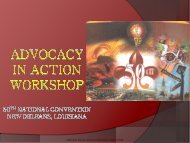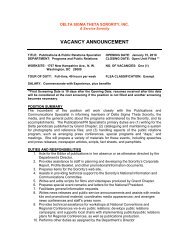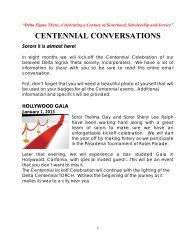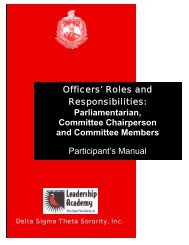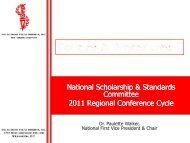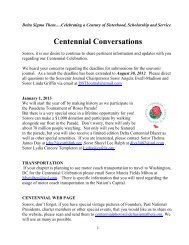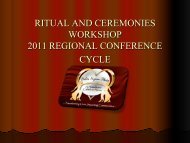Delta Sigma Theta Sorority, Inc
Delta Sigma Theta Sorority, Inc
Delta Sigma Theta Sorority, Inc
Create successful ePaper yourself
Turn your PDF publications into a flip-book with our unique Google optimized e-Paper software.
User Access should be created for the Treasurer, Financial Secretary and Advisor<br />
3. Create Usernames and Passwords for each user and record this information in a confidential<br />
location.<br />
4. Select the following boxes for the Treasurer:<br />
a. Withdraw Funds (transfer funds from PayPal account to the chapter account)<br />
b. View Balances<br />
c. View Profile<br />
d. Discuss Account with Customer Service<br />
e. Handle Authorizations & Settlements<br />
5. Click Save<br />
6. Repeat steps for the Financial Secretary and select the following box:<br />
a. Virtual Agent-Schedule and download Transaction History, and run Settlement Report<br />
7. Repeat steps for the collegiate chapter advisor and select the following boxes:<br />
a. View Balance<br />
b. View Profile access<br />
8. Repeat steps for the collegiate chapter advisor and select the following boxes:<br />
a. View Balance<br />
b. View Profile Access<br />
<strong>Delta</strong> Internet Guidelines October 2011rev Page 29