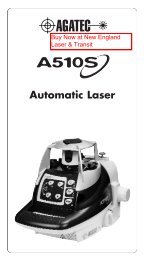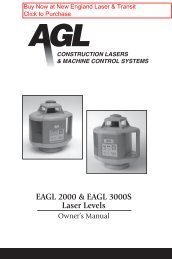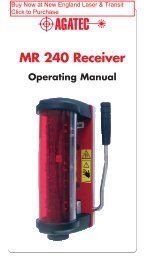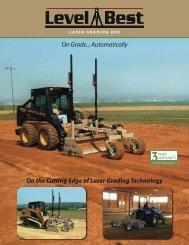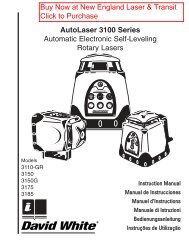GradeLight 2700 - New England Laser & Transit Company
GradeLight 2700 - New England Laser & Transit Company
GradeLight 2700 - New England Laser & Transit Company
Create successful ePaper yourself
Turn your PDF publications into a flip-book with our unique Google optimized e-Paper software.
Entering a Grade<br />
The grade range is from +40% to -10%. Grade can be set in increments as small as .001% using<br />
the digit select or rolling counter entry method.<br />
The display lights when entering grade. The LCD is color coded to match the grade entry<br />
button: green for positive grade and red for negative grade.<br />
Digit Select Grade Entry<br />
Press ENT.<br />
The first digit flashes.<br />
Select positive or negative grade. The first digit will continue to<br />
flash. To the left of the decimal is a whole unit of per cent grade; to<br />
the right of the decimal are tenths, hundredths, and thousandths.<br />
Change the value of the first digit with the grade buttons (+ to<br />
increase, — to decrease). For large changes hold the button.<br />
Increase Decrease<br />
Use the azimuth left or right arrows to move through the digits and<br />
to choose the next digit to be changed. The digit you’re working<br />
with will flash like a computer cursor. Use the + and — buttons<br />
again to change the value.<br />
After the desired digits have been chosen, press ENT to save, and<br />
begin the grade that’s been set.<br />
The LCD beam symbol flashes until the grade setting is reached.<br />
Rolling Counter Grade Entry<br />
For a positive grade, hold the + button for 15 seconds or more. After you release, it will automatically<br />
increase in grade until you push either the + or — button again to stop.<br />
For a negative grade, hold the — button as described above.<br />
Automatic Reset to Zero Grade<br />
Press both the + and — buttons simultaneously to automatically set the grade back to 0.000%.<br />
&<br />
6