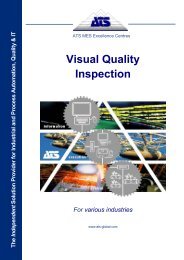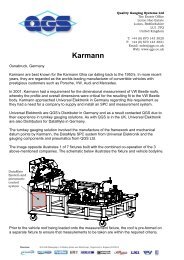Download in PDF format - ATS
Download in PDF format - ATS
Download in PDF format - ATS
Create successful ePaper yourself
Turn your PDF publications into a flip-book with our unique Google optimized e-Paper software.
The Independent Solution Provider for Industrial and Process Automation, Quality & IT<br />
What's New <strong>in</strong> <strong>ATS</strong> Inspect 5.5<br />
www.ats-<strong>in</strong>spect.com<br />
8. Default Concern/Repair Relationships ................................................................................. 46<br />
9. Add Code to Checklist Questions ........................................................................................ 46<br />
10. Auto Logoff Timeout ........................................................................................................ 46<br />
11. Dynamic Validation for Numeric Checklist Questions ....................................................... 46<br />
12. New Pass Option for Stations .......................................................................................... 47<br />
13. New Pr<strong>in</strong>t Option for Checklists ....................................................................................... 47<br />
14. Travel Service Ticket Type .............................................................................................. 47<br />
15. Checklist Popup Mode ..................................................................................................... 47<br />
16. Mandatory Comments for Defects and Repairs ................................................................ 48<br />
17. Spreadsheet Controls – Add Current Shift option ............................................................. 48<br />
18. User Properties ............................................................................................................... 49<br />
19. Allow Users to Select Non-default Pr<strong>in</strong>ter <strong>in</strong> Data Collect ................................................. 50<br />
20. Change Defect and Overview screen general changes .................................................... 50<br />
21. Overview ......................................................................................................................... 51<br />
22. Version Number added to W<strong>in</strong>dow Title Bar .................................................................... 52<br />
23. Warn<strong>in</strong>g for possible duplicate defects ............................................................................. 52<br />
24. Custom Defect List .......................................................................................................... 53<br />
25. No Multiple Instances Command-L<strong>in</strong>e Option .................................................................. 53<br />
26. Scal<strong>in</strong>g Command-L<strong>in</strong>e Option ........................................................................................ 53<br />
27. Add Popup Keyboard capability to Text and Number Value Checklist Questions ............. 53<br />
28. Checklist Layout Changes ............................................................................................... 54<br />
29. Templates Filter ............................................................................................................... 55<br />
30. Unit Checklist Removal .................................................................................................... 57<br />
31. Defect Correction ............................................................................................................. 57<br />
32. Search<strong>in</strong>g ........................................................................................................................ 57<br />
33. Custom Criteria Multiple Selection ................................................................................... 58<br />
34. First Time Quality ............................................................................................................ 58<br />
35. Checklist Summary .......................................................................................................... 58<br />
36. S<strong>in</strong>gle Unit History ........................................................................................................... 60<br />
37. Monthly-Weekly-Daily Trend ............................................................................................ 61<br />
38. Concern Spectrum – Package ......................................................................................... 61<br />
39. Concern Spectrum ........................................................................................................... 62<br />
40. Control Charts ................................................................................................................. 62<br />
41. Reload Triggers ............................................................................................................... 63<br />
42. Traffic Service ................................................................................................................. 63<br />
43. Licens<strong>in</strong>g Service ............................................................................................................ 63<br />
New Features <strong>in</strong> <strong>ATS</strong> Inspect from 4.1 ........................................................................................... 64<br />
1. New Shift Schedul<strong>in</strong>g Setup <strong>in</strong> Adm<strong>in</strong>.................................................................................. 64<br />
2. Increased Maximum Units Displayed and New Mask Characters for Data Collect ............... 65<br />
3. Database Schema ............................................................................................................... 65<br />
4. Oracle Support .................................................................................................................... 66<br />
5. Upgrade Scripts Merged...................................................................................................... 66<br />
6. Name of Application Displayed on Title Bar ......................................................................... 66<br />
New Features <strong>in</strong> <strong>ATS</strong> Inspect from 4.0 ........................................................................................... 67<br />
1. New Checklist functionality for Data Collect. ........................................................................ 67<br />
2. CAD File Import. .................................................................................................................. 68<br />
3. Image Capture for Defects/Repairs. .................................................................................... 68<br />
4. View Enhancements............................................................................................................ 68<br />
5. Enhanced Report<strong>in</strong>g Features ............................................................................................. 69<br />
Program Fixes from 5.5 .................................................................................................................. 70<br />
Page 4<br />
www.ats-global.com<br />
<strong>ATS</strong> International B.V. © 2012 The <strong>in</strong><strong>format</strong>ion <strong>in</strong> this document is the property of <strong>ATS</strong> International B.V. and may not be copied, or communicated to a third<br />
party, or used, for any purpose other than that for which it is supplied without the express written consent of <strong>ATS</strong> International B.V.