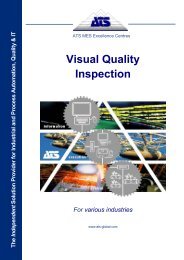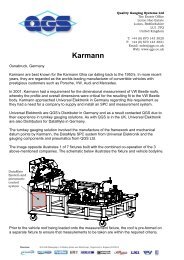Download in PDF format - ATS
Download in PDF format - ATS
Download in PDF format - ATS
You also want an ePaper? Increase the reach of your titles
YUMPU automatically turns print PDFs into web optimized ePapers that Google loves.
The Independent Solution Provider for Industrial and Process Automation, Quality & IT<br />
What's New <strong>in</strong> <strong>ATS</strong> Inspect 5.5<br />
www.ats-<strong>in</strong>spect.com<br />
16. Mandatory Comments for Defects and Repairs<br />
It is possible now to require comments for defects and/or repairs entered at a station. This is done<br />
via the Properties tab of the Station Sett<strong>in</strong>gs dialog.<br />
It is important to note that even if the "Force Defect Comments" or "Force Repair Comments" are<br />
checked, they will only apply to defects entered via the Defect screen, and the Repair screen for<br />
repairs. The Multiple-Defect-Entry mode supported by Data Collect does not support this option,<br />
s<strong>in</strong>ce comments cannot be entered <strong>in</strong> that mode.<br />
17. Spreadsheet Controls – Add Current Shift option<br />
An option to show defects for just the current shift has been added. Previously only Days, Hours and<br />
M<strong>in</strong>utes, along with a "Max Intervals" option existed.<br />
If the Adm<strong>in</strong>istrator chooses "Current Shift" then the Max Intervals option will be hidden as it is not<br />
applicable. This feature is used for the "Top Defects by Area" and "Top Concerns By Area." It also<br />
applies to those same spreadsheet controls for Cell and Station.<br />
Page 48<br />
www.ats-global.com<br />
<strong>ATS</strong> International B.V. © 2012 The <strong>in</strong><strong>format</strong>ion <strong>in</strong> this document is the property of <strong>ATS</strong> International B.V. and may not be copied, or communicated to a third<br />
party, or used, for any purpose other than that for which it is supplied without the express written consent of <strong>ATS</strong> International B.V.