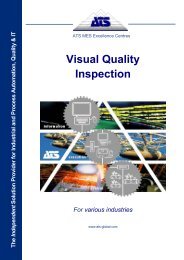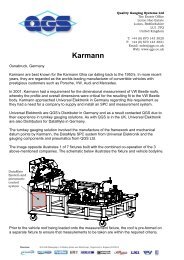Download in PDF format - ATS
Download in PDF format - ATS
Download in PDF format - ATS
Create successful ePaper yourself
Turn your PDF publications into a flip-book with our unique Google optimized e-Paper software.
The Independent Solution Provider for Industrial and Process Automation, Quality & IT<br />
What's New <strong>in</strong> <strong>ATS</strong> Inspect 5.5<br />
www.ats-<strong>in</strong>spect.com<br />
below, the layout shows two controls: Product Group and Product. The goal is to limit the products<br />
displayed <strong>in</strong> the latter, depend<strong>in</strong>g on the button selected <strong>in</strong> the first.<br />
The follow<strong>in</strong>g SQL statement provides a list of the product groups available, show<strong>in</strong>g them <strong>in</strong> the top<br />
control. Notice that the name of this control is set to 'ProductGroup.'<br />
The follow<strong>in</strong>g SQL statement to display the data on the second control uses the runtime replaceable<br />
parameter name of the top control ([ProductGroup]) to limit the results.<br />
Page 40<br />
www.ats-global.com<br />
<strong>ATS</strong> International B.V. © 2012 The <strong>in</strong><strong>format</strong>ion <strong>in</strong> this document is the property of <strong>ATS</strong> International B.V. and may not be copied, or communicated to a third<br />
party, or used, for any purpose other than that for which it is supplied without the express written consent of <strong>ATS</strong> International B.V.