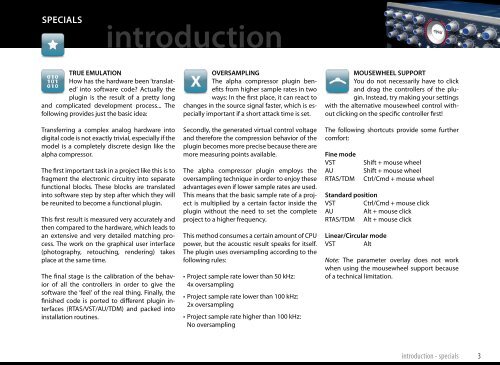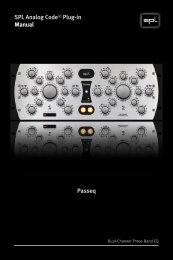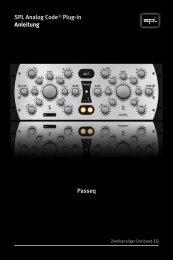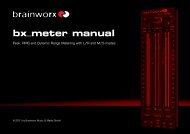PDF Manual - Plugin Alliance
PDF Manual - Plugin Alliance
PDF Manual - Plugin Alliance
Create successful ePaper yourself
Turn your PDF publications into a flip-book with our unique Google optimized e-Paper software.
Specials<br />
introduction<br />
TRUE EMULATION<br />
How has the hardware been ‘translated’<br />
into software code? Actually the<br />
plugin is the result of a pretty long<br />
and complicated development process... The<br />
following provides just the basic idea:<br />
Transferring a complex analog hardware into<br />
digital code is not exactly trivial, especially if the<br />
model is a completely discrete design like the<br />
alpha compressor.<br />
The first important task in a project like this is to<br />
fragment the electronic circuitry into separate<br />
functional blocks. These blocks are translated<br />
into software step by step after which they will<br />
be reunited to become a functional plugin.<br />
This first result is measured very accurately and<br />
then compared to the hardware, which leads to<br />
an extensive and very detailed matching process.<br />
The work on the graphical user interface<br />
(photography, retouching, rendering) takes<br />
place at the same time.<br />
The final stage is the calibration of the behavior<br />
of all the controllers in order to give the<br />
software the ‘feel’ of the real thing. Finally, the<br />
finished code is ported to different plugin interfaces<br />
(RTAS/VST/AU/TDM) and packed into<br />
installation routines.<br />
OVERSAMPLING<br />
The alpha compressor plugin benefits<br />
from higher sample rates in two<br />
ways: In the first place, it can react to<br />
changes in the source signal faster, which is especially<br />
important if a short attack time is set.<br />
Secondly, the generated virtual control voltage<br />
and therefore the compression behavior of the<br />
plugin becomes more precise because there are<br />
more measuring points available.<br />
The alpha compressor plugin employs the<br />
oversampling technique in order to enjoy these<br />
advantages even if lower sample rates are used.<br />
This means that the basic sample rate of a project<br />
is multiplied by a certain factor inside the<br />
plugin without the need to set the complete<br />
project to a higher frequency.<br />
This method consumes a certain amount of CPU<br />
power, but the acoustic result speaks for itself.<br />
The plugin uses oversampling according to the<br />
following rules:<br />
• Project sample rate lower than 50 kHz:<br />
4x oversampling<br />
• Project sample rate lower than 100 kHz:<br />
2x oversampling<br />
• Project sample rate higher than 100 kHz:<br />
No oversampling<br />
MOUSEWHEEL SUPPORT<br />
You do not necessarily have to click<br />
and drag the controllers of the plugin.<br />
Instead, try making your settings<br />
with the alternative mousewheel control without<br />
clicking on the specific controller first!<br />
The following shortcuts provide some further<br />
comfort:<br />
Fine mode<br />
VST<br />
AU<br />
RTAS/TDM<br />
Shift + mouse wheel<br />
Shift + mouse wheel<br />
Ctrl/Cmd + mouse wheel<br />
Standard position<br />
VST Ctrl/Cmd + mouse click<br />
AU<br />
Alt + mouse click<br />
RTAS/TDM Alt + mouse click<br />
Linear/Circular mode<br />
VST Alt<br />
Note: The parameter overlay does not work<br />
when using the mousewheel support because<br />
of a technical limitation.<br />
introduction - specials<br />
3