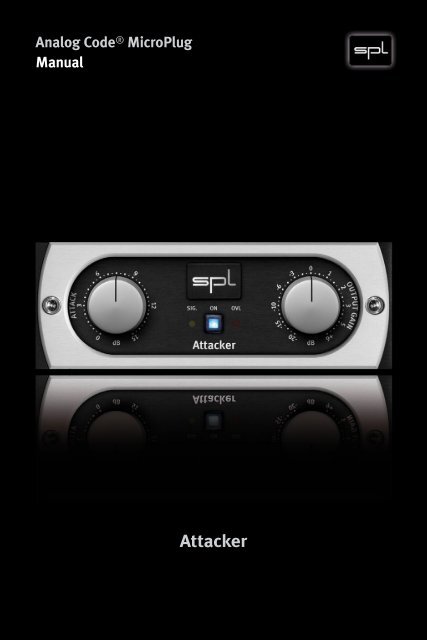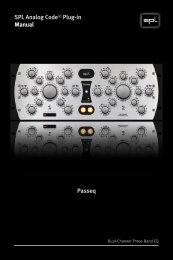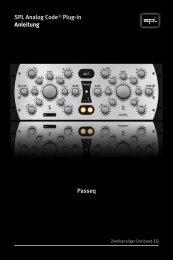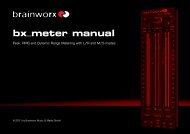PDF Manual - Plugin Alliance
PDF Manual - Plugin Alliance
PDF Manual - Plugin Alliance
You also want an ePaper? Increase the reach of your titles
YUMPU automatically turns print PDFs into web optimized ePapers that Google loves.
Analog Code ® MicroPlug<br />
<strong>Manual</strong><br />
Attacker
<strong>Manual</strong><br />
Attacker<br />
Analog Code ® MicroPlug<br />
Model Number 2980<br />
<strong>Manual</strong> Version 2.0 –12/2011<br />
This user‘s guide contains a description of the product. It in no<br />
way represents a guarantee of particular characteristics or results<br />
of use. The information in this document has been carefully compiled<br />
and verified and, unless otherwise stated or agreed upon,<br />
correctly describes the product at the time of packaging with this<br />
document.<br />
Sound Performance Lab (SPL) continuously strives to improve its<br />
products and reserves the right to modify the product described in<br />
this manual at any time without prior notice. This document is the<br />
property of SPL and may not be copied or reproduced in any way, in<br />
part or fully, without authorization by SPL electronics GmbH.<br />
SPL electronics GmbH<br />
Sohlweg 80, 41372 Niederkruechten, Germany<br />
Phone: +49 (0)2163 983 40<br />
Fax: +49 (0)2163 983 420<br />
E-Mail: software@spl.info<br />
Website: spl.info<br />
© 2011 SPL electronics GmbH. All rights reserved. The SPL logo, Analog<br />
Code®, Vitalizer® and Atmos® are registered trademarks of SPL electronics<br />
GmbH. All other logos and brand names are registered trademarks of their<br />
respective owners.<br />
2 Attacker Analog Code ® MicroPlug
Installation 4<br />
<strong>Plugin</strong> <strong>Alliance</strong> Activation 4<br />
System Requirements and Compatibility 4<br />
MAC and Windows Installation 4<br />
Introduction 5<br />
The Analog Code ® 5<br />
Attacker & Transient Designer 6<br />
Working with the Attacker ... 6<br />
Control Elements 7<br />
Mouse Wheel Control 7<br />
ON 7<br />
ATTACK 7<br />
OUTPUT GAIN 8<br />
SIG. LED 8<br />
OVL LED 8<br />
Applications 9<br />
Drums & Percussions 9<br />
Guitars 9<br />
Keyboards & Sampler 10<br />
Post Production 10<br />
Mastering 10<br />
Your Notes 11<br />
Content<br />
Attacker Analog Code ® MicroPlug<br />
3
Installation<br />
<strong>Plugin</strong> <strong>Alliance</strong> Activation<br />
Your Analog Code plug-in must be activated in your <strong>Plugin</strong> <strong>Alliance</strong><br />
account. You can set it up and log into your account anytime at<br />
http://www.plugin-alliance.com<br />
For details about the activation process, read the <strong>Plugin</strong> <strong>Alliance</strong><br />
Activation <strong>Manual</strong>. The <strong>PDF</strong> file is stored in the same folder of your<br />
computer like this product manual file.<br />
Alternatively, the following web page provides the same information:<br />
http://www.plugin-alliance.com/activation<br />
System Requirements and Compatibility<br />
For details about system requirements and supported platforms or<br />
formats visit http://www.plugin-alliance.com/compatibility<br />
MAC and Windows Installation<br />
1. Check for the latest plug-in software version before installation:<br />
http://software.spl.info/download<br />
2. Execute the installer file and follow the instructions.<br />
4 Attacker Analog Code ® MicroPlug
Introduction<br />
The Analog Code ®<br />
While SPL hardware products have been fascinating audio professionals<br />
from home studio owners to mastering engineers in<br />
the world’s most renowned facilities for years, the need for this<br />
technology in the form of plug-ins has also been an ever-growing<br />
demand. With the Analog Code® plug-ins we have finally accomplished<br />
our much desired goal: to transfer to the digital domain the<br />
high quality we have striven to achieve with our analog processors<br />
throughout several decades.<br />
The first time we ever heard a software that fulfilled our expectations,<br />
one of our hardware developers said to the programmers:<br />
“you have cracked the Analog Code” — thus was coined the name<br />
of our digital products.<br />
The Analog Code MicroPlug Series is derived from our Analog Code<br />
plug-ins, offering single functions or controls of plug-ins such<br />
as the Transient Designer. While the Transient Designer offers<br />
ATTACK and SUSTAIN controls, the Attacker MicroPlug focuses on<br />
amplifying the attack event.<br />
Attacker Analog Code ® MicroPlug 5
Introduction<br />
Attacker & Transient Designer<br />
The Attacker MicroPlug employs the same processing technique<br />
like the original Transient Designer. SPL’s Differential Envelope<br />
Technology revolutionized dynamic processing with a level-independent<br />
method.<br />
This radically different approach allows to forego the setting of a<br />
threshold. Other parameters are set automatically and in a musical<br />
manner as they follow the characteristics of the input signal. After<br />
all, only one control allows to reshape the attack characteristics of<br />
a sound.<br />
Working with the Attacker ...<br />
... is disarmingly simple: All attack events can be amplified – regardless<br />
of their signal level. However, the possibilities for studio<br />
and live applications are seemingly endless.<br />
Usually equalizers are used to separate instruments in a mix.<br />
Thereby, the tonal aspect of the signal is considered but not<br />
the temporal aspect. The Attacker now opens this new dimension<br />
in signal processing. By amplifying the attack curves of a<br />
sound event, the mix can be made to sound more transparent.<br />
Instruments can be mixed at lower levels while still maintaining<br />
their positions in the mix—but occupying less space.<br />
The Attacker also offers an output control gain control that allows<br />
to compensate for level changes after processing the signal. This<br />
ensures a simple and safe adjustment of levels and helps avoiding<br />
internal clipping.<br />
6 Attacker Analog Code ® MicroPlug
Control Elements<br />
Mouse Wheel Control<br />
All SPL Analog Code plug-ins, including the MicroPlug Series, support<br />
mouse wheel control for rotary controls and faders. Place the<br />
mouse cursor over a rotary control and move the wheel or scroll<br />
ball of your mouse to adjust the control. Hold the CTRL (Windows)<br />
or APPLE/COMMAND key while moving the wheel or scroll ball for<br />
fine adjustments with higher control resolution.<br />
ON<br />
With the ON button you can turn the Attacker on or off. The ON<br />
button illuminates after activation.<br />
ATTACK<br />
With the ATTACK control you can amplify the attack(s)<br />
of a signal by up to 15 dB. You can operate the control<br />
by ear actually ... for an extensive description<br />
and explanation of the possible applications of the<br />
ATTACK control please refer to “Applications” on page<br />
9 cont.<br />
Attacker Analog Code ® MicroPlug 7
Control Elements<br />
OUTPUT GAIN<br />
The OUTPUT GAIN control allows you to reduce the<br />
output signal by up to -20 dB or boost it by up to<br />
+6dB. This ensures that following devices receive<br />
an optimized level. The center position at 12-o‘clock<br />
equals 0 dB output. If the OVL-LEDs keeps flashing<br />
you have to reduce the output level to avoid internal<br />
clipping.<br />
SIG. LED<br />
The SIG. (signal) LED indicates the presence of an audio signal.<br />
In the analog world this LED helps the operator especially<br />
in complex setups to determine immediately if the device<br />
receives any signal. In the digital domain it tells you that the<br />
channel where you inserted the plug contains a signal that is loud<br />
enough to ensure correct processing.<br />
OVL LED<br />
The OVL (overload) LED indicates internal clipping. Whether<br />
the clipping is audible or not depends on the kind of audio<br />
material you are processing.<br />
You should always avoid that the OVL LED illuminates. Use the<br />
OUTPUT GAIN control to reduce the output level if the OVL-LEDs<br />
keeps flashing.<br />
8 Attacker Analog Code ® MicroPlug
The following examples are given as suggestions and examples.<br />
The described procedures with specific instruments can of course<br />
be transferred to others which are not mentioned here.<br />
Applications<br />
Drums & Percussions<br />
The processing of drum and percussion sounds is the most typical<br />
Attacker application.<br />
• Emphasize the attack of a kick drum or a loop to increase the<br />
power and presence in the mix.<br />
• Adjust the apparent distance of the microphone by simply varying<br />
the ATTACK values.<br />
• Enjoy an amazingly simple integration of drum sounds into a<br />
mix. If the acoustic level of a snare is expanded to approximately<br />
+4 dB by increasing the attack value, the effective increase of<br />
peak levels in the overall mix is merely about 0.5 dB to 1 dB.<br />
• If your drums happen to sound as if they have been placed in a<br />
shoe closet, the Attacker can immediately get them out of there.<br />
Just crank the ATTACK control to emphasize the first wave.<br />
Guitars<br />
Increase ATTACK for in-the-face sounds, which is very useful and<br />
works particularly well for picking guitars. Or blow life and juice<br />
into quietly played guitar parts.<br />
Distorted guitars usually are very compressed, thus not very<br />
dynamic. Simply increase the ATTACK to get a clearer sound with<br />
more precision and better intonation despite any distortion.<br />
Attacker Analog Code ® MicroPlug 9
Applications<br />
Keyboards & Sampler<br />
Sounds in keyboards and samples usually show a lot of compression,<br />
not maintaining enough of their natural dynamic. Increase<br />
the ATTACK values to re-gain a more natural response characteristic.<br />
The sounds occupy less space in the mix and appear more identifiable<br />
even at lower volumes.<br />
Post Production<br />
When dealing with overdubs in movies you can easily add more<br />
punch and definition to effect sounds from any sample library.<br />
The same applies to outdoor recordings that suffer from poor<br />
microphone positioning—simply optimize them afterwards.<br />
Mastering<br />
Like with any good thing, you also have to know where not to use<br />
it. For example, using the Attacker in mastering a summed signal<br />
usually is not recommendable, as it is rarely a good idea to treat<br />
a whole mix at once. Instead, treat individual elements within the<br />
mix.<br />
10 Attacker Analog Code ® MicroPlug
Your Notes<br />
...........................................................<br />
...........................................................<br />
...........................................................<br />
...........................................................<br />
...........................................................<br />
...........................................................<br />
...........................................................<br />
...........................................................<br />
...........................................................<br />
...........................................................<br />
Attacker Analog Code ® MicroPlug 11
Attacker<br />
Analog Code ® MicroPlug<br />
<strong>Manual</strong><br />
SPL – Sound Performance Lab<br />
Sohlweg 80, 41372 Niederkrüchten, Germany<br />
Fon: +49 (0) 21 63 9 83 40<br />
Fax: +49 (0) 21 63 98 34 20<br />
E-Mail: software@spl.info, Website: spl.info