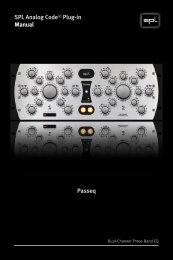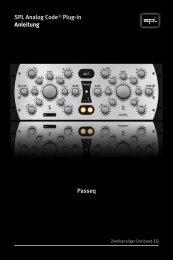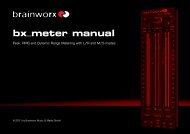PDF Manual - Plugin Alliance
PDF Manual - Plugin Alliance
PDF Manual - Plugin Alliance
Create successful ePaper yourself
Turn your PDF publications into a flip-book with our unique Google optimized e-Paper software.
Control Elements<br />
OUTPUT GAIN<br />
The OUTPUT GAIN control allows you to reduce the<br />
output signal by up to -20 dB or boost it by up to<br />
+6dB. This ensures that following devices receive<br />
an optimized level. The center position at 12-o‘clock<br />
equals 0 dB output. If the OVL-LEDs keeps flashing<br />
you have to reduce the output level to avoid internal<br />
clipping.<br />
SIG. LED<br />
The SIG. (signal) LED indicates the presence of an audio signal.<br />
In the analog world this LED helps the operator especially<br />
in complex setups to determine immediately if the device<br />
receives any signal. In the digital domain it tells you that the<br />
channel where you inserted the plug contains a signal that is loud<br />
enough to ensure correct processing.<br />
OVL LED<br />
The OVL (overload) LED indicates internal clipping. Whether<br />
the clipping is audible or not depends on the kind of audio<br />
material you are processing.<br />
You should always avoid that the OVL LED illuminates. Use the<br />
OUTPUT GAIN control to reduce the output level if the OVL-LEDs<br />
keeps flashing.<br />
8 Attacker Analog Code ® MicroPlug