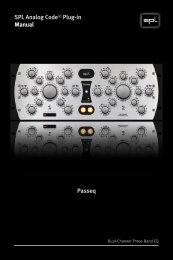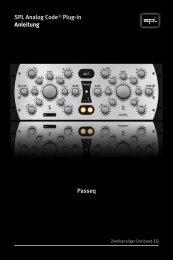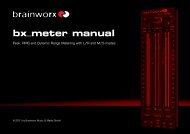PDF Manual - Plugin Alliance
PDF Manual - Plugin Alliance
PDF Manual - Plugin Alliance
Create successful ePaper yourself
Turn your PDF publications into a flip-book with our unique Google optimized e-Paper software.
Control Elements<br />
Mouse Wheel Control<br />
All SPL Analog Code plug-ins, including the MicroPlug Series, support<br />
mouse wheel control for rotary controls and faders. Place the<br />
mouse cursor over a rotary control and move the wheel or scroll<br />
ball of your mouse to adjust the control. Hold the CTRL (Windows)<br />
or APPLE/COMMAND key while moving the wheel or scroll ball for<br />
fine adjustments with higher control resolution.<br />
ON<br />
With the ON button you can turn the Attacker on or off. The ON<br />
button illuminates after activation.<br />
ATTACK<br />
With the ATTACK control you can amplify the attack(s)<br />
of a signal by up to 15 dB. You can operate the control<br />
by ear actually ... for an extensive description<br />
and explanation of the possible applications of the<br />
ATTACK control please refer to “Applications” on page<br />
9 cont.<br />
Attacker Analog Code ® MicroPlug 7