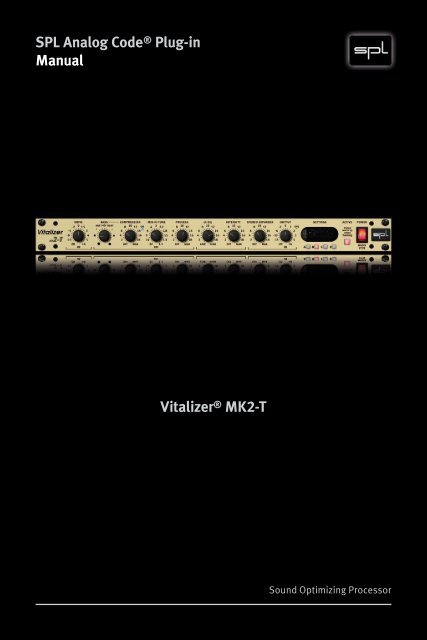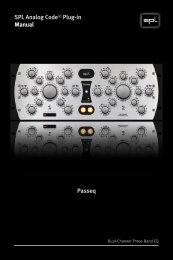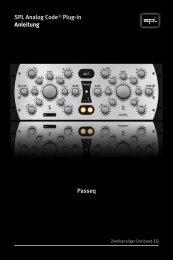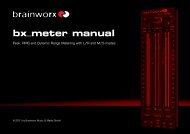Create successful ePaper yourself
Turn your PDF publications into a flip-book with our unique Google optimized e-Paper software.
SPL Analog Code ® Plug-in<strong>Manual</strong>Vitalizer ® MK2-TSound Optimizing Processor
<strong>Manual</strong>Vitalizer ® MK2-T Analog Code Plug-inModel Number 1030<strong>Manual</strong> Version 2.0 – 12 /2011This user‘s guide contains a description of the product. It in noway represents a guarantee of particular characteristics or resultsof use. The information in this document has been carefully compiledand verified and, unless otherwise stated or agreed upon,correctly describes the product at the time of packaging with thisdocument.Sound Performance Lab (SPL) continuously strives to improve itsproducts and reserves the right to modify the product described inthis manual at any time without prior notice. This document is theproperty of SPL and may not be copied or reproduced in any way, inpart or fully, without authorization by SPL electronics GmbH.SPL electronics GmbHSohlweg 80, 41372 Niederkruechten, GermanyPhone: +49 (0)2163 983 40Fax: +49 (0)2163 983 420E-Mail: software@spl.infoWebsite: spl.infoVitalizer ® PatentsEU: 1407544USA: 7.352.872Japan: 2003-514695China: ZL02814524.0© 2011 SPL electronics GmbH. All rights reserved.The SPL logo, The Analog Code ® , Vitalizer ® and Atmos ® are trademarks ofSPL electronics GmbH. All other logos and brand names are registered trademarksof their respective owners.2 Vitalizer ® Analog Code ® Plug-in
Installation 4<strong>Plugin</strong> <strong>Alliance</strong> Activation 4System Requirements and Compatibility 4MAC and Windows Installation 4Introduction 5Glossary 5SPL Analog Code ® Plug-ins 5The Vitalizer ® 5Music emphasizing technique 6Special Features 7Applications 7Operation 8Mouse wheel control for all rotary knobs 8Keyboard Shortcuts 8Mono, stereo or multi-channel operation 9Basics 9Default Settings 10First Steps 10Control Elements 11Active 11Drive 11Bass 12Compression 12Mid-Hi Tune 13Process 14LC-EQ 14Intensity 15Stereo Expander 16Output 16Settings 17ContentVitalizer ® Analog Code ® Plug-in3
Installation<strong>Plugin</strong> <strong>Alliance</strong> ActivationYour Analog Code plug-in must be activated in your <strong>Plugin</strong> <strong>Alliance</strong>account. You can set it up and log into your account anytime athttp://www.plugin-alliance.comFor details about the activation process, read the <strong>Plugin</strong> <strong>Alliance</strong>Activation <strong>Manual</strong>. The <strong>PDF</strong> file is stored in the same folder of yourcomputer like this product manual file.Alternatively, the following web page provides the same information:http://www.plugin-alliance.com/activationSystem Requirements and CompatibilityFor details about system requirements and supported platformsor formats visit http://www.plugin-alliance.com/compatibilityMAC and Windows Installation1. Check for the latest plug-in software version before installation:http://software.spl.info/download2. Execute the installer file and follow the instructions.4 Vitalizer ® Analog Code ® Plug-in
GlossaryLoudness = perceived volumeUnmasking = here: enhancement of overlapping soundsAudiometry = procedure to measure hearing abilityPsychoacoustics = relation between sound and its perceptionHost Program = program on which the plug-in is runningSPL Analog Code ® Plug-insWhile SPL hardware products have been fascinating audio professionalsfrom home studio owners to mastering engineers inthe world’s most renowned facilities for years, the need for thistechnology in the form of plug-ins has also been an ever-growingdemand. With the Analog Code® plug-ins we have finally accomplishedour much desired goal: to transfer to the digital domain thehigh quality we have striven to achieve with our analog processorsthroughout several decades.The first time we ever heard a software that fulfilled our expectations,one of our hardware developers said to the programmers:“you have cracked the Analog Code” — thus was coined the nameof our digital products.The Vitalizer ®The Vitalizer applies psychoacoustic and audiometric principlesto achieve a verifiable improvement while enhancing the sound.The Vitalizer processes only the original signal and generates noartifacts. Patented filtering techniques highlight the richness ofthe audio signal in all its detail, while the interactive parametersmake it possible to alter the sound in a musical and effective way.This unique combination of precise filtering and intuitive usabilityenable you to instantly make any music production more stimulatingand natural. Music and speech are made clearly distinguishableand comprehensible, loudness more intense, and the wholesoundscape becomes wider.IntroductionVitalizer ® Analog Code ® Plug-in 5
IntroductionMusic emphasizing techniqueOne of the Vitalizer’s main features is the unmasking of overlappingsounds. The way it works is, in principle, opposite to the waycompression formats (MP3, etc.) do: instead of deleting allegedlyunnecessary information, it enhances it. In order to do that, theVitalizer takes into account the perception of a frequency in relationto its volume. By shifting louder frequencies slightly in time,softer and formerly overlapping sounds are “unmasked” andmade audible. The audible effect of unmasking could be describedin general terms as more clarity and depth in a mix. Lows soundmore powerful and better defined, mids more focused and differentiatedand highs more vivid and brilliant. It can be used onindividual channels to emphasize the sound character of instrumentsor vocals. The clarity and definition achieved guarantee anadequately perceptible presence in the mix.Another characteristic of the Vitalizer’s sound optimization processis the adaptation of the sound spectrum to the non-linearsensitivity of human hearing. This phenomenon was audiometricallyproved in the 1930’s thanks to the equal loudness contours,also known as the Fletcher-Munson curves after their discoverers.According to these curves, the human ear is most sensitive to midfrequencies, i.e. to the frequency range of speech. As a result, frequenciesbelow 200 Hz and above 6000 Hz need reinforcementin order to achieve a well-balanced auditory impression – frequenciesbetween 6 kHz and approximately 11 kHz are perceivedas being 5 dB softer, for example. The Vitalizer uses the equalloudnesscontours to balance the frequency spectrum accordingto human hearing, which in turn improves loudness. As a result,individual elements of a mix can sound more present without anactual increase in level. At the same time, the sum signal also benefitsfrom the Vitalizer processing since it can achieve the sameloudness with less sound pressure level.6 Vitalizer ® Analog Code ® Plug-in
Special Features• Patented technology for automatic sound correction and optimization• Simple control of complex processes• Processing of mid and high frequencies plus harmonics• Unmasking of overlapping sounds for more detail and clarity• Reinforcement of less audible frequency ranges to achieve moreloudness• Adjustable soft or contoured low frequency sounds• Independent processing of high frequencies and harmonics• Ideal sound structures for electronic sounds and music genres• Mono, stereo or multi-channel operationApplications• Suitable for all sound production stages (recording, mixdown,mastering or playback)• Enhance individual signals, subgroups or sum signals• Give clarity and presence to a mix• Emphasize the sound character of instruments and vocals• Create impressive sounding lows• Separate several low signals effortlessly• Restore old recordings• Give intensity to sound effects (samples)• Improve spatial impressionIntroductionVitalizer ® Analog Code ® Plug-in 7
OperationGeneral InformationMouse wheel control for all rotary knobsAll SPL Analog Code plug-ins support mouse wheel control forrotary controls and faders. Place the mouse cursor over a rotarycontrol and move the scroll wheel of your mouse to adjust the setting.Hold the CTRL (Windows) or COMMAND (Apple) key whilemoving the scroll wheel to make fine adjustments; the resolutionof the mouse wheel is increased, making fine-tuning easier.Keyboard ShortcutsAll SPL Analog Code plug-ins support format and OS specific functionsfor value reset, fine adjustment and mouse control. For moredetailed information please refer to the host program’s documentation.8 Vitalizer ® Analog Code ® Plug-in
ActiveUse the ACTIVE function to turn the Vitalizer on and off. The Vitalizeris on when the ACTIVE switch is on. The POWER switch is alwayson and has no effect on the plug-in. When you open the plug-in,the ACTIVE switch blinks for a couple of seconds before remainingpermanently on. This is meant to indicate the tube warmingphase which takes place on the original hardware. The main purposeof the ACTIVE function is to allow A/B comparisons betweenprocessed and unprocessed signals. We recommend to make suchcomparisons regularly. The risk of overprocessing is higher in comparisonto common processors given that the Vitalizer sounds verypleasant. A/B comparisons are therefore indispensable to avoidexaggerations. Furthermore, we also recommend the use of referencerecordings.DriveControl ElementsThe DRIVE control enables you to set the level at whichthe Vitalizer filters operate. You can adjust fluctuatinginput levels to 0 dB or work with lower/higher levelsdepending on the sound effect you want to achieve.The level can be set between -20 dB and +6 dB. Whenset to 0 dB (center position) the output level is equalto the input level. With higher DRIVE settings you canachieve extreme effects. If you work with a too lowDRIVE level you will not be able to achieve an adequate processingintensity, even with the PROCESS control set to its maximum - inwhich case you will need to increase the DRIVE setting.Vitalizer ® Analog Code ® Plug-in 11
Control ElementsStereo ExpanderThe STEREO EXPANDER function is meant to create theimpression of a wider stereo image. The space imageis improved by doubling signals originally placed leftor right in the stereo image, inverting their phase andsumming them with the opposite channel. This resultsin a better perception of the original signals whilethe stereo image seems to reach out of the speakers’plane. Mono signals placed in the center of the stereoimage are diminished during the process. We recommend settingsbetween 6 and 14. For high settings, and depending on the natureof the source signal, you should always check the mono compatibilityof the signal with the help of a goniometer.OutputThe OUTPUT knob reduces or increases the output level.The control ranges from -20 dB to +6 dB. The 0 dB markis set at the center position. Generally speaking, you willneed to reduce the level, considering that the Vitalizerprocessing tends to increase it. If you set the input levelto 0 dB with the DRIVE control – which ought to be a goodstarting point for filtering – there will undoubtedly be anincrease in level after the processing occurs.IMPORTANT: Use the OUTPUT control to exploit the dynamic rangeavailable, but try to avoid distortion. The OVL (Overload) LED nextto the OUTPUT control can be very useful at that. The OVL LEDindicates overloading is occurring at the plug-in’s output, whichcan result in distortion. You should always avoid the OVL LED fromturning on. If it does, use the OUTPUT control to reduce the outputlevel until it turns off.16 Vitalizer ® Analog Code ® Plug-in
SettingsThe four SETTINGS buttons allow you tosave all your settings with a simple mouseclick. The Vitalizer saves the current settingspermanently. As soon as you click onanother SETTINGS button, the current settingsare saved under the previously activepreset. For example: In the image shownhere, all parameters would be saved underpreset “B” if you were to click on another button.Control ElementsAny previously saved preset can be recalled with a simple mouseclick on the corresponding button; you can then use or edit the settings.If the host program allows it, the presets can also be automatedso you can use different settings at different points. As longas you work in a specific session of the host program and the pluginis installed, the settings are saved and can be recalled afterwards.When opened, the plug-in loads the active preset settingsinstead of the default settings. If you remove the plug-in from thehost program all presets are lost. To erase all presets at once youcan remove the plug-in from the host program and then reinstall it.Vitalizer ® Analog Code ® Plug-in 17
Vitalizer ® MK2-TSPL Analog Code ® Plug-in<strong>Manual</strong>SPL – Sound Performance LabSohlweg 80, 41372 Niederkruechten, GermanyPhone: +49 21 63 98 34 0Fax: +49 21 63 98 34 20Email: software@spl.info, Website: spl.info