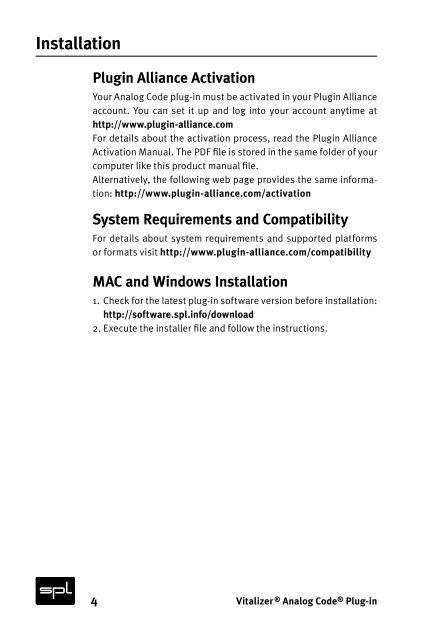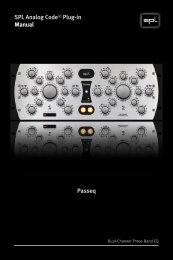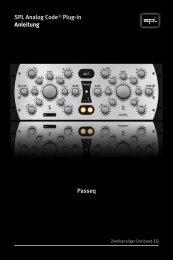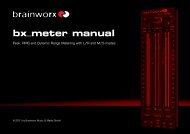You also want an ePaper? Increase the reach of your titles
YUMPU automatically turns print PDFs into web optimized ePapers that Google loves.
Installation<strong>Plugin</strong> <strong>Alliance</strong> ActivationYour Analog Code plug-in must be activated in your <strong>Plugin</strong> <strong>Alliance</strong>account. You can set it up and log into your account anytime athttp://www.plugin-alliance.comFor details about the activation process, read the <strong>Plugin</strong> <strong>Alliance</strong>Activation <strong>Manual</strong>. The <strong>PDF</strong> file is stored in the same folder of yourcomputer like this product manual file.Alternatively, the following web page provides the same information:http://www.plugin-alliance.com/activationSystem Requirements and CompatibilityFor details about system requirements and supported platformsor formats visit http://www.plugin-alliance.com/compatibilityMAC and Windows Installation1. Check for the latest plug-in software version before installation:http://software.spl.info/download2. Execute the installer file and follow the instructions.4 Vitalizer ® Analog Code ® Plug-in